Reputation Management
Customers trust other customers. And that's why they get information from rating portals. Google ratings and reviews in particular are very popular as a source of information. Negative Google reviews are therefore harmful to your company’s success. But what can you do if you receive a negative review on Google?
Delete negative Google reviews. What is possible?
Have you received a negative rating or review on Google My Business and Google Maps? You can do that!
Simply delete negative Google ratings and reviews?
In short: you cannot simply delete a negative Google rating or review within your Google My Business profile with a mouse click. That would reduce the purpose of a review portal such as Google My Business to absurdity. After all, customers should report both their positive and negative experiences here and thus help other customers find their way. Rating portals therefore have a deeper meaning and primarily serve customers, not companies. If every company could simply delete all negative reviews, this would present a distorted image of the company. But companies are not completely powerless if they receive a negative Google review. Especially if these negative reviews are unjustified or even violate applicable law or Google Policy. There are several ways you can respond to negative reviews on Google.
First of all, ALWAYS respond to negative ratings and reviews on Google My Business
The most important thing is that you first respond to a customer's negative rating or review on your Google My Business profile! Write your point of view and vow to make improvements if you believe that customers are actually right in their negative review. Things can't go well in your business every day. Sometimes you have a bad day, sometimes a customer gets a Monday model and is just annoyed about it. It's easy for you to simply respond to the negative review via Google My Business and apologize. Other customers who read your comment on a negative Google review will take note of it favorably, unless you regularly receive negative reviews. So there is no reason to panic. It's just that it's best to respond immediately to a negative review. QuestionPro's web app for reputation management helps you do this by immediately notifying you of a negative rating or review. And if you don't have time to respond immediately and in detail to the negative review, at least signal to your customers that you have seen the negative review and will look into the matter. “Dear customer, thank you very much for your feedback. We regret reading your review and will resolve the matter”. Never leave a negative review uncommented for too long!
Have you received an unauthorized negative rating or review on Google My Business? Ask Google My Business to review
One thing in advance: Never leave unjustified negative criticism on Google My Business uncommented, even if you plan to ask Google My Business to review and ultimately remove the negative rating or review. This is possible, even if it is not very likely that a legitimately negative customer review, which is factually justified, will be deleted. To review a negative customer review, simply click on the 3 vertical dots next to the corresponding negative review and then submit a review.
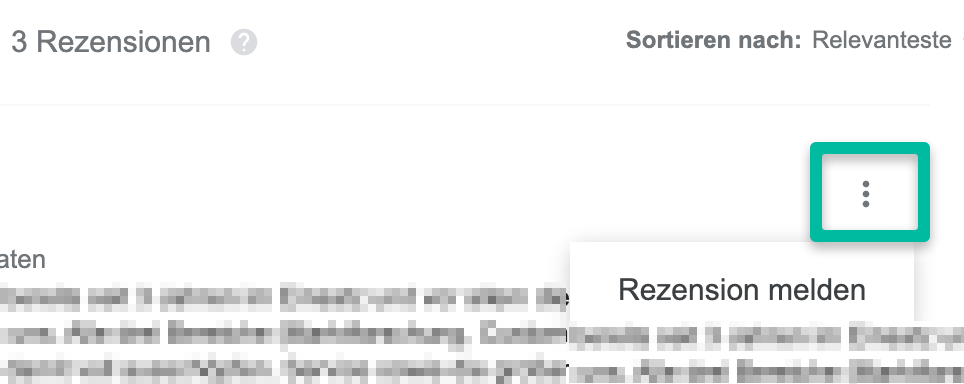
When reviewing a negative rating or review, Google My Business gives you several options.
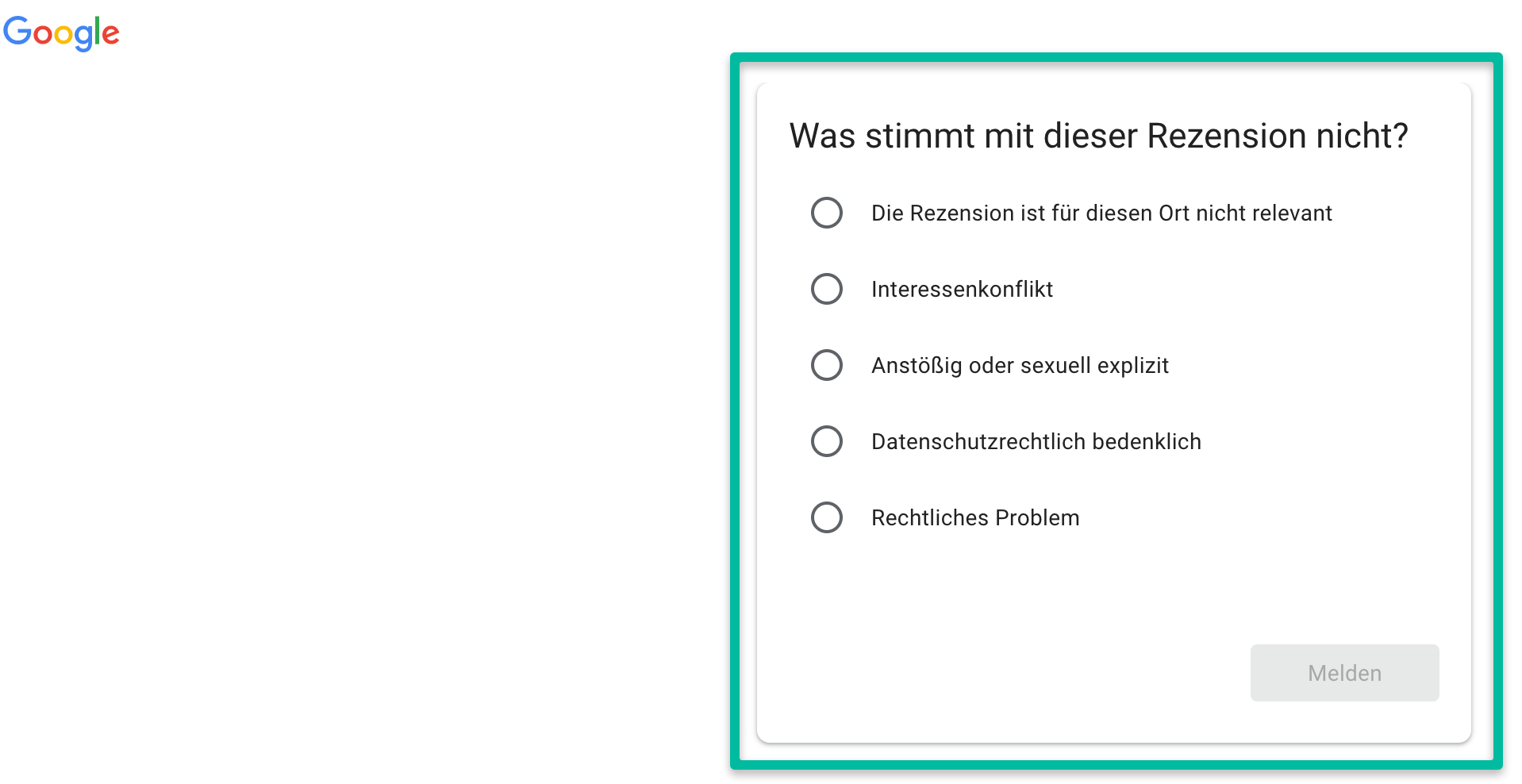
The negative rating or review is not relevant to this place
For example, if you have multiple locations in Google My Business and have received a negative review for an incorrect location, you can choose this option to delete an irrelevant and unjustified negative review.
Conflict of interest
Select this option if you think the negative review is unjustified or based on false facts. Google My Business will then review the negative review. However, this can take time, so be prepared that the negative customer review, if it is unjustified, will not disappear the very next day. Therefore, once again: React to what you consider to be an unjustified negative customer review so that it is not visible without comment for too long.
Offensive or sexually explicit content in a Google review
If your negative customer review has offensive or sexually explicit content, you can select this option. The likelihood that Google My Business will delete this customer review is very high.
Questionable under data protection law
If the negative rating or review contains the name of an employee, then you can choose this option. It is difficult to predict whether Google will then delete the entire customer review or simply change the negative rating. Option 2 is more likely, if the review proves to be fundamentally tenable.
Legal problem
This includes phishing attempts, obviously "bought" negative customer reviews, malicious negative customer reviews or the placement of product advertising. This also includes invective or insults, i.e. if the negative review does not contain any well-founded explanation of the actual matter.
→ Google My Business describes the content guidelines for Google My Business customer reviews here
→ Procedure for deleting a negative review
What if Google My Business doesn't delete an unjustified negative review?
The answer to this question is simple: hire legal counsel if removing a negative review is truly important to you. Or you can contact Google's legal department directly. You can find the address in the Google imprint.
But always keep in mind: It is only too human to receive a less positive Google rating or review, even if it is justified in the matter, as already described above. Just make sure you get as many positive customer reviews as possible. We have described how you can do this in our blog article How to get more positive customer reviews. → Received positive Google reviews.
Do you have questions about deleting reviews and ratings on Google My Business? Simply contact us via this Contact form. We look forward to speaking with you!
Try software for market research and experience management now for 10 days free of charge!
Test the agile market research and experience management platform for qualitative and quantitative data collection and data analysis from QuestionPro for 10 days free of charge
SHARE THIS ARTICLE
FURTHER INFORMATION
- Market research: examples, tips, data collection, data analysis, software for carrying out and presenting the results
- Carry out customer surveys: methods, examples, evaluation, template, software
- Determine Net Promoter Score: Calculation and evaluation
- Determine customer satisfaction score (CSAT) with QuestionPro
- Determine customer effort score (CES) with QuestionPro



