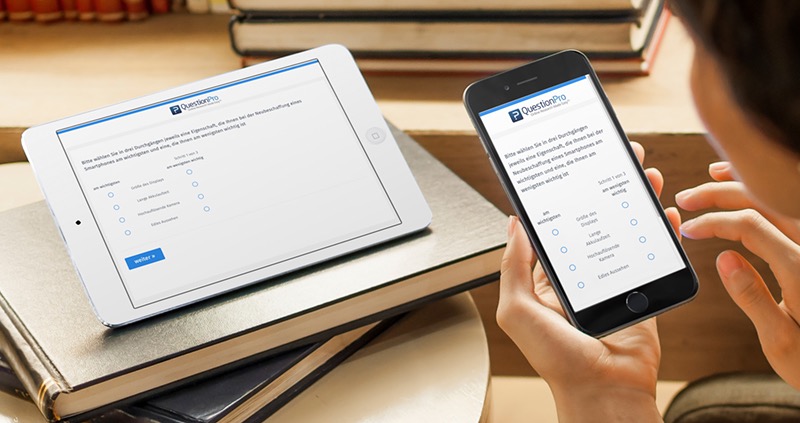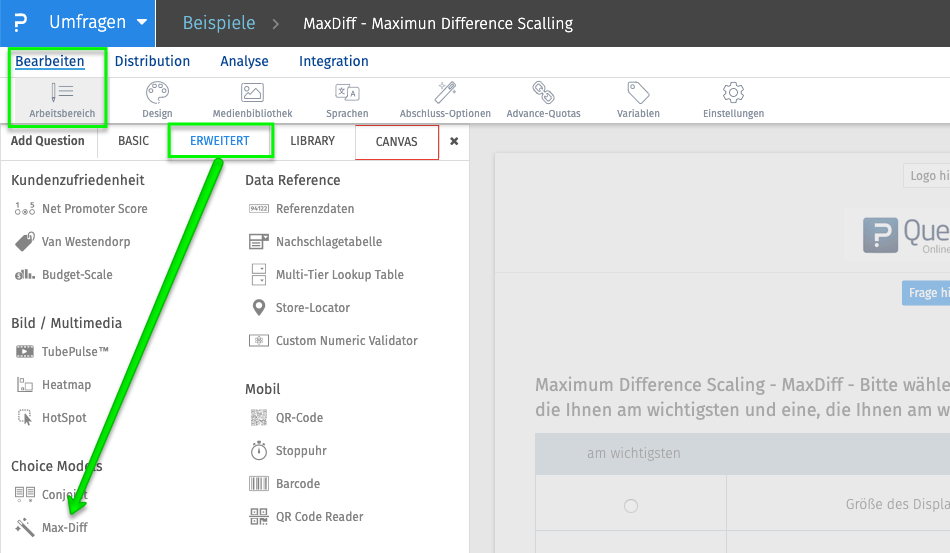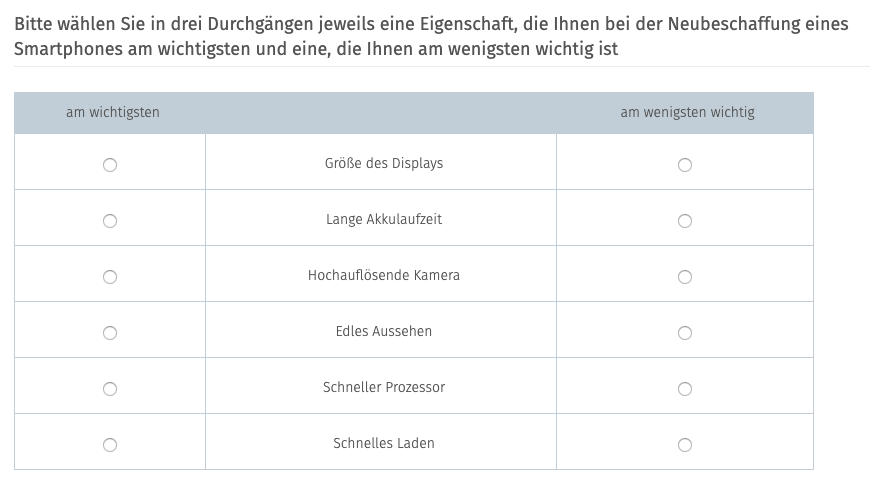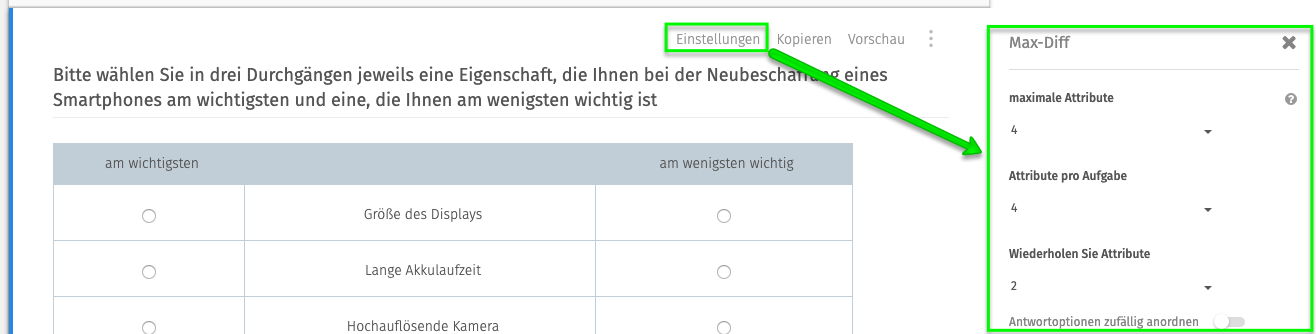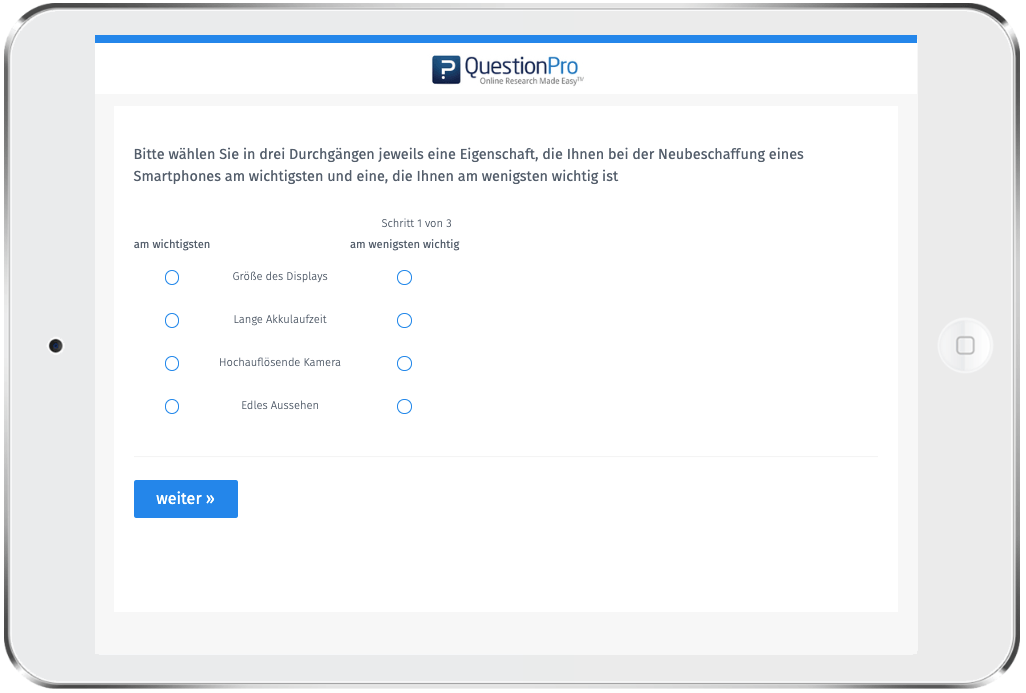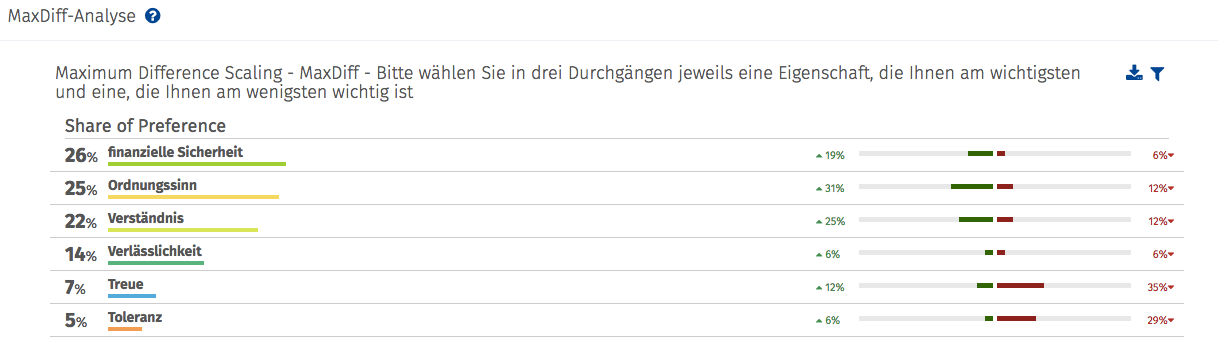Surveys & market research
Maximum Difference Scaling: Definition and How-to. Use the predefined question types “MaxDiff” in QuestionPro and save yourself time-consuming programming!
What does Maximum Difference Scaling mean?
Maximum Difference Scaling, also known as MaxDiff Scaling, is an extremely efficient method for determining preference differences between a certain number of similar properties or things (preference measurement) and can be viewed as an extension of the simple paired comparison developed by the psychologist and physicist Gustav Theodor Fechner. In Maximum Difference Scaling, which is also often referred to as Best-Worst Scaling, the study participants are shown a specific selection from a total of items to be evaluated, whereby the respondents have to select the element they prefer and the one they least prefer . Ultimately, a meaningful preference model is created from all the answers given by the people surveyed. Maximum Difference Scaling can be carried out quickly and easily using the predefined question types of the Max Diff Analysis in QuestionPro.
Maximum Difference Scaling:
It's that easy with QuestionPro
Step 1: You create a new question in the QuestionPro user interface and click on “Advanced Questions” and then select Choice Models -> Max Diff Analysis.
Step 2: The question editor opens. Here you enter the question, the description of the respective characteristics and the corresponding items that need to be evaluated. Images or symbols can also be uploaded to the respective items for visualization.
Step 3: You then specify the maximum number of attributes that should be displayed to the test subjects as well as the maximum number of attributes that should be evaluated and the repetition rate.
Step 4: In the preview you can now see the look and feel of your Maximum Difference Scaling. You can of course adapt the design to your individual wishes using the CSS editor.
Step 5: Here you can see an example of an extended evaluation that you receive when you use QuestionPro's Maximum Difference Scaling method. The same applies here: you can define individual evaluations!
Example questionnaire with real-time MaxDiff analysis and evaluation
Here you will find an example questionnaire for Maximum Difference Scaling / Max Diff scaling including real-time evaluation (MaxDiff analysis)
→ Maximum Difference Scaling – Example
Do you have questions about MaxDiff scaling?
If you have questions about Maximum Difference Scaling, what possibilities Max Diff analysis offers you and how you can implement this best-worst scaling within QuestionPro, then we look forward to talking to you!
Test the agile market research and experience management platform for qualitative and quantitative data collection and data analysis from QuestionPro for 10 days free of charge
SHARE THIS ARTICLE