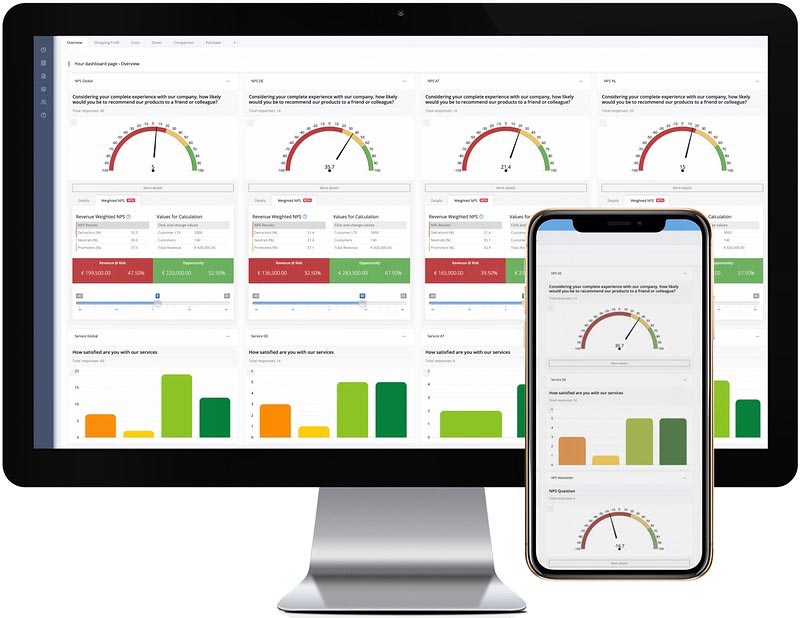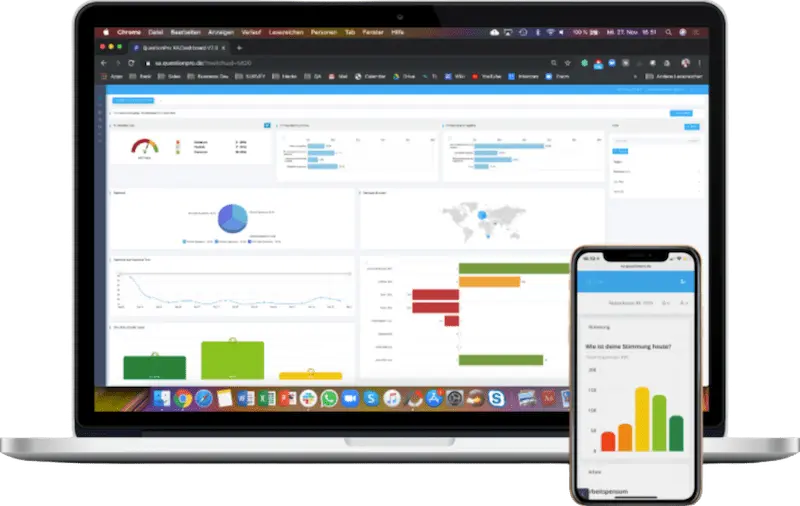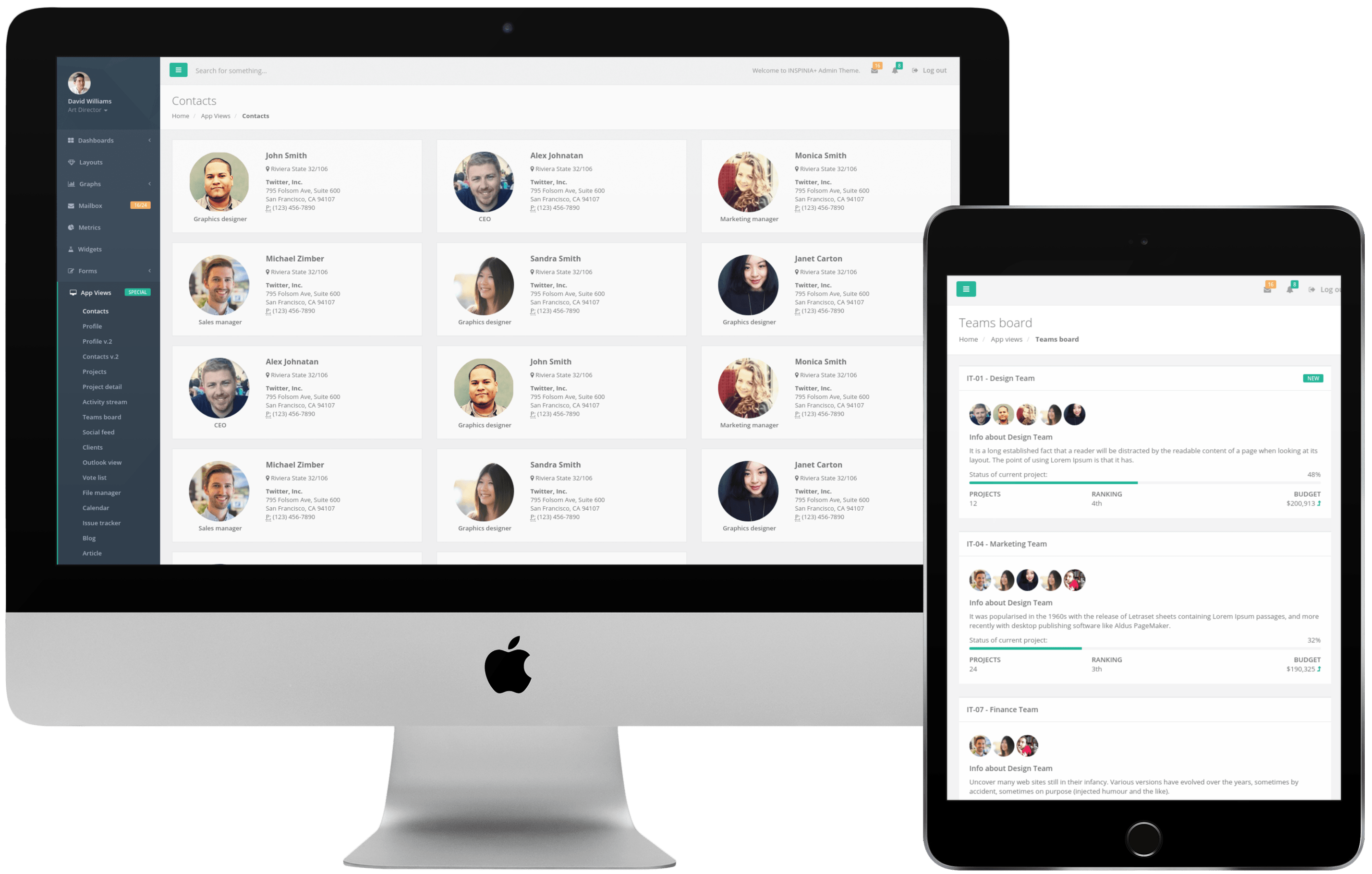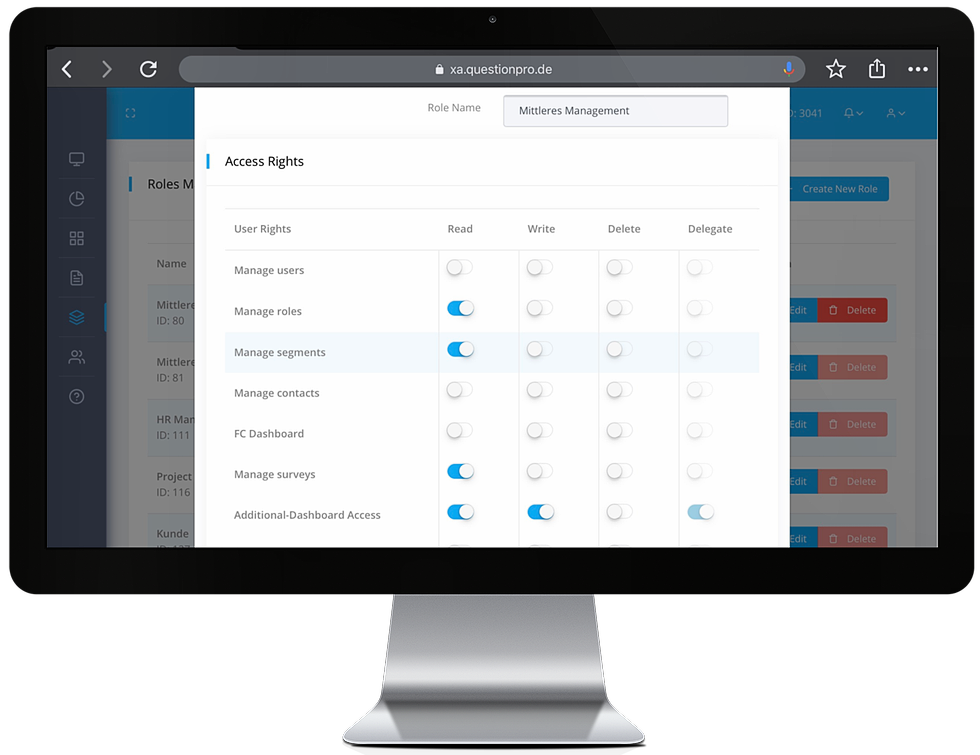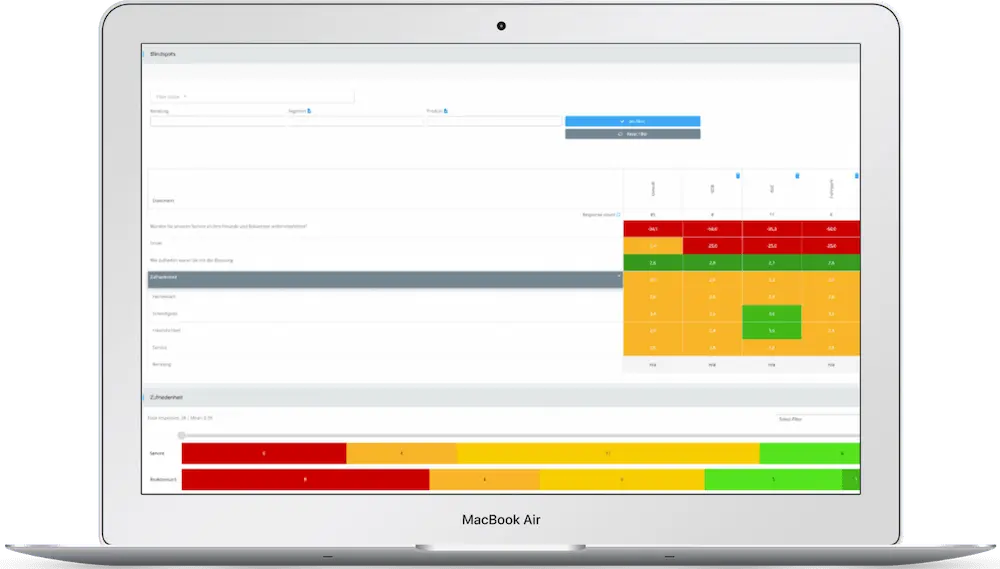QuestionPro XA: Analysis and Experience Dashboard
![]() QuestionPro XA enables comprehensive and clear analysis of experience data and operational data in real time. Including AI-based sentiment analysis. The rights model allows intelligent user management.
QuestionPro XA enables comprehensive and clear analysis of experience data and operational data in real time. Including AI-based sentiment analysis. The rights model allows intelligent user management.