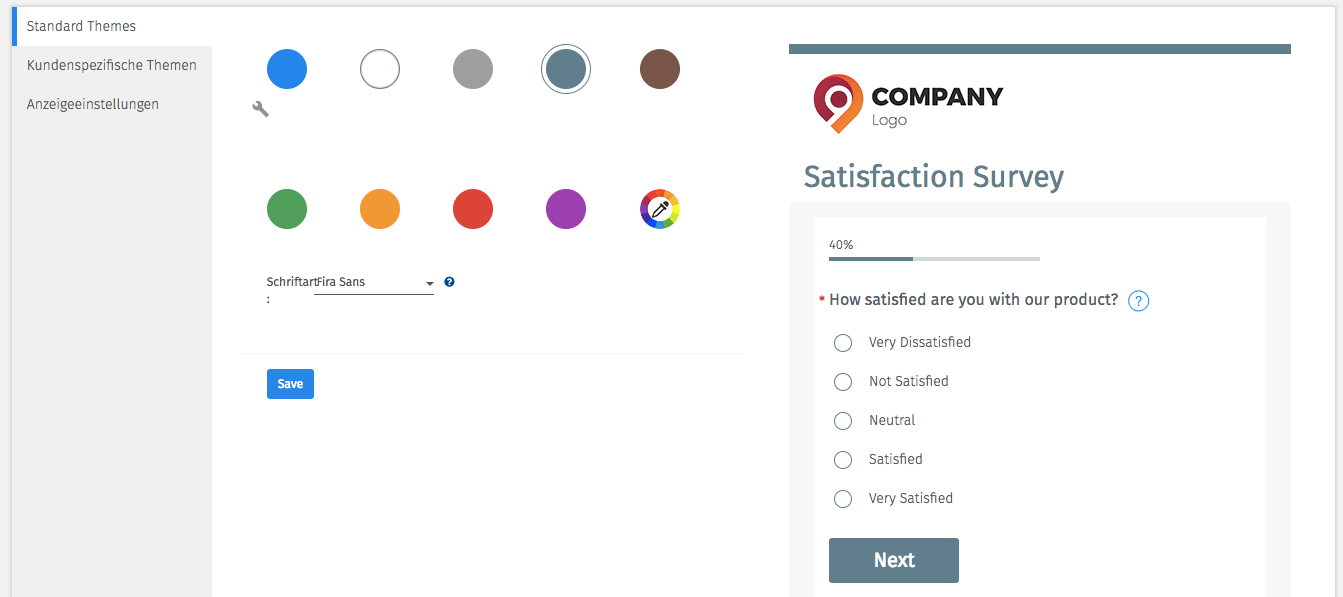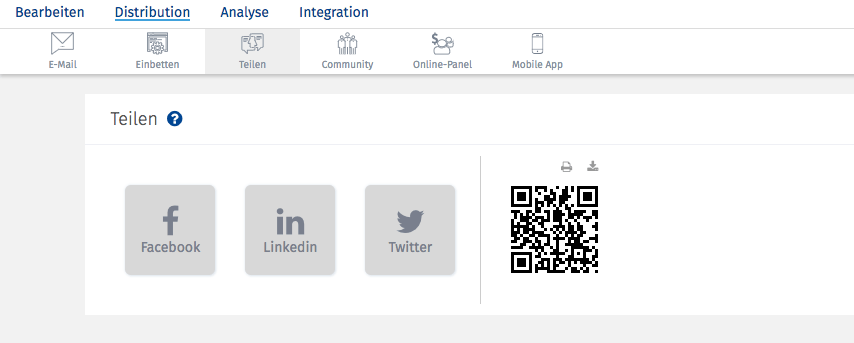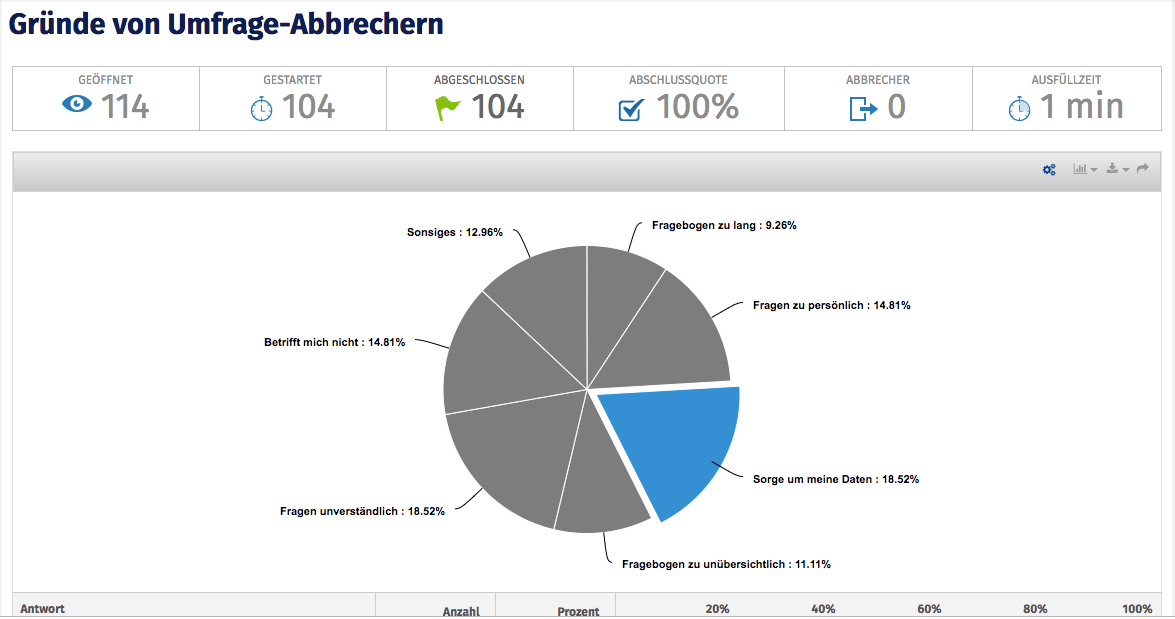Create your own surveys for free
Use the free one now Online survey tool QuestionPro, and create professional online surveys quickly and easily.
Create a free survey for your own website
- 1 Create a survey for free and professionally
- 2 Create a free online survey for your own website with an easy-to-use questionnaire editor
- 3 You can create attractive online surveys with professional design templates
- 4 Easy integration of your online survey on your homepage, blog or website!
- 5 Don't have a homepage, website or blog of your own?
- 6 Free analysis and intelligent evaluation tool included!
- 7 Free webinar for beginners
- 8 Professional support: Help and support at any time
- 9 Create online surveys for free: Which survey applications are possible with 300 feedbacks per survey?
- 10 Fast upgrade without waiting times
- 11 Survey software in the context of teaching, research & education
- 12 And these are your advantages when you create a survey for free with QuestionPro
- 13 Get the most out of your online surveys and create professional surveys with extended licensing models
- 13.1 Simple and quick integration of an online panel
- 13.2 Extended question types and increasing the feedback limit to infinity!
- 13.3 Advanced look and feel and seamless website integration
- 13.4 Data import from external online survey systems
- 13.5 Full API support, the possibility of extensive scripting and integrations
- 13.6 Extensive support and service
- 14 At a glance: Create, distribute and evaluate surveys for free with QuestionPro
- 15 1:1 live online demo: survey software QuestionPro
- 16 Create surveys for free with the professional and web-based survey software QuestionPro
Create a survey for free and professionally
Are you looking for a free survey tool with which you can create online surveys free of charge for your own website, homepage or blog? With QuestionPro Essential, the free version of our web-based and professional survey tool, you can create your own online surveys professionally, quickly, easily, intuitively and free of charge. Create countless online surveys and receive up to 300 FEEDBACKS per online survey with the free Essential version of QuestionPro! All you need is our free survey tool! And you can register here for free.
Create a free online survey for your own website with an easy-to-use questionnaire editor
When creating the online questionnaire for your survey, you will be supported by a professional questionnaire editor with which you can easily create and design your online survey step by step. A variety of question types are available here, which you can simply select from a question library with a mouse click. You can find an overview of all the question types included in the Essential Version of QuestionPro, which you can use to create a survey for free, in our → Help Center.
Examples of standard question types if you want to create an online survey for free:
- Single choice
- Multiple coice
- Matrix questions
- Drop-down menu
- Free text and comment input
- Star Ratings
- Sliding bar
- Scales
- and many more…
You can create attractive online surveys with professional design templates
With the free version of our web-based survey software, you can access a variety of design templates and customize them according to your wishes. This makes creating surveys a breeze! The design is automatically adapted for mobile devices. You can also use a variety of standard question types, such as single/multiple choice, dropdowns, rank order, ratings, smileys or asterisks and many more!
Easy integration of your online survey on your homepage, blog or website!
The best thing: You can publish your survey, created free of charge with QuestionPro, on your website, homepage or on your own blog without any programming knowledge! Here we will show you how you can use the automatically generated code for your website to embed your survey on your website. With QuestionPro you can create a survey free of charge, quickly, professionally and, above all, easily!
Don't have a homepage, website or blog of your own?
If you don't have your own website or blog, then you don't have to miss out on creating and conducting a free survey with QuestionPro! You can easily send your online survey via link or share it on social media. QuestionPro automatically creates a so-called survey live link for every online survey, which can be used to access your online survey. You can then send this link by email or simply post it on Facebook, Twitter or Instagram! You can find instructions here!
Free analysis and intelligent evaluation tool included!
With QuestionPro you can not only create online surveys for free, but also evaluate them! The individually configurable and clearly designed analysis and evaluation functions leave nothing to be desired, even in the free version of QuestionPro! Present the results of your online survey in a professional, appealing look and feel and use the automatically generated graphics. You won't feel like you're working with a free version of a professional survey platform. Simply try it out yourself and create your first survey with QuestionPro now.
Free webinar for beginners
Take part in our free practical webinar “Create, distribute and evaluate surveys” so that you can quickly and easily start creating and publishing your professional online survey. Here you will find all information about the free webinar as well as the option to register: Survey online training
Professional support:
Help and support at any time
And if you get stuck creating a survey, our free email support is available. Or you can simply use the live chat. Or the extensive help library and video tutorials.
Create online surveys for free: Which survey applications are possible with 300 feedbacks per survey?
There are a variety of applications that you can carry out with the free version of the professional survey and market research platform QuestionPro. As already mentioned above, a very popular application of the free version of QuestionPro is employee surveys in start-ups and small companies. Large companies and corporations use the QuestionPro Employee Experience platform for this purpose. Startups use QuestionPro, for example, to conduct customer surveys. The topic of participant surveys is a very common form of survey among seminar organizers. But private surveys on your own blog or on Facebook are also carried out with QuestionPro, especially because creating the survey is so easy with the questionnaire editor!
Fast upgrade without waiting times
If, during the course of carrying out your online survey, you realize that you would like to upgrade to the next higher license model and create surveys that are more complex and with extended question types, or that you need unlimited feedback, then this is very easy. The data and evaluations you have already obtained will of course be retained during an upgrade. You can easily expand your license variant within the current survey and continue the online survey without waiting times and create extended surveys immediately!
Survey software in the context of teaching, research & education
If you are studying at a university, then you have come to the right place: Academic Sponsorship Program. Because students can enjoy our web-based survey software completely unlimited and free of charge if the university is part of QuestionPro's Academic Sponsorship Program! So: Create an infinite number of surveys with an infinite number of questions and an infinite amount of feedback! Here you and all other university members, such as academic staff and university administration, enjoy all the advantages of a campus license. Dissertations, teaching evaluations, studies, interviews, master's theses, alumni surveys: you can do all of this - and much more - completely free of charge if your university is part of the Academic Sponsorship Program!
And these are your advantages when you create a survey for free with QuestionPro
- Create endless surveys online quickly, easily and free of charge with an intuitive questionnaire.
- You can choose from more than 20 predefined survey question types and “click” together your questionnaire quickly and easily.
- Choose from a variety of professionally designed survey designs and add your own personal color theme using a color picker or hex code.
- Send your survey by email or embed it on your website, blog or homepage or share surveys via social media channels!
- Analyze up to 300 FEEDBACKS per survey using the integrated real-time analysis dashboard – of course also for free!
Get the most out of your online surveys and create professional surveys with extended licensing models
If you don't just want to create a one-off survey for free, but rather carry out surveys regularly and are looking for professional survey software, then QuestionPro offers you a variety of functions and features in its extended license models that allow you to get the most out of your surveys can get out!
Simple and quick integration of an online panel
Integrate quickly and easily Online Panel into our web-based survey software QuestionPro. This means you can get the market data you want quickly and cost-effectively. Either integrate QuestionPro's own online panel, which is one of the largest in the world with more than 20 million members. Or use an existing online panel with which you already work successfully. It is also possible to set up your own new online panel with QuestionPro. Valuable tools are available to you for this purpose, such as member recommendations, the option of target group selection, and provision from Incentives or the implementation of Focus group discussions.
Extended question types and increasing the feedback limit to infinity!
With the QuestionPro Essential variant described above, you already have numerous professional question types available to you with which you can collect online surveys with up to 300 FEEDBACKS per questionnaire. This feedback limitation increases to an infinite number of feedbacks from the first paid license, the so-called “Advanced Edition”.
In addition, our extended licenses also provide you with extended question types and functions that were developed for professional use. These include conjoint analysis, the use of branching logic for complex online surveys or, for example, the option of exporting survey data. You can find a clear overview of all functions and question types with which you can create advanced and complex surveys in the function descriptions: Features.
Advanced look and feel and seamless website integration
By using the free version of QuestionPro, you have a lot of scope when it comes to the visual design when creating your surveys. With an extended license variant, you are also able to publish your online surveys and data collection projects in a look that is completely tailored to your CI and seamlessly integrate them on your website using code. A custom survey domain can also be set up. With the so-called white label license as part of the QuestionPro Team Edition, you also have full control over all CSS files and the look and feel can be completely adapted to your specific needs! Here you will find a complete overview of the different variants of QuestionPro in relation to the implementation of your own branding!
Data import from external online survey systems
If you are dissatisfied with your current provider or would like to change for other reasons, for example because you need a broader range of functions or the service is inadequate for you, it is possible to import existing online surveys into QuestionPro and continue to use them without having to start a survey project from scratch. This saves time, nerves and costs! In this case, simply contact our Professional Service.
Full API support, the possibility of extensive scripting and integrations
QuestionPro offers you the option of connecting third-party systems using an API interface. Our survey platform can be seamlessly integrated into your existing business process management and workflow infrastructure. Special scripts and custom question logic can also be easily created with QuestionPro.
Furthermore, numerous integrations are available to you as quick and easy functional extensions for creating and evaluating surveys and analyzing data. Connect QuestionPro to Omniture, Salesforce, Google Sheets, Google Analytics, Microsoft Dynamics, Tableau or many other third-party applications with just a few mouse clicks, without having to invest a lot of integration effort.
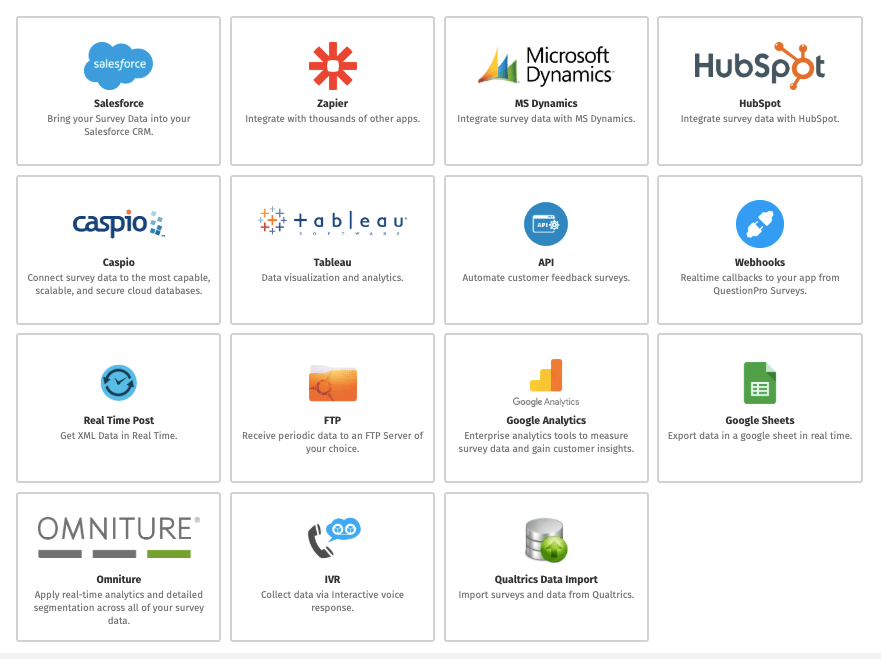
Extensive support and service
Our philosophy is not to leave anyone out in the cold with any challenges or problems when working with QuestionPro. Therefore, users of the basic version already enjoy free support via email. Whether when creating a survey or analyzing the data obtained. However, from the extended license models onwards, there is an extended support requirement, for example via chat, telephone or personal contact, which means that all professional license plans enjoy priority support via telephone and chat.
At a glance: Create, distribute and evaluate surveys for free with QuestionPro
Create survey
Once you have created a free user account with QuestionPro, you can log in and create a free survey immediately and without waiting. You have the option to create an unlimited number of surveys. To start creating your first survey, you can choose one of three methods. You can browse the QuestionPro template library and select a pre-built survey that you can edit and customize. If you have already created a survey with Microsoft Word, you can easily import it into QuestionPro. And of course, you can always easily create a new survey from scratch and choose different question types as well as custom colors and fonts.
Distribute survey
Once you've created your survey, you're ready to publish and distribute the questionnaire. There are a number of options available to you. QuestionPro automatically generates a custom HTML code that you can easily integrate into your website or blog without any programming knowledge. If you have a list of email addresses, you can simply upload this list directly to QuestionPro. Or you can distribute the surveys directly to Facebook, Twitter or LinkedIn using the social media button. It is also possible to print a QR code for offline surveys. With QuestionPro you can create and distribute your surveys quickly and easily!
Evaluate survey
As soon as the first survey participants complete your survey, you can view the results in real time in the live dashboard. You can also see the number of people who completed your survey and the average time it took them to do so in the analysis module. QuestionPro offers you professional tools for data visualization, such as infographics and word clouds. You can also share the survey results with other people, and that too is password protected!
1:1 live online demo:
Survey software QuestionPro
Would you like to learn more about QuestionPro? We would be happy to show you the functions and question types of the survey software in a personal 1:1 live online demo. Arrange an individual appointment with one of our survey specialists now.
Create surveys for free with the professional and web-based survey software QuestionPro
You have any questions or suggestions? We look forward to your inquiry! To use Simply use the contact form.
PROFESSIONAL SURVEY SOFTWARE TRY NOW FOR 10 DAYS FREE. NO AUTOMATIC RENEWAL. NO CREDIT CARD REQUIRED.
FURTHER KEYWORDS
SHARE THIS ARTICLE
KEYWORDS OF THIS BLOG POST
Create a survey for free | Survey software | Website | Blog