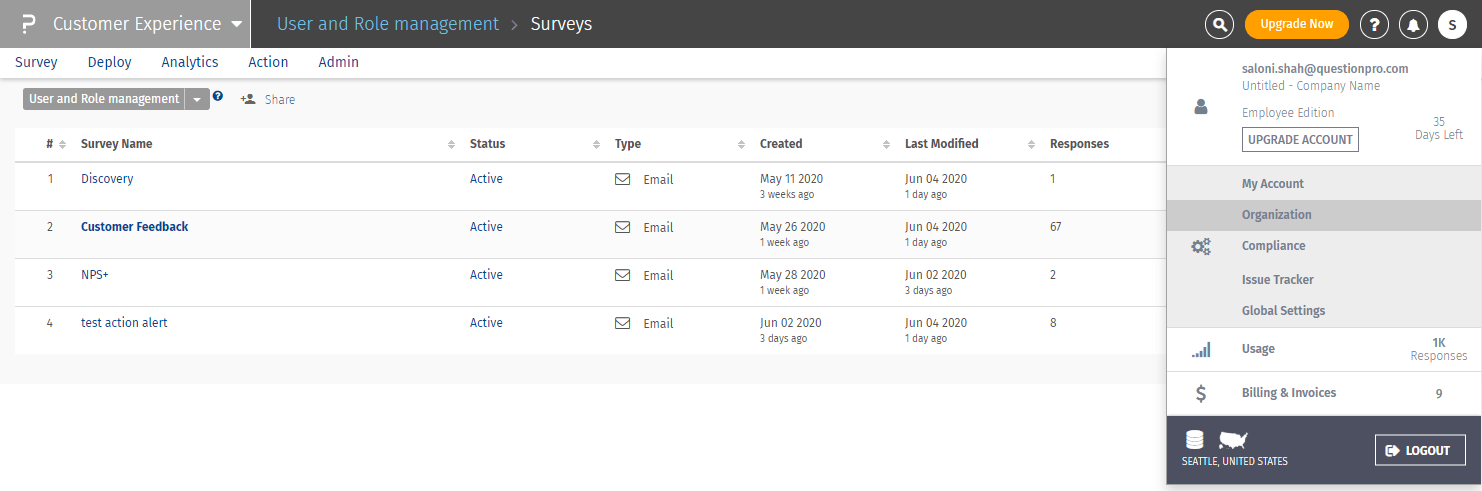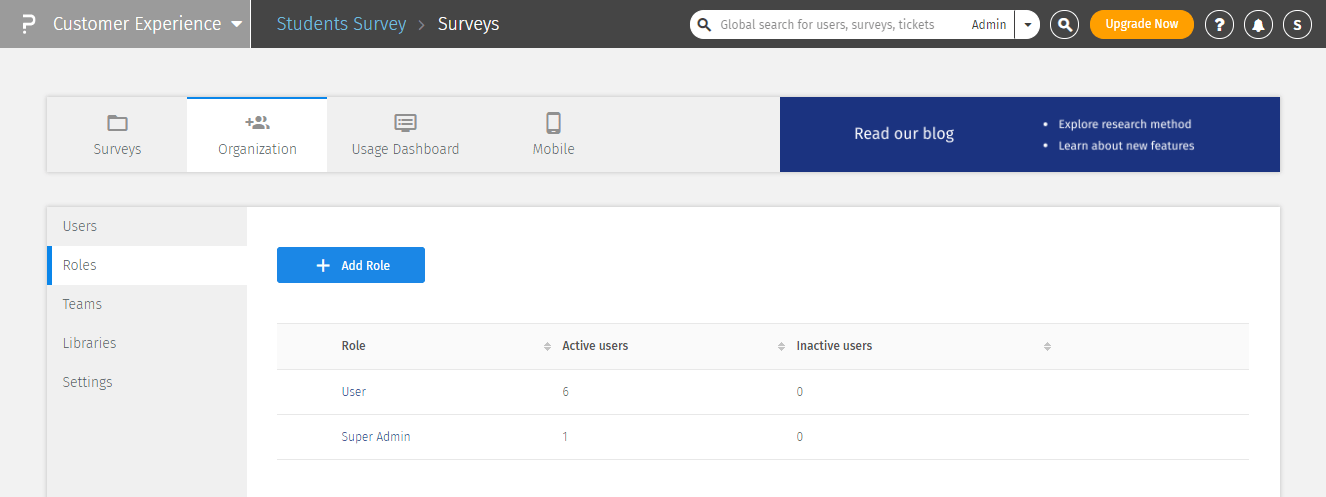QuestionPro CX
Who can access which data, content, analysis and reports? QuestionPro controls access to the CX module with intelligent role management
Make data and insights accessible
Conducting customer surveys and touchpoint analyses to improve customer experience (CX) is extremely important. What is even more important is that the data and insights gained are passed on to all those responsible for the process. All relevant departments should be privy to survey and analysis results. Improving customer satisfaction or the customer experience is a collective effort by all teams - sales, marketing, finance, support, administration, etc. The findings from customer surveys are important feedback for all those departments that interact at the interfaces between the company and customers, so that they can improve their own processes and services in the sense of a smooth and consistently positive customer journey.
User and role management in QuestionPro CX: Who can see what?
Of course, it is not necessary to grant everyone responsible full access rights to all folders, surveys and analyses if you only want to share certain information. Who is allowed to see and access what content and information can be easily controlled using the user and role management integrated into QuestionPro CX. With the new user and role management, administrators can
- Create and edit roles
- Set permissions when creating roles
- Create users with specific roles or assign these roles to users
This user and role management feature helps administrators better manage data and access, assign roles and permissions to appropriate team members, and improve team collaboration and efficiency.
The option to manage roles can be found under the Organisation menu item.
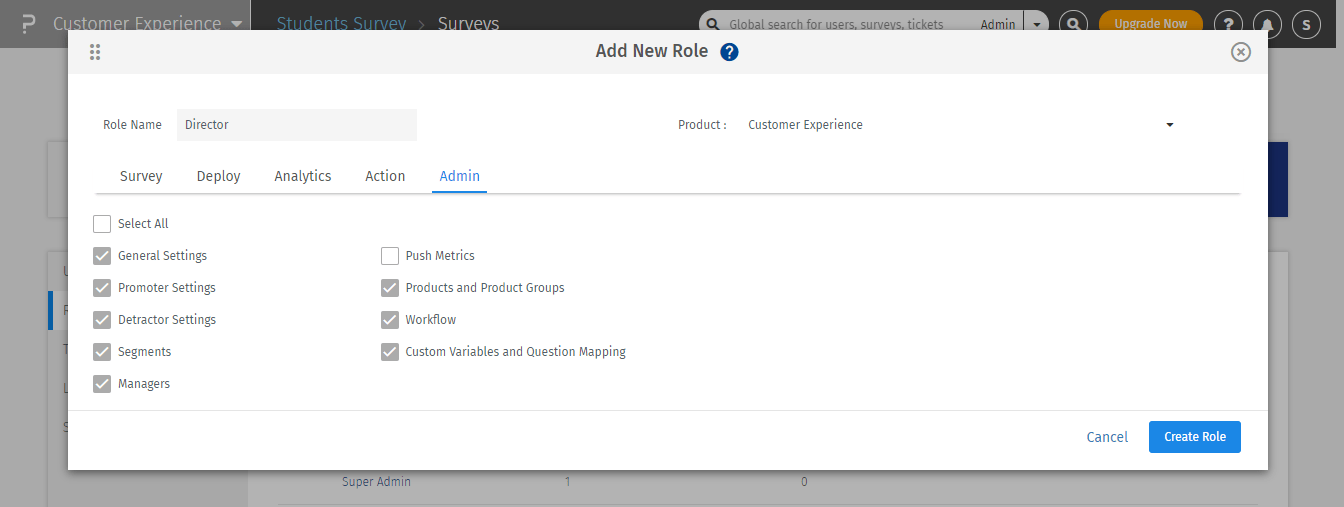
You can assign a name to the role and access to the features you want
You can individually select access from five different levels of survey management
1:1 live online presentation:
Customer Experience Management Platform from QuestionPro
We would be happy to show you all the features and functions of QuestionPro CX and also explain to you the benefits and advantages of using a CX platform to improve customer experiences along the customer journey!
Make an individual appointment now.
Try software for market research and experience management now for 10 days free of charge!
Do you have any questions about the content of this blog? Simply contact us via contact form. We look forward to a dialogue with you! You too can test QuestionPro for 10 days free of charge and without risk in depth!
Test the agile market research and experience management platform for qualitative and quantitative data collection and data analysis from QuestionPro for 10 days free of charge
FURTHER KEYWORDS
SHARE THIS ARTICLE
KEYWORDS OF THIS BLOG POST
CX | Platform | Rights | Roles | Management
FURTHER INFORMATION
- The big QuestionPro-Guide on the subject of customer surveys: definition, development, methods, examples, evaluation, template for import.
- Customer Experience Management: Tips, Tools, Best Practices
- Reputation management: tips, software, app
- Sentiment analyses and semantic text analysis based on artificial intelligence