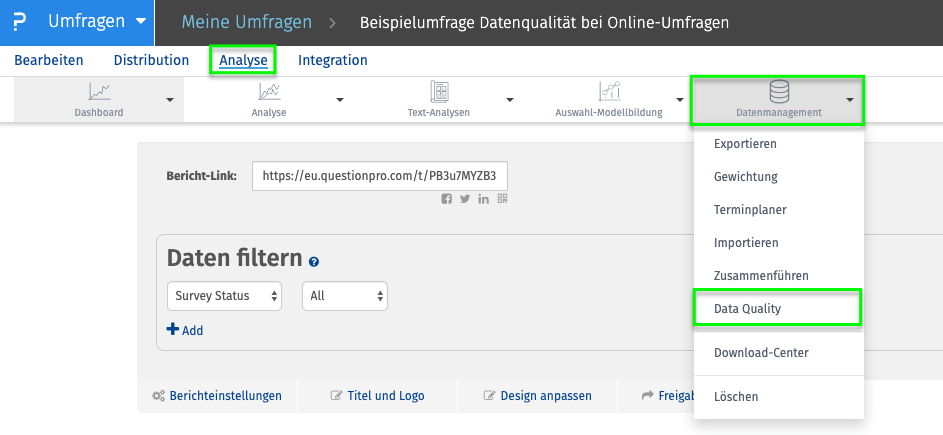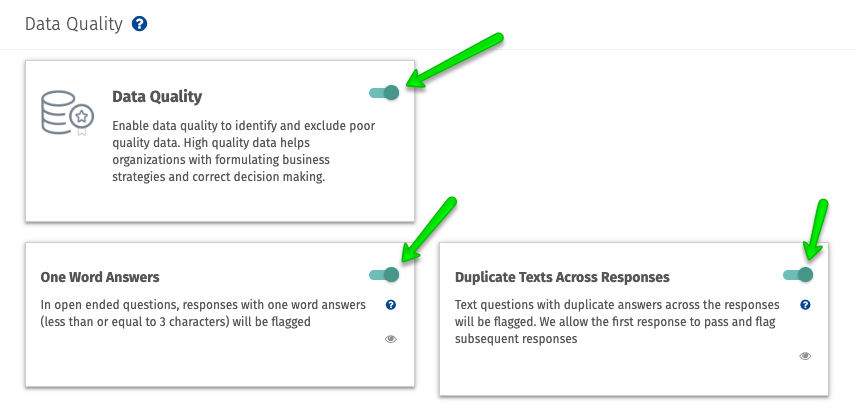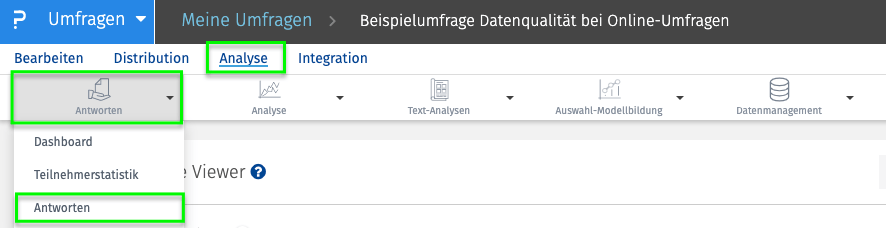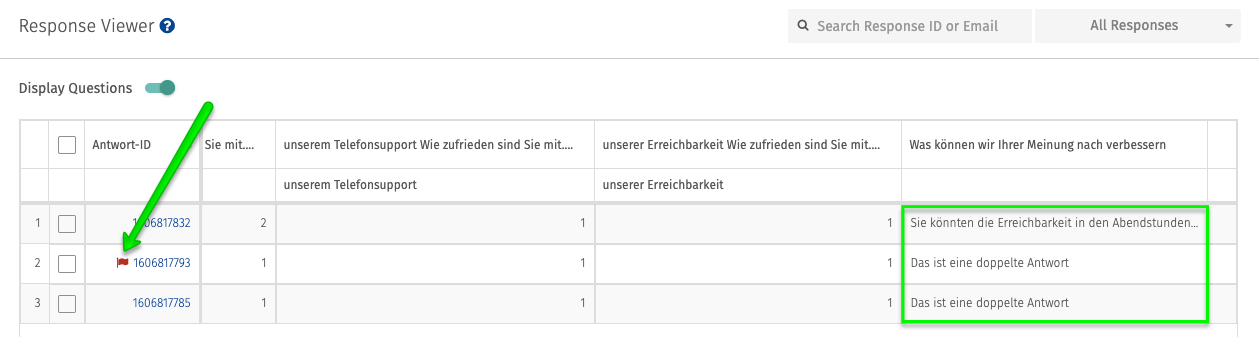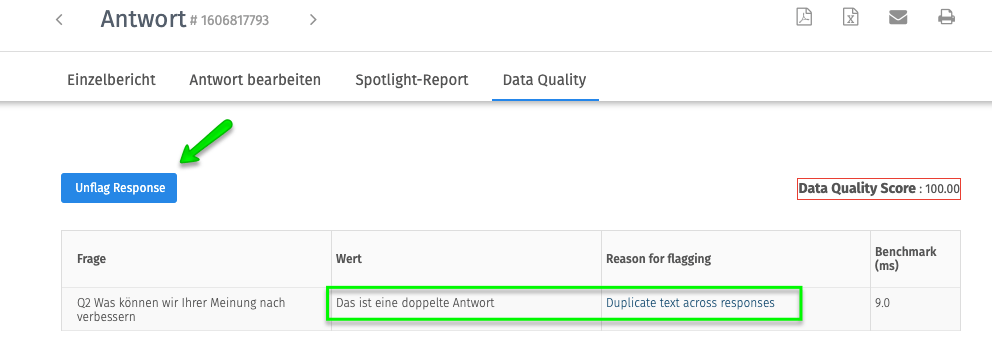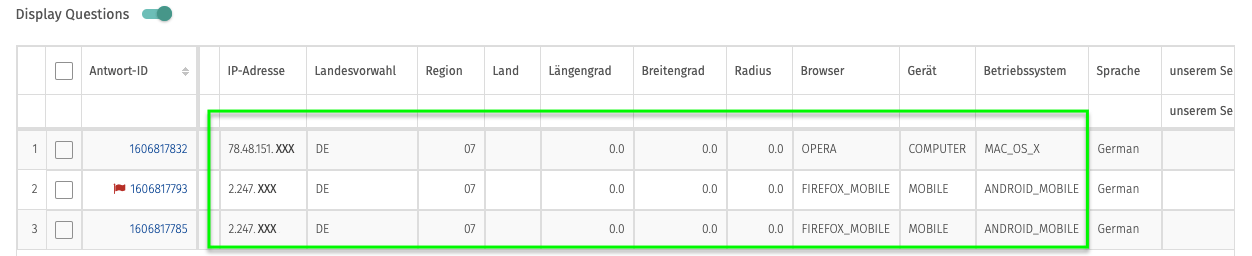Market research
With QuestionPro, you increase the feedback quality of market research studies, customer surveys and employee surveys with several features and functions.
Increase data quality in market research and panel studies
- 1 Intelligent data quality check: With this feature you can significantly improve the data quality in market research!
- 2 Check and increase data quality automatically: What is "intelligent data quality check"?
- 3 How-to: How to use the intelligent data quality check for higher data quality in market research
Intelligent data quality check: With this feature you can significantly improve the data quality in market research!
The quality of your market research data is particularly important to us as a provider of a professional market research platform. We therefore provide our users with a wide range of tools that ensure that the data quality of panel surveys and market research studies is very high by checking them automatically. These include the possibility of validating answer options, intelligent question branches, avoiding spam feedback, preventing a survey from being completed multiple times and much, much more. Only if your survey data is of high quality can you make important decisions from it, which is why you should exhaust all options to actually keep your survey data clean.
Check and increase data quality automatically: What is "intelligent data quality check"?
The intelligent “Data Quality Check” function offers an important quality barrier for your market research data. This function is basically the final sieve through which feedback from market research studies and panel surveys at QuestionPro has to go through so that you end up with excellent data quality.
With the intelligent data quality check, you can automatically check the data obtained using intelligent algorithms according to certain criteria. These include certain filling patterns for selection and matrix questions (all checkboxes activated, checkboxes repeatedly activated according to certain patterns, checkboxes activated at too high a speed) as well as double text answers or one-word answers when using free text and comment fields. The answers identified by the intelligent data quality check that indicate lower quality feedback are marked with a red flag in the answer reports. You can read exactly how this works in the following description.
How-to: How to use the intelligent data quality check for higher data quality in market research
First open the survey for which you want to activate the intelligent data quality check, then navigate to “ANALYSIS” → “DATA MANAGEMENT” → “DATA QUALITY”.
Then set the “toggle switch” within the “DATA QUALITY” field to green and thus activate the intelligent data quality check for all selection and matrix fields. If you also want to subject free texts to a data quality check, activate the respective toggle switches in the “ONE WORD ANSWER” and “DUPLICATE TEXTS ACROSS RESPONSE” fields.
If you have already collected data as part of your online survey, you can view it under “ANALYSIS” → “ANSWER”.
Here you will find an overview of all data collected. Answers that seem suspicious will be marked with a red flag. In the answers (screenshot on the right) you can already see that the marking shown in the example is a duplicate answer.
By clicking on the response ID you can now access the detailed view of the feedback. After carefully reviewing the response data, you have the opportunity to decide whether you want to delete this feedback or remove the marking.
Now it is quite possible that, especially with high response rates, text responses were collected that actually appear identical. However, the QuestionPro data quality checks not only check the responses, but also compare the IP address, the time of the response (time stamp) or the operating system used. Nevertheless, you can subject the corresponding response to a manual check. Here you have the option of comparing the feedbacks concerned with each other, for example according to the timestamp, the operating system used, the IP address or the browser, in order to then decide whether this is actually spam or unusable feedback.
Do you have questions about data quality in surveys and how you can check them automatically? You can get in touch with us using our contact form. We look forward to speaking with you!
Test the agile market research and experience management platform for qualitative and quantitative data collection and data analysis from QuestionPro for 10 days free of charge
SHARE THIS ARTICLE
FURTHER INFORMATION
- Conduct quantitative and qualitative market research with QuestionPro (Qual & Quant)
- This way you can prevent spam in online surveys and significantly increase the quality of your data
- Improve the quality of your survey data by using response validation
- Why using branching logic significantly increases the quality of your data in online surveys