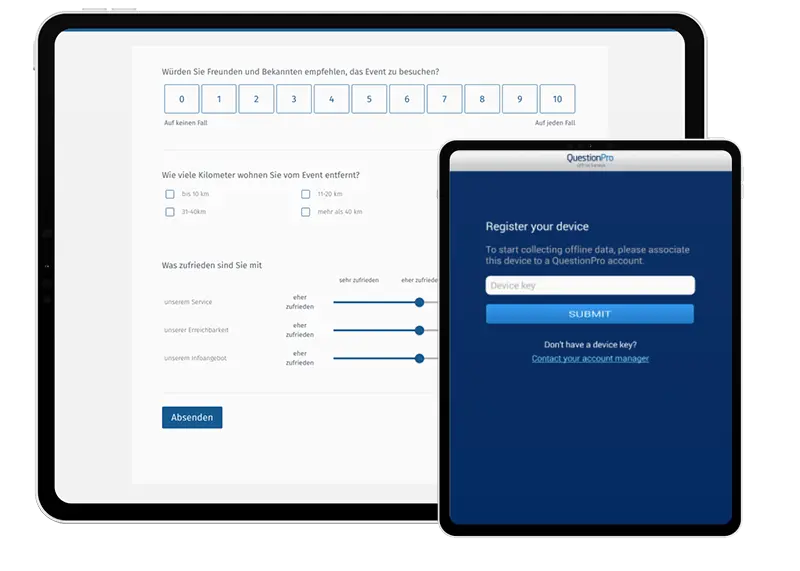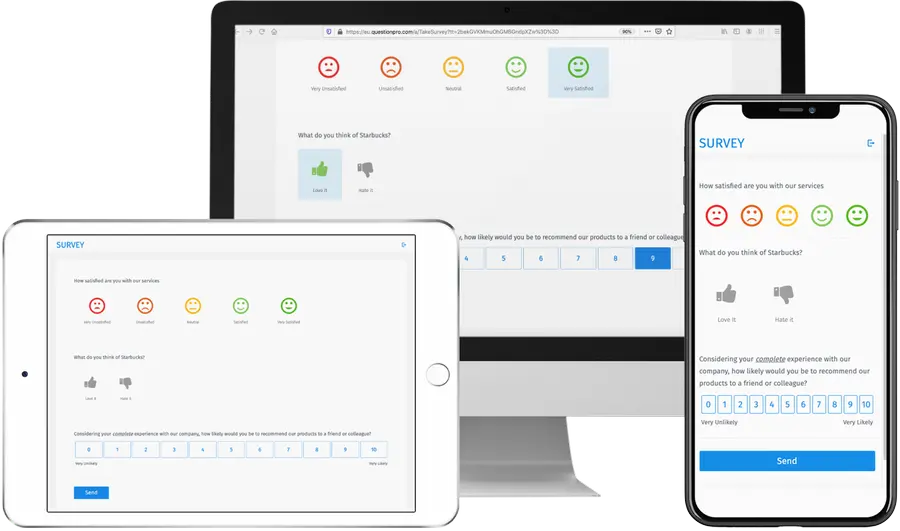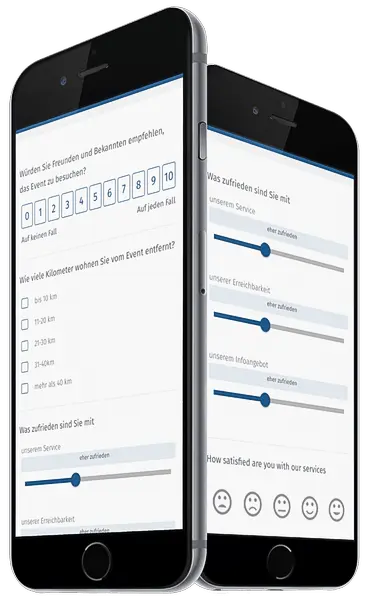Connection to online panel
Connection to online panel
 Can be used on all mobile devices
Can be used on all mobile devices
 Offline evaluation possible, incl. heatmaps
Offline evaluation possible, incl. heatmaps
 Evaluation of interviewer activities
Evaluation of interviewer activities
 supports multilingualism
supports multilingualism
 Extensive analysis and reporting functions in real-time for interviews with instant synchronization
Extensive analysis and reporting functions in real-time for interviews with instant synchronization
 Quickly and easily make offline questionnaires and offline data entry masks available for mobile data collection on laptops, smartphones, iPads and tablet PCs
Quickly and easily make offline questionnaires and offline data entry masks available for mobile data collection on laptops, smartphones, iPads and tablet PCs
 Mobile questionnaire design: adapts exactly to the mobile device used!
Mobile questionnaire design: adapts exactly to the mobile device used!
 Embedding images and videos is easy, something for video ratings or image testing
Embedding images and videos is easy, something for video ratings or image testing
 Conduct interviews, offline data entry and mobile data capture in trouble-free kiosk mode
Conduct interviews, offline data entry and mobile data capture in trouble-free kiosk mode

Complex validation and branching logic
 Simple graphical evaluation
Simple graphical evaluation