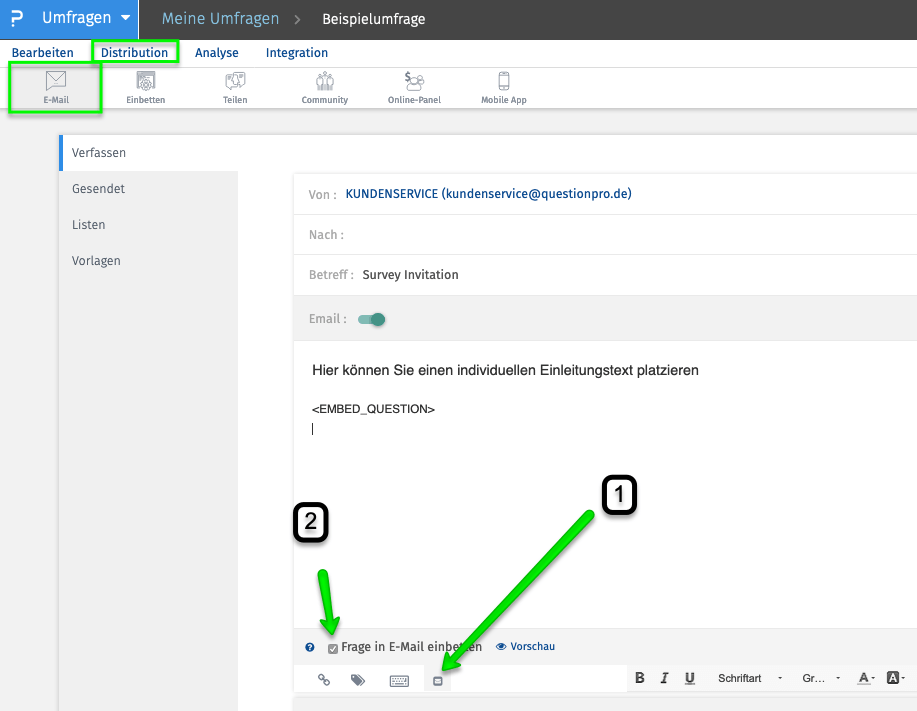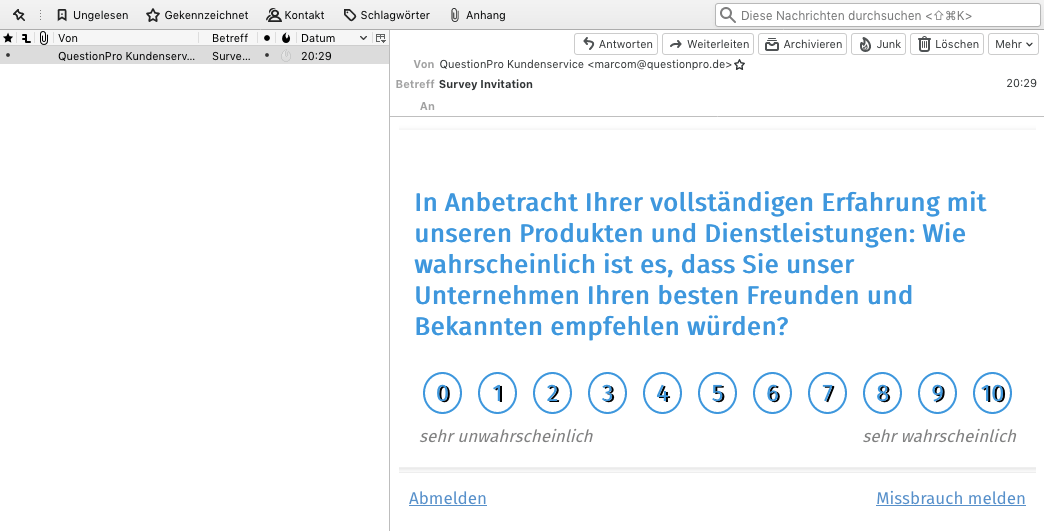Tips & Best Practices
With these tips you will definitely get it more feedback, if your Survey send by email
Send online survey by email
- 1 Send survey by email: Tips and tricks for more feedback
- 2 Send your survey emails personalized!
- 3 Choose a meaningful, concise and concise subject
- 4 Pay attention to your sender ID!
- 5 Information that the email body should definitely contain
- 6 Plan the sending of invitation emails to take part in an online survey exactly in advance
- 7 And it's that easy: plan invitation emails for online surveys
- 8 Make it easy for your survey participants: integrate the survey directly into the email body!
- 9 More feedback: Embed survey in email
- 10 Smart and effective solution for small surveys!
- 11 Embed a survey in an email: It's that easy
- 12 1:1 live online demo: survey software QuestionPro
- 13 Create surveys for free with the professional and web-based survey software QuestionPro
Send survey by email: Tips and tricks for more feedback
There are many ways to publish or distribute a survey. You can print out and distribute the questionnaire, create a QR code with a reference to the survey link and print it on flyers and posters, or share your online survey on social networks, for example via Twitter, Facebook, LinkedIn or XING. Another variant is probably the most convenient: sending the survey link via email. And you will get the greatest response if you follow a few rules and tips from our survey specialists!
Send your survey emails personalized!
QuestionPro allows you to send surveys personalized and automated using an integrated serial email tool. This means that you can upload your contact details via batch upload and then send the survey link as a serial email. And all of this with a very personal approach!
Dear Ms. Wiegand,
to improve our customer service, we would like to invite you to take part in our satisfaction survey ...
As a marketing director of Service GmbH do you have…
... with best regards Düsseldorf!
A personalized email brings you far more attention than a generally worded email without a personal approach, from which you can tell or read at first glance that it is a mass mailing. Who wants to be part of an undefined crowd? Everyone feels good and valued when they are addressed personally!
Choose a meaningful,
short and concise subject
By personalizing your email when sending your online survey, you've almost won! The attention is there. Now you need to survey your potential customers. And you probably know yourself: the attention span when looking through what feels like hundreds of emails is not very long. It sometimes happens that less relevant emails are simply not opened or end up in the trash. So choose a good and meaningful subject.
Less good examples (exaggerated):
- Online survey for you (It sounds like pointless work, the email will go into the trash unread)
- Answer our questions (Why? Nope!)
- Win a tablet PC (This is honorable if you want to reward your survey participants, but this reads like SPAM)
- We want to get better for you! (Yes, then do it, but without me)
Better examples:
- Your expertise is in great demand for us! (Well, who doesn't want to be considered competent)
- We value your opinion very much, Ms. Wiegand (That is very appreciative)
- Customer survey: Your opinion counts for us! (A little more direct)
- Your order from... (If your customer survey relates to a specific order, then be sure to put that in the subject line)
Your imagination is needed here! Of course, it is also crucial how well your potential survey participants know you and what relationship you have with them.
Pay attention to your sender ID!
It's actually very simple: your personal sender ID is normally displayed when you send an email. But with tools that you use to create serial e-mails to send, it can be different. Because if a potential survey participant cannot deduce from the sender ID who this mail is from, or an unknown domain appears there, then the e-mail may end up in the trash without being read. Or even in SPAM!
Information that the email body
should definitely be included
The email itself should contain some essential information about the online survey itself and the procedure:
- Who you are and why you chose your addressee as a participant in the online survey
- What insights you would like to gain from the online survey
- Approximately how long it will take to complete the online survey
- Whether you give a reward or incentives as a thank you for taking part in the online survey
FREE BEST PRACTICE WEBINAR: CREATE, DISTRIBUTE AND EVALUATE SURVEYS WITH QUESTIONPRO
Plan the sending of invitation emails to take part in an online survey exactly in advance
QuestionPro offers its customers the possibility of the greatest possible automation of survey applications. For this purpose, we have integrated features and functions into the system that significantly simplify your work when creating, distributing and evaluating online surveys.
There are survey applications where the timing of sending online surveys is of great importance. QuestionPro has therefore integrated a so-called scheduler into its web-based survey software, i.e. a time planner, for the serial sending of online surveys via email. With this time planner you are able to plan the sending of online surveys on a specific date and at an exact time in advance. This means that you do not have to log in to the system if you want the online survey to be sent after business hours.
And it's that easy: plan invitation emails for online surveys
Open the online survey that you want to send to potential survey participants at a time in advance and then navigate to → Send → Email. Now enter the recipients or select an email list that you uploaded previously. Then click Send later. You can find the complete description here.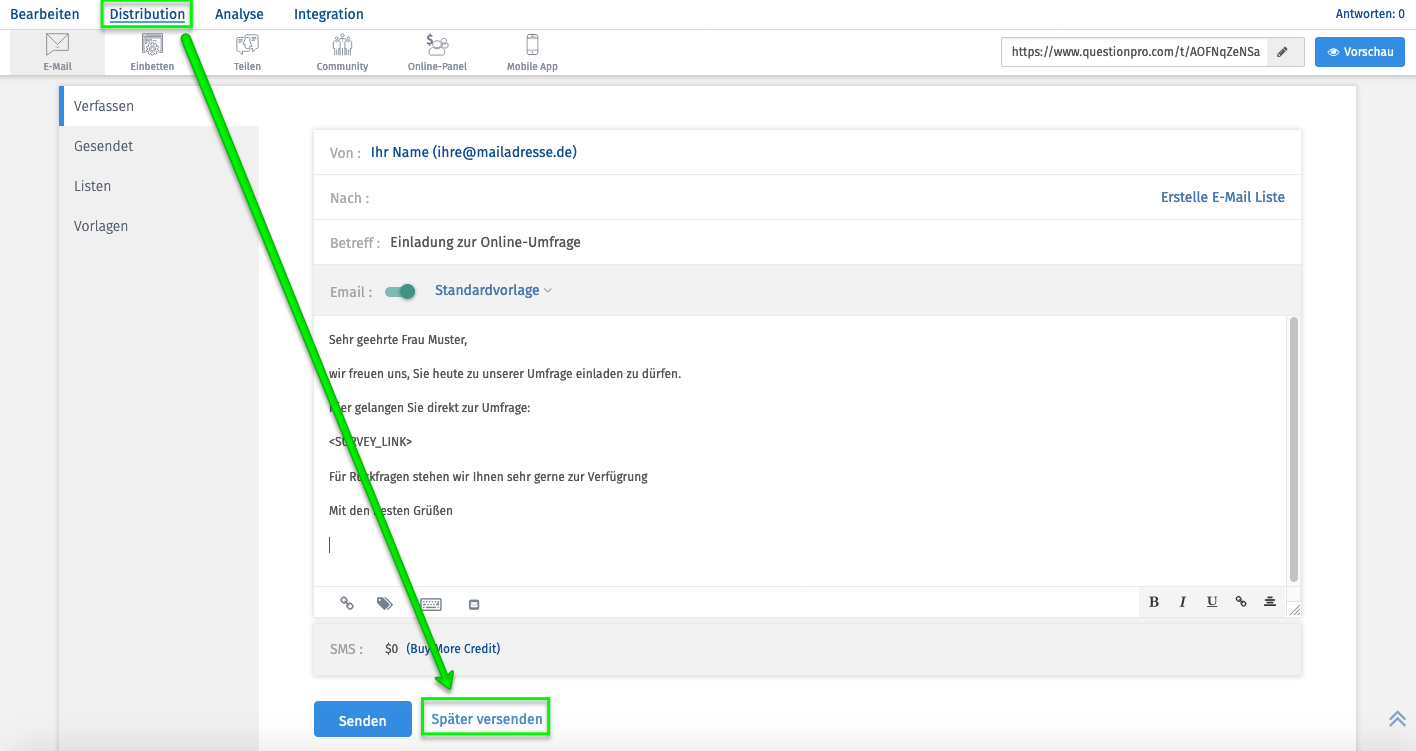
Now enter the date and time in the fields provided and then click Schedule invitation. That's it.
Make it easy for your survey participants: integrate the survey directly into the email body!
More feedback: Embed survey in email
The survey software QuestionPro offers a very exciting function that is very popular with our customers, which allows you to answer the first question of an online survey embed directly into an email, so survey participants can answer directly from the email without having to click on a link. Survey participants see the first question of your survey directly in front of them as soon as the email is opened or in the preview window. This increases attention and thus the willingness to take part in the survey because it does not require clicking on an external and unknown link. When your survey participants then answer the first question in the email, they are automatically forwarded to the online questionnaire, which opens in a separate browser window. This new function of embedding online surveys in emails increases the response rate and thus the feedback.
Smart and effective solution for small surveys!
This function offers a very special advantage in surveys that only consist of a single question, such as the request for feedback as part of the Net Promoter Score (Would you recommend us?) or a satisfaction question after a support call (Were we able to answer your request? to your satisfaction?). In the last example, a negative answer could then automatically lead to a further questionnaire using branching logic. If the answer was positive, the case would then be resolved quickly for everyone without having to click on a link from the email. This increases feedback significantly!
Embed a survey in an email:
It's that easy
First of all, create your questionnaire with the WYGIWYS questionnaire designer. If you do not yet have a user account, you can register your free survey account here.
When you have created your questionnaire, select the menu item → DISTRIBUTION as marked in the following screenshot above. Then activate below the E-MailInput field the envelope symbol (1). The code for embedding the survey in the E-Mail is then inserted automatically. Then add your desired message text and the recipients of the survey and then activate the check box (2).
And this is what it looks like in the email.
Of course, the design can be individually adapted.
1:1 live online demo:
Survey software QuestionPro
Would you like to learn more about QuestionPro? We would be happy to show you the functions and question types of the survey software in a personal 1:1 live online demo. Arrange an individual appointment with one of our survey specialists now.
Create surveys for free with the professional and web-based survey software QuestionPro
You have any questions or suggestions? We look forward to your inquiry! Simply use the contact formto get in touch. Register now for free and create your first online survey with QuestionPro.
WE WILL GIVE YOU 300 FEEDBACK PER SURVEY. CREATE AS MANY POLLS AS YOU WANT!
SHARE THIS ARTICLE