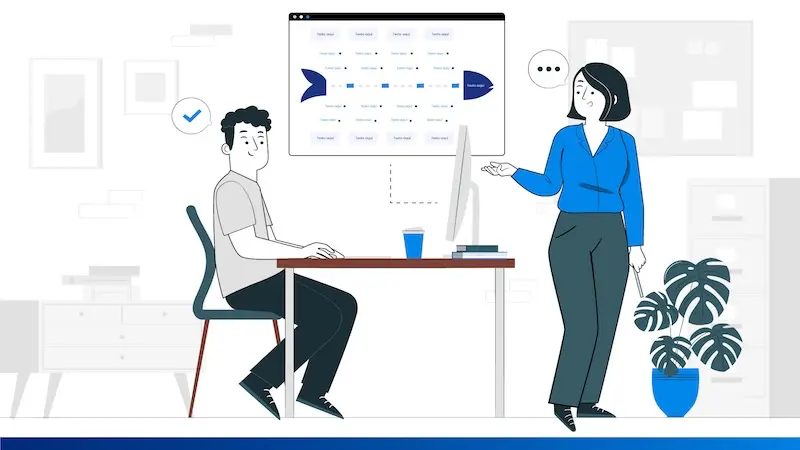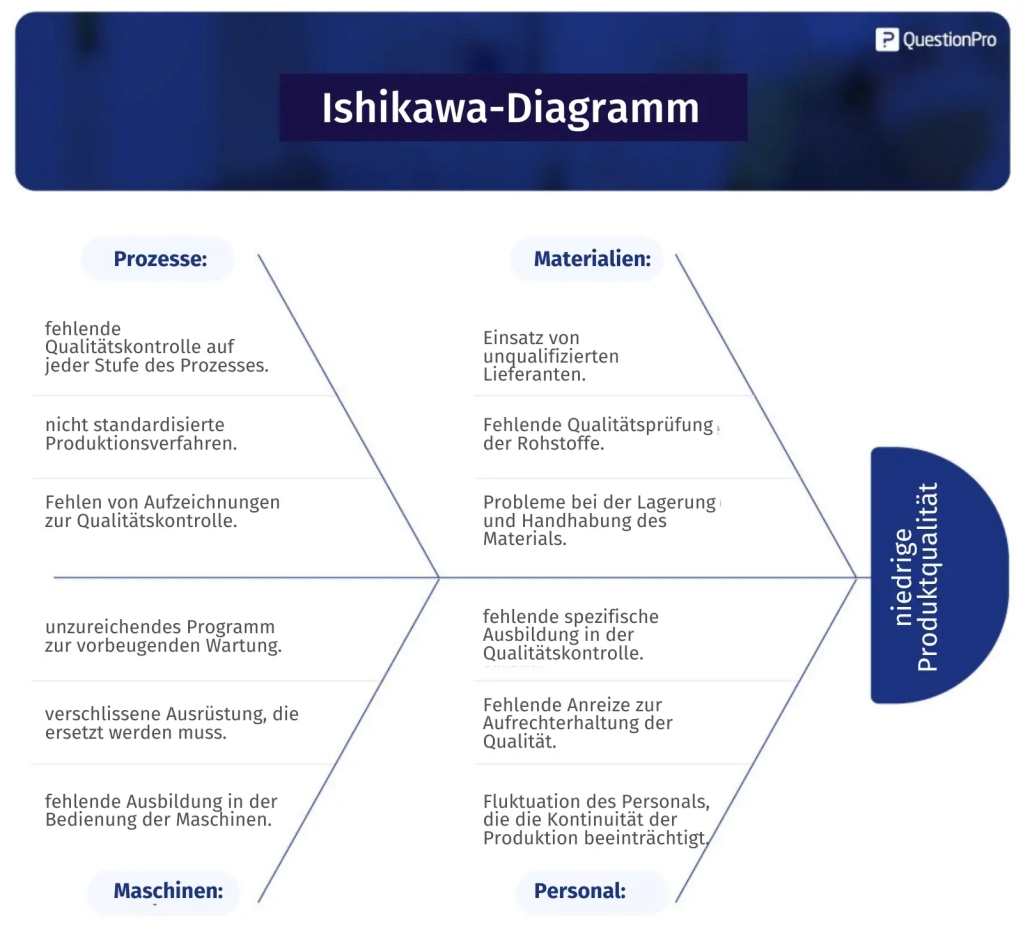Employee Experience
The Ishikawa diagram, also known as a fishbone diagram or cause and effect diagram, was developed in the 1960s by Dr. Kaoru Ishikawa, a Japanese engineer with a passion for improving quality in manufacturing.
Dr. Ishikawa was influenced by the work of another quality pioneer, W. Edwards Deming, who emphasized the importance of identifying and eliminating the causes of problems to achieve continuous improvement.
Dr. Ishikawa developed the Ishikawa Diagram to visualize the possible causes of a problem and to facilitate team problem solving. Over time, the chart has become a widely used tool in a variety of industries, from manufacturing and engineering to healthcare and services.
Thanks to its flexibility and simplicity, it is accessible to teams with different levels of experience and has proven to be a valuable tool for continuous improvement and problem solving.
Read on and learn how to develop it!
CONTENT
- 1 What is the Ishikawa diagram?
- 2 Elements of the Ishikawa diagram
- 3 Example of an Ishikawa diagram
- 4 Advantages of Ishikawa Diagram
- 5 Uses of the Ishikawa diagram
- 6 Types of Ishikawa Diagrams
- 7 How to create an Ishikawa diagram?
- 8 1:1 Live Online Presentation: QUESTIONPRO EMPLOYEE EXPERIENCE SOFTWARE
- 9 Try software for market research and experience management now for 10 days free of charge!
What is the Ishikawa diagram?
The Ishikawa diagram is a tool used to visualize the potential causes of a problem in order to determine the root causes.
The diagram is structured like a fish bone, with the problem statement or impact at the tip of the fish and the potential causes represented by branches or thorns.
The thorns are further divided into sub-causes, allowing teams to examine multiple levels of causality and identify the most likely causes of the problem.
An Ishikawa diagram helps team members visually represent the root causes of a problem rather than focusing on superficial symptoms.
The diagram separates the content of a problem from its story and allows the team to reach consensus about the problem and its causes. It can be used to structure a brainstorming session and sort ideas into optimal categories for analysis.
This tool is often used in manufacturing and product development to outline the various steps of a process, show where quality control problems may arise, and determine what resources are needed at specific times.
This root cause analysis tool is considered one of the seven fundamental quality tools, which also include the Pareto chart.
Elements of the Ishikawa diagram
These are the elements you should consider for your chart:
effect or problem: On the far right of the diagram is the effect or problem to be analysed. This is the starting point for identifying possible causes.
Central strand: This is the central line that emanates from the impact or problem. It resembles the spine of a fish (hence the name “fishbone”).
Categories of causes: These are the general categories of factors that could be contributing to the problem. They are usually represented as lines running perpendicular to the main bone. Common categories may include:
- People: factors related to the people involved.
- Processes: Aspects of the process or production chain.
- Machine: Aspects related to the equipment or machines.
- Materials: Factors related to the materials used.
- Methods: working procedures or methods.
- Environment: Environmental factors that could have an influence.
- Data collection: Problems related to measurement and quality control.
Possible causes: These are the subcategories or specific factors broken down within each category. They are presented as sub-lines that branch off from the categories.
Arrow line: Used to connect each potential cause to its category and ultimately to the effect or problem.
Identification of causes: You can provide a brief description explaining how it might contribute to the effect or problem.
Participants and collaboration: It is important to identify in the diagram the people or teams who contributed to identifying the causes and possible solutions. This promotes collaboration and shared responsibility.
Date and context: It is useful to include the date the chart was created and the context in which it was applied. This provides a historical record and context for future reference.
Example of an Ishikawa diagram
Here is a real example of an Ishikawa diagram applied to a common problem in a manufacturing company: the low quality of a product. In this case, the “impact or problem” is the low quality of the final product.
Advantages of Ishikawa Diagram
Some benefits of using the Ishikawa diagram in teamwork include:
Simple visualization
The Ishikawa Diagram is a purely visual tool that can help you identify problems you wouldn't normally think of and begin a process of continuous improvement.
By presenting all the elements in a visual context, you can easily see where problems originate. Even if it doesn't immediately point you in the right direction, evaluating the chart should at least help you rule out some false positives.
This can be a very useful tool when you're trying to iterate on different ideas quickly.
Easily identify bottlenecks
Thanks to the way an Ishikawa diagram visualizes the relationships in a process, you should also be able to identify bottlenecks much more easily.
This makes it easy to see when certain points in the process are hindering the overall flow, and you can even see possible solutions to the problem by looking at the diagram.
When combined with other analytical tools, the chart can be very useful in determining where the system is not functioning properly.
Find ways to improve
By looking at the way your processes are visualized in an Ishikawa diagram, you can easily determine if parts of your facility need improvement.
Of course, this can also be done with other instruments. However, one of the main advantages of an Ishikawa diagram is that it can help you identify these possibilities in a real-world context, that is, in the process itself.
Additionally, using a diagram in multiple iterations of a change can help visualize how that change affects the rest of the processes to which it is connected.
Improve understanding for everyone involved
Using an Ishikawa diagram is a good way to ensure everyone involved is on the same page, and both managers and employees will come to certain conclusions about their own work when they see it represented this way.
This can be a very powerful educational tool to improve the skills of all employees. This is a common reason for the use of Ishikawa diagrams in many companies.
So if you're struggling to keep all employees informed, analyzing issues using this tool can be a useful approach.
Uses of the Ishikawa diagram
The Ishikawa diagram is a powerful tool for quality management and corporate strategy and is primarily used in the following areas
Identifying the root cause: The Ishikawa diagram is used to analyse business problems or challenges by identifying and visualizing all possible causes that could be contributing to the problem. This helps in effectively identifying the root causes.
Troubleshooting: The Ishikawa diagram is a valuable tool for addressing and solving complex problems in the company. By graphically displaying possible causes, solutions become clearer.
Quality improvement: Supports the process of continuous improvement by enabling companies to identify and address quality issues, reduce errors and optimize processes.
Process analysis: Can be used to analyse and improve business processes. By visualizing potential causes of problems in a process, companies can take action to increase efficiency and productivity.
Risk Management: The Ishikawa diagram is useful for identifying potential causes of business risk. This helps companies take preventative measures to mitigate risks before they become significant problems.
Strategic planning: The Ishikawa diagram can be used in strategic planning to understand the potential causes of disruption to the organization's strategic goals. This helps make more informed decisions.
Communication and collaboration: Facilitates communication and collaboration in identifying and resolving problems. Different departments and teams can participate in creating the diagram, encouraging a multidisciplinary approach to problem solving.
Product development: In product design and development, the Ishikawa diagram is useful for identifying factors that could affect the quality or performance of a product.
Customer and market assessment: Helps understand the causes of customer dissatisfaction or market losses so that companies can adapt their strategies to address these problems.
Training and learning: Creating an Ishikawa diagram can be a training tool for teams to learn to analyse and address problems systematically.
Types of Ishikawa Diagrams
There are several types of Ishikawa charts you can use as part of your organization's strategic analysis, including:
The 6M Ishikawa diagram
The 6M diagram organizes information into six categories: human, machine, material, method, nature and measurement. It is mainly used in the manufacturing industry. For example, it could be used to identify bottlenecks that slow down the manufacturing process in a candle manufacturer.
Ishikawa's 8P diagram
Ishikawa's 8P diagram organizes information into eight categories: process, policy, place (placement), product, people, process, price, and promotion.
This type of chart is mainly used in the service sector. For example, it could be used to improve the efficiency of a cleaning company.
Ishikawa's 4S diagram
The 4S diagram organizes information into four categories: suppliers, systems, environment and capabilities. For example, a restaurant might use it to determine why customer churn rates have increased over the last year.
Simple Ishikawa diagram
In a simple Ishikawa diagram, there are no predetermined causes or cause categories. This is useful for organizations that want to create and establish their own connections. A software company, for example, will have completely different affinities than a pet food manufacturer.
The Ishikawa diagram from 3M
3M's Ishikawa chart also breaks down information into three categories: labor, machinery, and materials, making it useful in the manufacturing industry. For example, it could be used in a food processing plant to determine why product quality has declined.
See also how to conduct a SWOT analysis.
How to create an Ishikawa diagram?
Below are the basic steps to create an Ishikawa diagram:
1. define the problem
The first step to solving a problem and the key to a successful Ishikawa diagram is correctly defining the problem. This includes identifying the problem, agreeing on it and recording it in writing. Determine the exact question, who is affected and when and where the problem occurs.
You should also know how to use one Research problem formulated.
2. Document the problem
Write the problem statement in a box on the right and then draw a horizontal line from the problem statement. The head of the fish represents the problem, and the horizontal line resembles the backbone of the fish.
3. Brainstorm the main categories of causes.
Brainstorm with your team to decide how to classify the key factors causing the problem. These can be, for example, systems, materials, equipment, people or external forces.
Draw a line outside the graph for each cause. Then label each line at the top.
4. Identify the potential causes of the problem
Identify the potential causes of the problem that could be behind each factor. Draw shorter lines from the spikes of the Ishikawa diagram to illustrate these potential causes.
You may need to draw smaller sub-branch lines from a cause line if that particular cause is a bit more complex.
5. Analyze the chart
At this stage you should have a fully developed diagram that shows all possible causes for the problem.
You can now further investigate the problem through studies and surveys. Once you've narrowed down the possible causes, you should be able to find the root cause.
6. Plan the next steps using tools
As mentioned earlier, creating a diagram alone does not lead to solutions. You will need other tools to determine the impact of each cause on the outcome and ultimately select the causes you want to address.
1:1 live online presentation:
QUESTIONPRO EMPLOYEE EXPERIENCE SOFTWARE
Arrange an individual appointment and discover our market research software.
Try software for market research and experience management now for 10 days free of charge!
Do you have any questions about the content of this blog? Simply contact us via contact form. We look forward to a dialogue with you! You too can test QuestionPro for 10 days free of charge and without risk in depth!
Test the agile market research and experience management platform for qualitative and quantitative data collection and data analysis from QuestionPro for 10 days free of charge
FURTHER KEYWORDS
SHARE THIS ARTICLE
KEYWORDS OF THIS BLOG POST
Ishikawa diagram | Ishikawa | diagram
FURTHER INFORMATION
- Work performance: what it is, how to measure it and how to increase it
- Evaluation of 360 degree feedback: Make optimal use of results
- How do you formulate a research problem?
- Evaluation of 360 degree feedback: Make optimal use of results
- Reputation management: tips, software, app
- 270 degrees feedback: what is it, features and examples?
- All information about the experience management platform QuestionPro
- Conducting employee surveys: A specialist article from QuestionPro