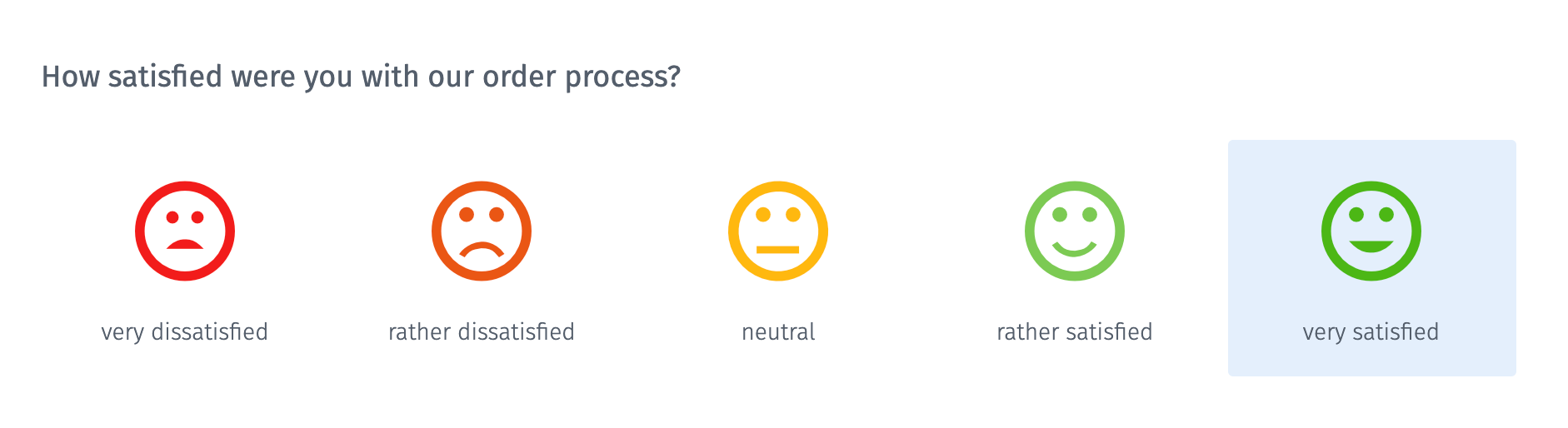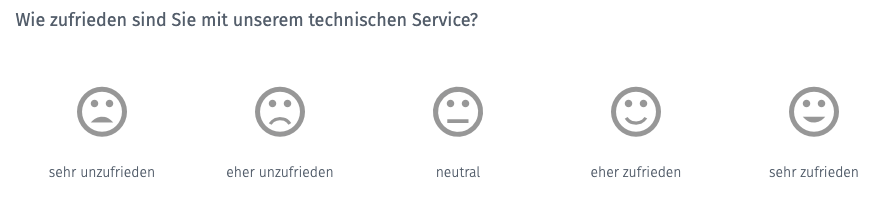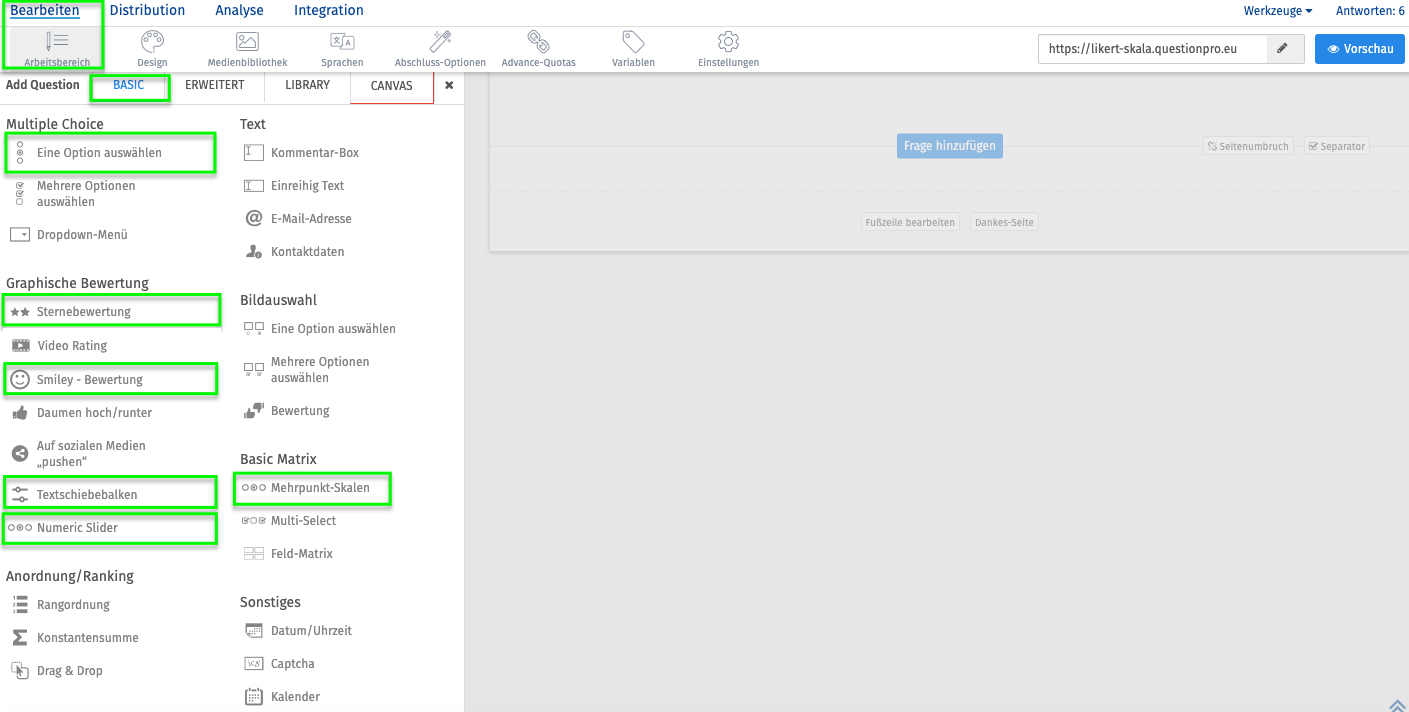QuestionPro Know-how
Use different types of questions from QuestionPro to display the Likert scale as part of your online survey, which can be easily answered on the desktop pc, on the laptop and also on the smartphone.
Create Likert scale
- 1 Likert scale: definition
- 2 Application examples of a Likert scale or a Likert test
- 3 Examples of the Likert scale or a Likert test in different formats for online surveys
- 4 Even or odd characteristic values in a Likert scale or Likert test
- 5 Tip: Avoid design errors when using a Likert scale
- 6 Question types to represent the Likert scale or to represent a Likert test
- 7 Evaluation of the Likert scale question types in QuestionPro
- 8 Live example of an online survey with different question types to display the Likert scale including example evaluation
- 9 1:1 live online demo: Create a Likert scale with the QuestionPro survey software
- 10 Create surveys for free with the professional and web-based survey software QuestionPro
Likert scale: definition
The Likert scale is named after the American psychologist Rensis Likert and is used to record the personal attitude and scaling of value judgements of test persons on certain topics or objects. The Likert scale has been known since 1932. In a Likert test, a respondent is presented with one or more answer scales with graded, polarising statements (items) to a clearly defined question, which can be answered with agreement or disagreement.
Application examples of a Likert scale or a Likert test
The Likert scale or Likert test is one of the most common forms of questioning within surveys. The following is an example of a simple Likert scale.
How satisfied are you with our telephone support?
[ ] very satisfied
[ ] rather satisfied
[ ] I do not know
[ ] rather dissatisfied
[ ] very dissatisfied
Examples of the Likert scale or a Likert test in different formats for online surveys
How often do you visit a gym?
very often |—|—|—|—|—|—|—| very rare
I really enjoy moving around in groups when I travel
applies [1] [2] [3] [4] [5] [6] [7] does not apply
Even or odd characteristic values in a Likert scale or Likert test
A Likert scale usually contains an odd number of characteristic expressions, with the mean answer always being neutral. However, an even number of response options when using the Liert scale is also common, for example to avoid the so-called "mean trap", where an affirmative or negative statement is to be forced.
Incidentally: When using a Likert scale for surveys mobile devices Emoticons or other graphics are often used to represent characteristics because they are easier to display.
The term Likert scale is also inaccurately used very often today as a synonym for all types of measurement and rating scales.
Tip: Avoid design errors when using a Likert scale
For example:
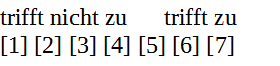
Here, the characteristic description of the Likert scale “disagree” extends across 4 items [1] [2] [3] [4], while agreement only affects 2 items, namely [6] [7]. This can lead to irritation when filling it out and thus to inappropriate response behavior, for example when test subjects are undecided and tend towards rejection and tick [4], even though that is actually the value for “neutral, undecided”.
Question types to represent the Likert scale or to represent a Likert test
QuestionPro offers many different options for displaying a Likert scale for your online survey. In the graphic below you will find some examples of question types that you can use to map the Likert scale.
Evaluation of the Likert scale question types in QuestionPro
QuestionPro offers automatic and graphical evaluation of the Likert scale in its evaluation module. This can be in the form of a pie chart, bar chart or spider chart. Here you can see the example of evaluating the Likert scale:

Live example of an online survey with different question types to display the Likert scale including example evaluation
In the following example survey you can see different question types to represent the Likert scale. If you play through the sample survey completely, you will reach the sample evaluation.
1:1 live online demo:
Create a Likert scale with the survey software QuestionPro
Would you like to learn more about QuestionPro and how to create Likert scales quickly and easily? We would be happy to show you features and question types of the survey software QuestionPro in a personal 1:1 live online demo. Arrange an individual appointment now.
Create surveys for free with the professional and web-based survey software QuestionPro
You have any questions or suggestions? We look forward to your inquiry! Simply use the contact formto get in touch. Register now for free and create your first online survey with QuestionPro.
SHARE THIS ARTICLE