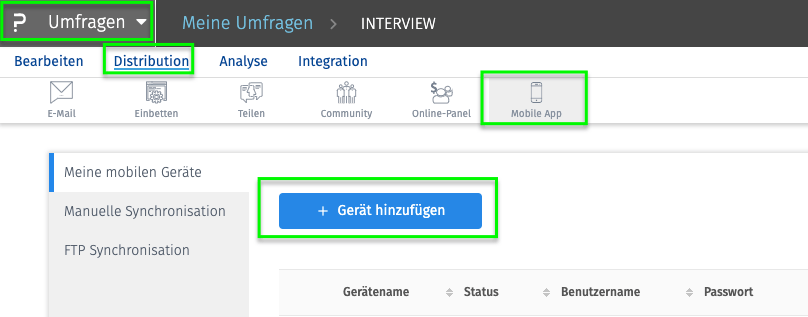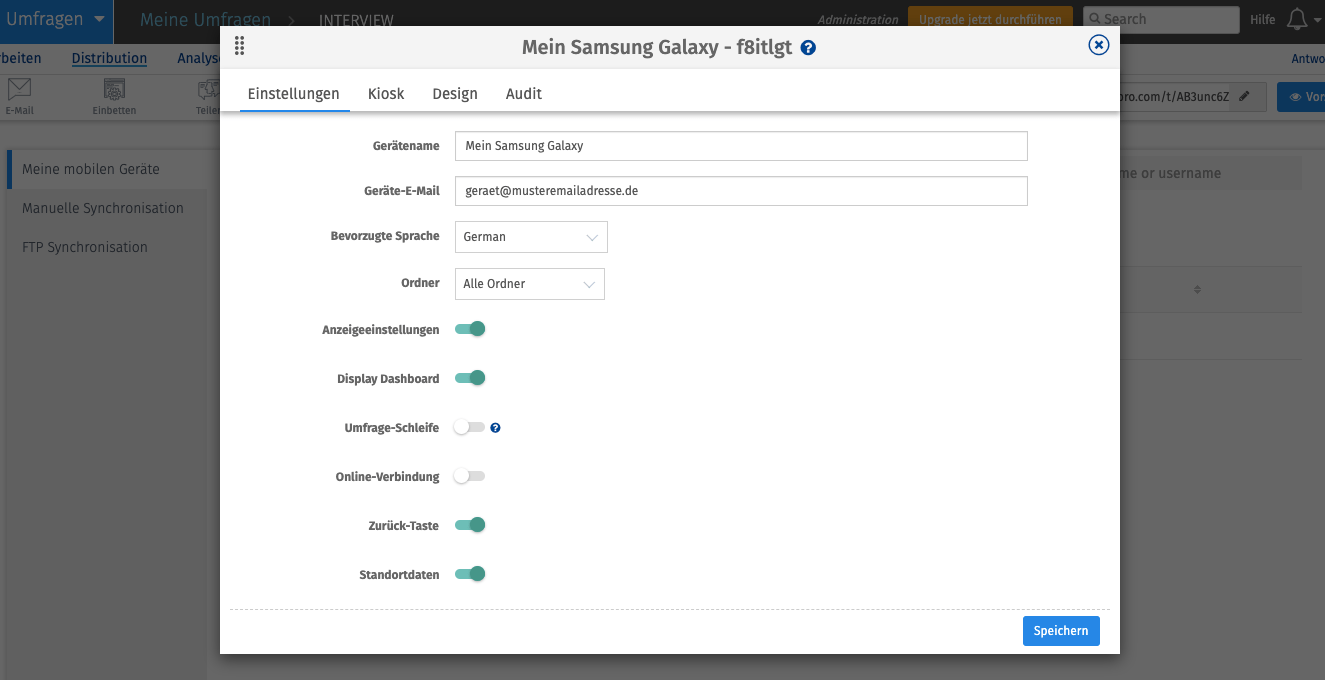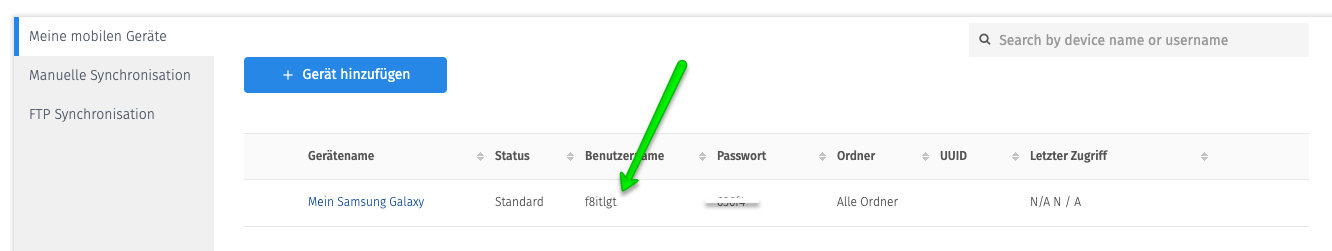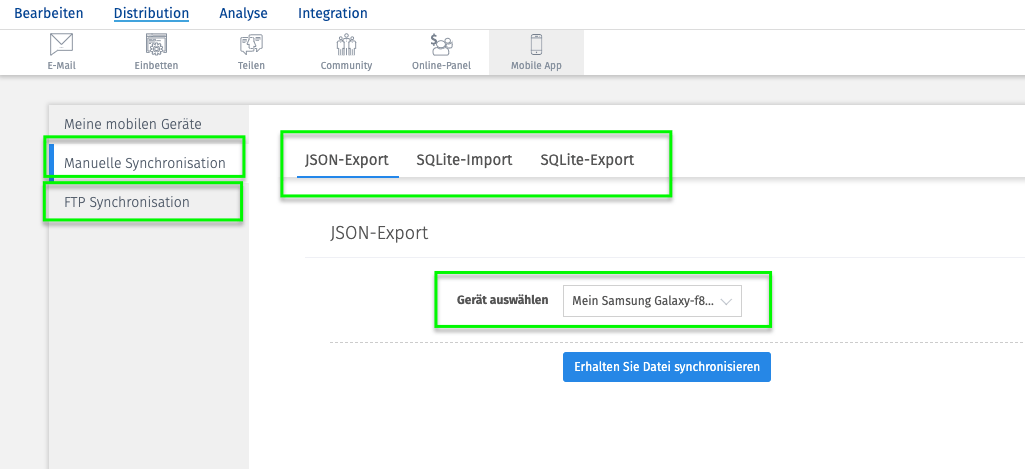QuestionPro Tip
The Survey app from QuestionPro, is easy and intuitive to use and can capture data even without the internet
Survey app QuestionPro
- 1 The QuestionPro survey app
- 2 Professional survey app for your online and offline surveys
- 3 Graphical display of results wherever you are
- 4 The mobile survey app from QuestionPro: Setting up the survey app is so easy!
- 5 1:1 live online demo: Survey app from QuestionPro
- 6 Create surveys for free with the professional and web-based survey software QuestionPro
The QuestionPro survey app
Even though the Internet is now available in almost every place in the world, there are still many circumstances and opportunities to collect data from surveys or survey projects offline, for example because a data connection is not desired or is simply not available. Think, for example, of the topic of field data collection in development aid. But there are also other examples, such as when interviewers conduct surveys in a shopping mall using tablets or smartphones that are not supposed to be connected to the Internet.
To do this, you need software that is also able to record data offline, store it temporarily and then - if the network is available - combine and synchronize it across multiple locations. Data collected offline must at some point be synchronized with a server. For this purpose, we have developed the QuestionPro mobile survey app, which supports you in collecting data via smartphone or tablet. The survey app is available for the iOS and Android operating systems and can of course also collect data in online mode with real-time analysis.
Professional survey app for
online and offline survey
The QuestionPro survey app can be used to carry out both online and offline surveys, such as touchpoint analyses as part of experience management. The survey app offers you the full functionality of the QuestionPro web application. More than 50 question types are available for you to create your online and offline surveys. You also use sophisticated survey logic, such as randomization, piping, branching and skip logic. The QuestionPro app also offers a comprehensive range of reporting and analysis tools that quickly convert the data you obtain into structured insights. Reporting options include segmentations, crosstabs, data filters and much more.
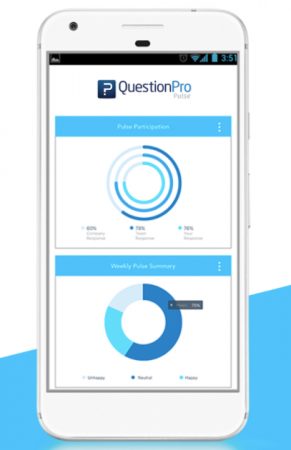 Graphical display of results wherever you are
Graphical display of results wherever you are
In order to ultimately be able to display the reports and the graphical display of the results of your online surveys, you do not have to sit in front of the PC: The QuestionPro survey APP offers a graphically optimized display of results for mobile devices, so that you can do one from anywhere in the world Have a look at your survey data. The survey data is of course displayed to you in real time in online mode, so that you always have an up-to-date view of your data. The analysis dashboard is optimized for viewing on mobile devices.
The mobile survey app from QuestionPro: Setting up the survey app is so easy!
Step1: Register user account
First of all, you need a so-called device key to connect your mobile device to your QuestionPro user account. This device key is automatically assigned by QuestionPro as soon as you register your mobile device as follows:
In your survey account, navigate to the “Mobile App” menu, then click or tap “Add Device Key”
Step 2: Configuring the survey app in the QuestionPro user interface
An input mask opens in which you can name the device as you wish and then configure the settings of your survey app. Here you can, for example, specify the language, which survey folder the app can access, define the look and feel and determine whether the survey app should collect data offline or online.
Then click “SAVE” and then find the device key automatically generated by QuestionPro for your mobile device.
Step 3: Download the survey app for the corresponding mobile device
Now download the QuestionPro survey app from the AppStore or Google Play for the corresponding mobile device - depending on the operating system used. The installation takes place automatically.
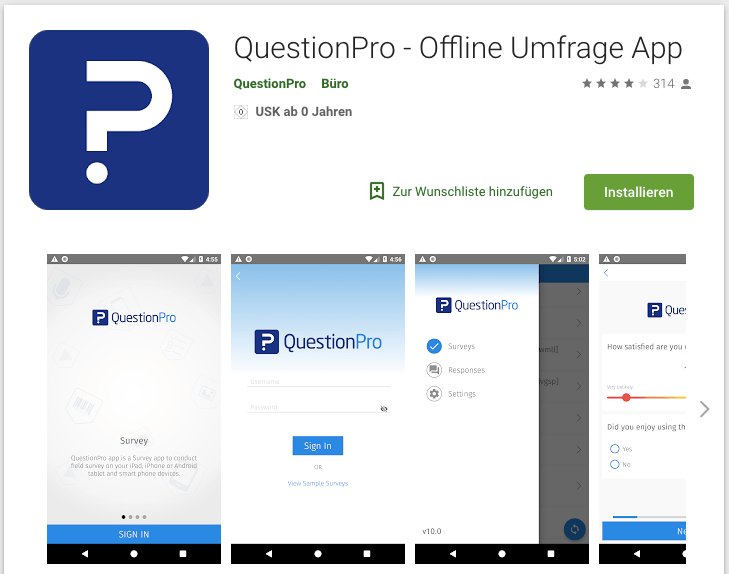
Step 4: Add device key to the survey app
Open the survey app on your mobile device. The first time you use it, enter the previously generated device key. And your app is now connected to your QuestionPro account. Now you can collect data offline.
Step 5: Synchronization of the survey app with your QuestionPro user account
The synchronization of data between your QuestionPro user account and the mobile survey app takes place automatically in online mode. To synchronize data collected in offline mode, please access the corresponding survey and then navigate to the “Mobile App” menu and then select your preferred synchronization method.
1:1 live online demo:
Survey app from QuestionPro
Would you like to find out more about the QuestionPro survey app? We would be happy to show you the features and question types of the QuestionPro survey software in a personal 1:1 live online demo. Arrange an individual appointment now.
Create surveys for free with the professional and web-based survey software QuestionPro
You have any questions or suggestions? We look forward to your inquiry! Simply use the contact formto get in touch. Register now for free and create your first online survey with QuestionPro.
WE GIVE YOU 300 FREE FEEDBACKS PER SURVEY. CREATE AS MANY SURVEYS AS YOU LIKE!
FURTHER KEYWORDS
SHARE THIS ARTICLE