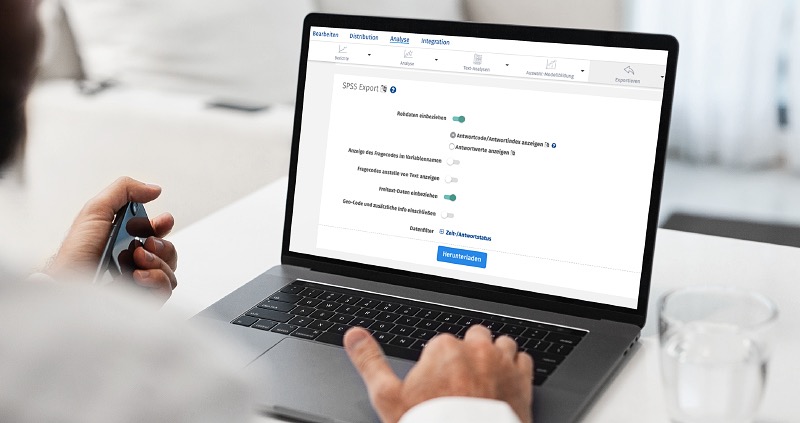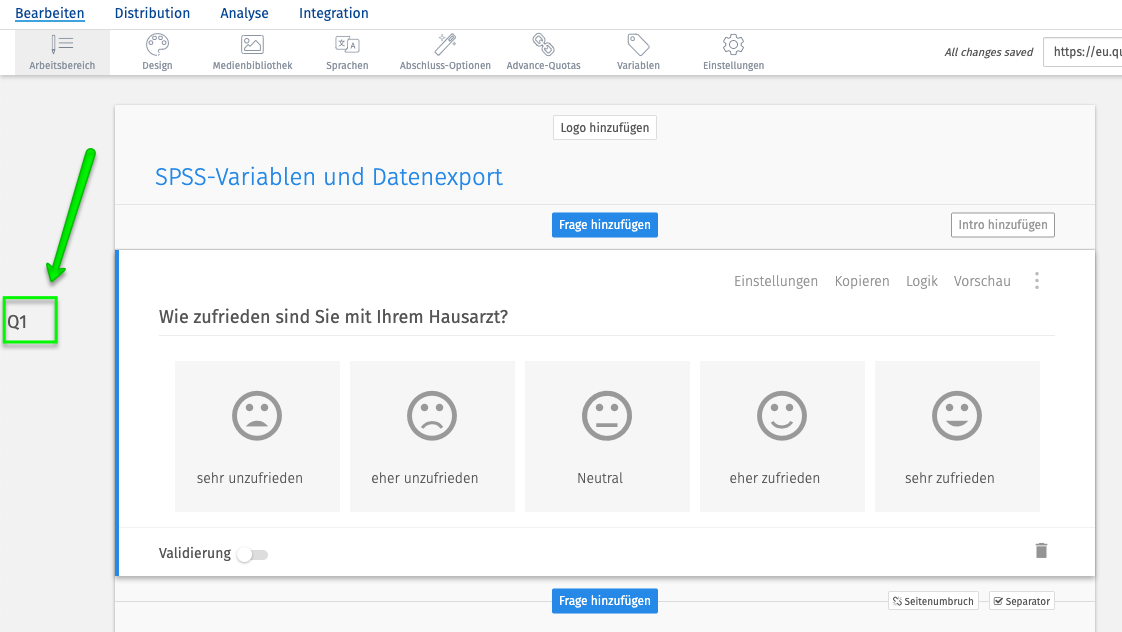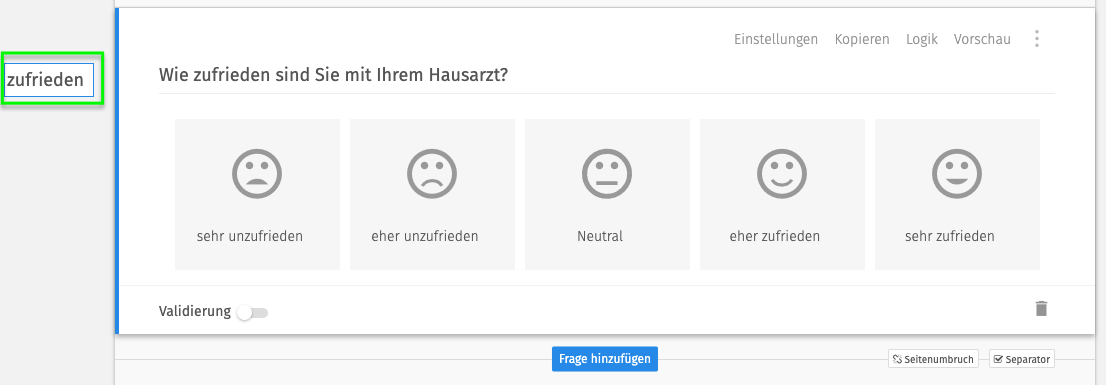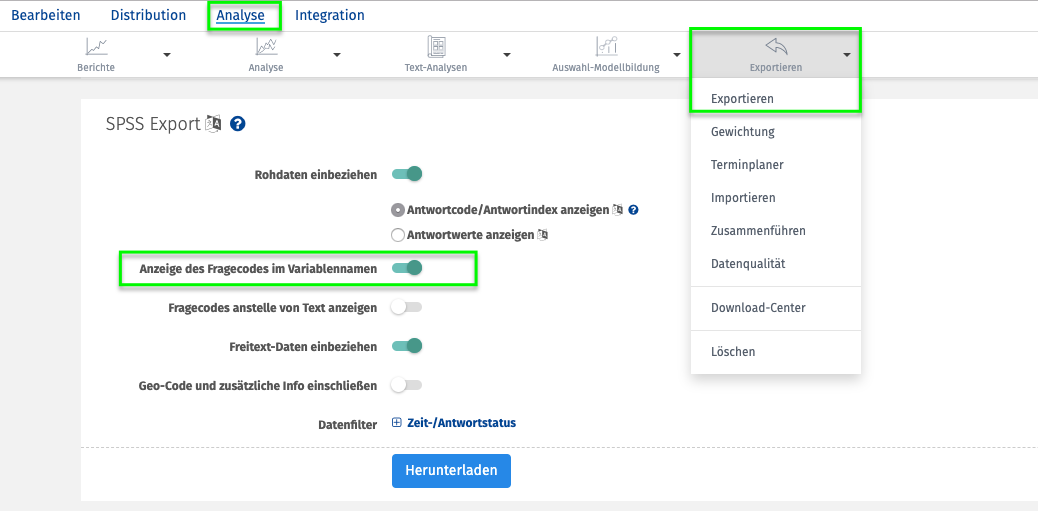Intelligent Data Analysis
Full control over SPSS variable names surveys allows you to export data easily and clearly
SPSS data export for online surveys
- 1 Data export for surveys to SPSS
- 2 And it's that easy to name fixed variable names for SPSS export in surveys with QuestionPro
- 3 SPSS export for surveys: Exporting with self-defined variable names is so easy!
- 4 1:1 live online demo: survey software QuestionPro
- 5 Try web-based survey software free for 10 days now and export survey data to SPSS
Data export for surveys to SPSS
SPSS is an analytical software tool used by scientists and market researchers to analyse complex survey and research data. QuestionPro offers a very easy way to export raw data obtained from surveys and surveys into the SPSS data format (.SAV). QuestionPro generates the export data fully automatically with a click; after the export, the data can be opened and evaluated directly with SPSS or PASW.
Easily define variable names for SPSS export in surveys
QuestionPro offers you the opportunity to easily define the variable names for the SPSS export for your online surveys yourself. So you are not limited to automatically generated output values, as is still the case with many survey tools.
Example of SPSS survey data export
You want to know how satisfied survey participants are with their family doctor. The given answer options are as follows:
- very dissatisfied
- rather dissatisfied
- neutral
- rather satisfied
- very satisfied
Most survey tools generate the corresponding variable name based on the question number in something like this:
- Q1a_very_dissatisfied
- Q1b_rather_dissatisfied
- Q1c_neutral
- Q1d_rather_satisfied
- Q1e_very_satisfied
With QuestionPro you can define your export variables yourself more easily and clearly, for example in the following way:
- satisfied_1
- satisfied_2
- satisfied_3
- satisfied_4
- satisfied_5
One of the biggest advantages of custom variable naming is that new variable names for existing questions based on the question number are not automatically displayed when you add additional questions to the questionnaire when you export it again.
And it's that easy to name fixed variable names for SPSS export in surveys with QuestionPro
Create your questionnaire as usual. Before each question you will find a question number, which is usually used as a variable name for export to any data format. Simply rename this question number as you wish.
Now simply click on the question number and enter your desired variable name.
SPSS export for surveys:
Exporting with self-defined variable names is that easy!
Navigate to within the survey
ANALYSIS -> DATA MANAGEMENT -> EXPORT
Next, scroll to the SPSS export menu. Enable SHOW QUESTION CODE IN VARIABLE NAME. These variable names no longer change, even if you add a new question to an existing question.
1:1 live online demo:
Survey software QuestionPro
Would you like to learn more about QuestionPro? We would be happy to show you the functions and question types of the survey software in a personal 1:1 live online demo. Arrange an individual appointment with one of our survey specialists now.
Try web-based survey software free for 10 days now and export survey data to SPSS
You have any questions or suggestions? We look forward to your inquiry! Simply use the contact formto get in touch. Register now for free and create your first online survey with QuestionPro.
WE WILL GIVE YOU 300 FEEDBACK PER SURVEY. CREATE AS MANY POLLS AS YOU WANT!
FURTHER KEYWORDS
SHARE THIS ARTICLE
KEYWORDS OF THIS BLOG POST
data | evaluate | SPSS | Survey | Data export