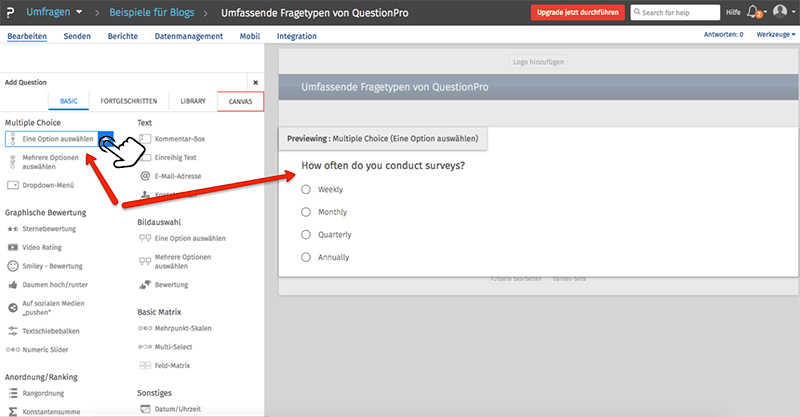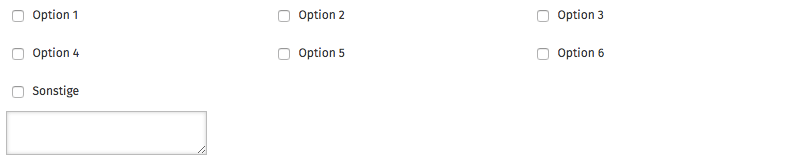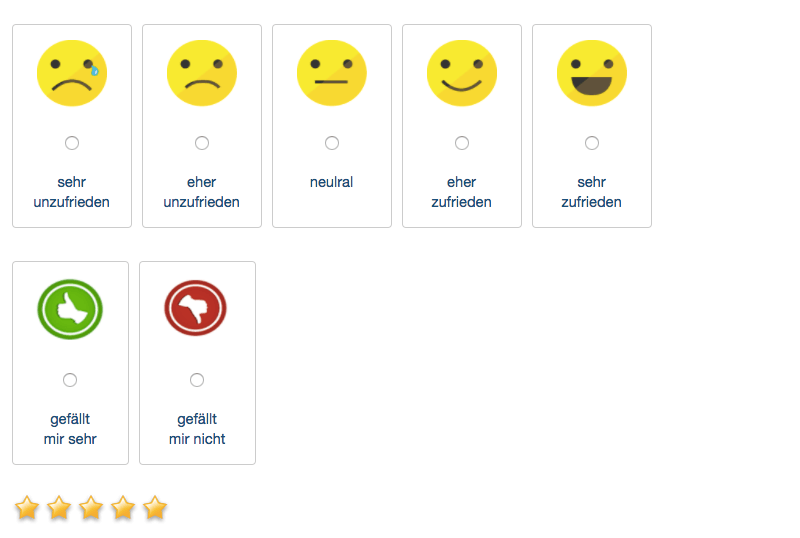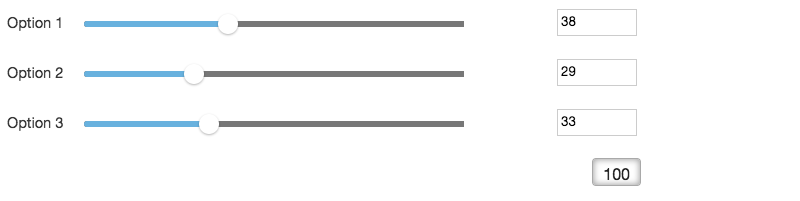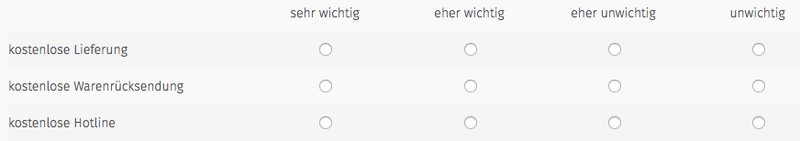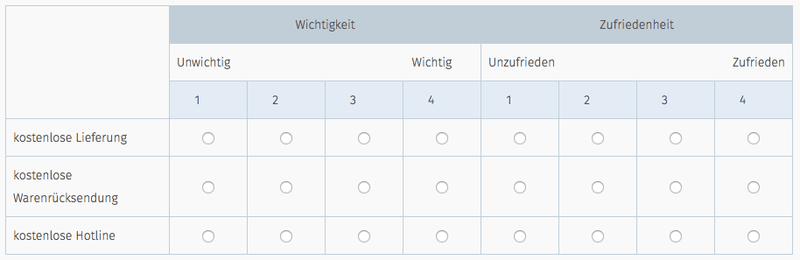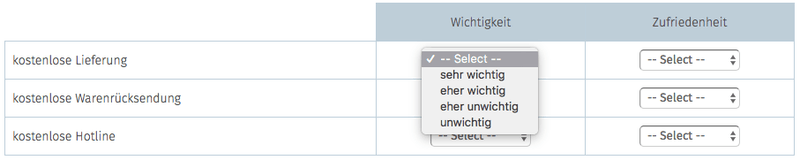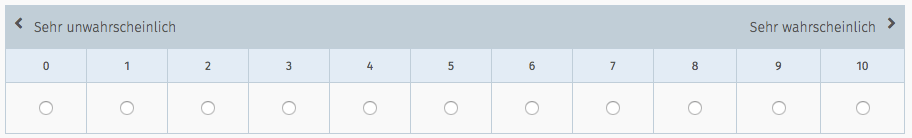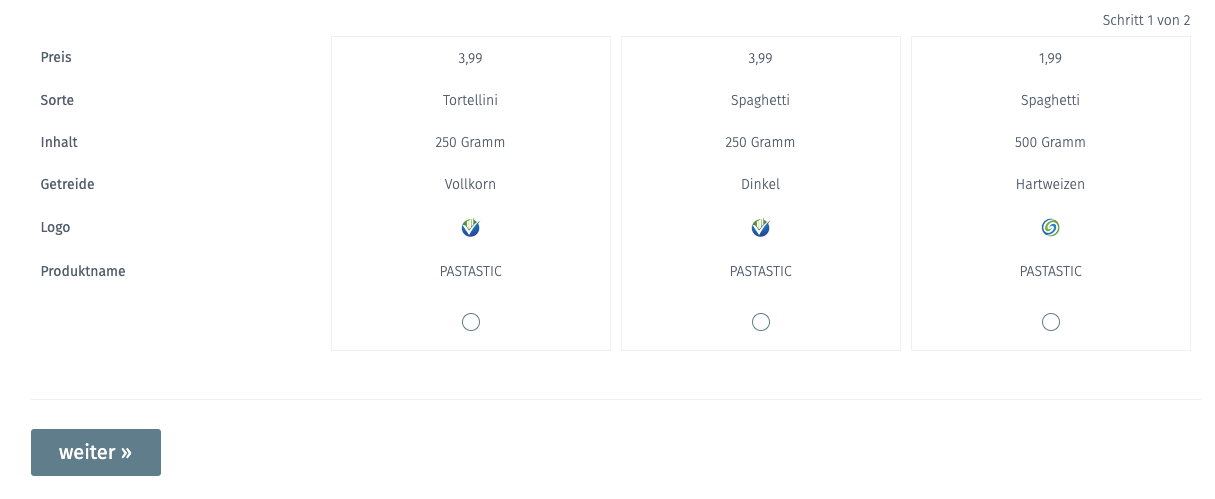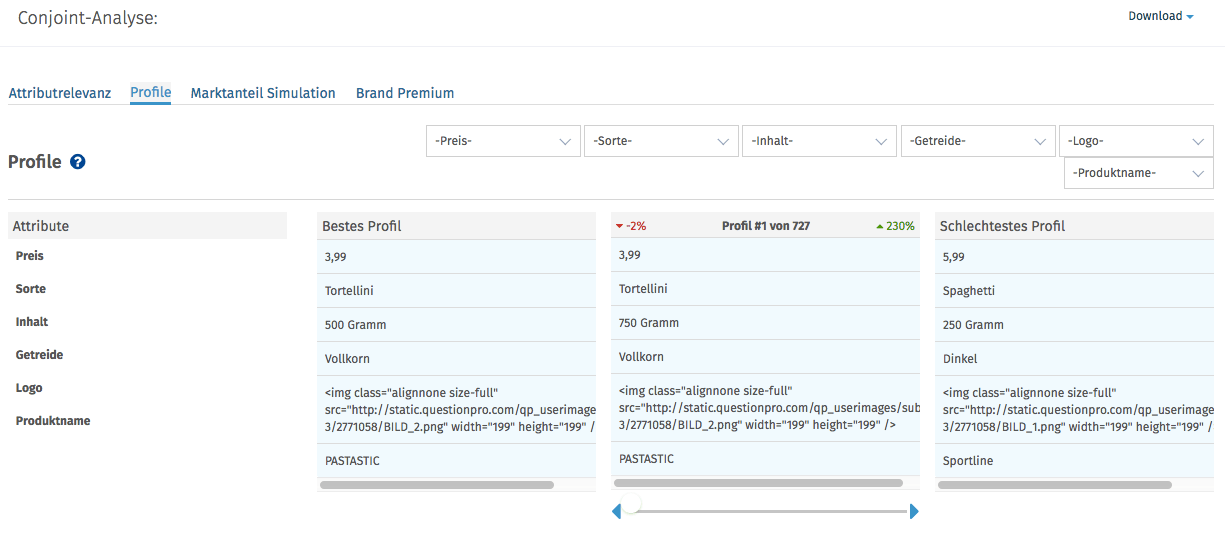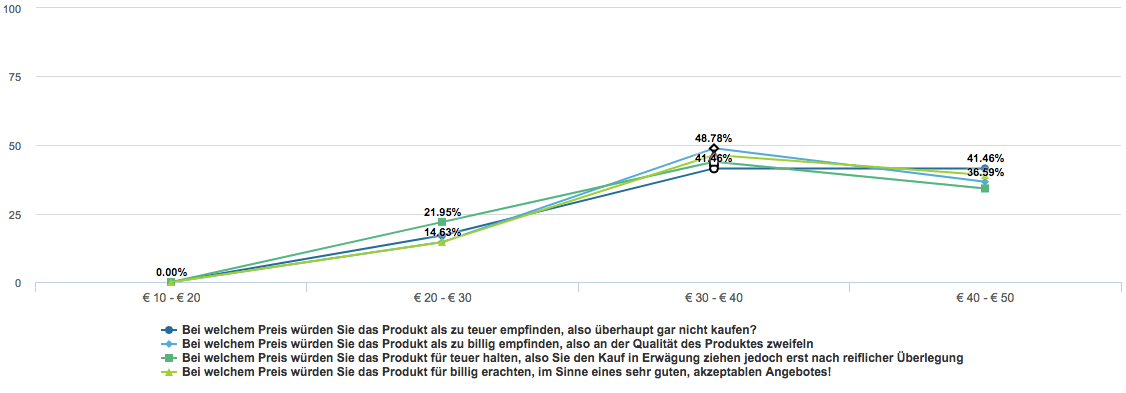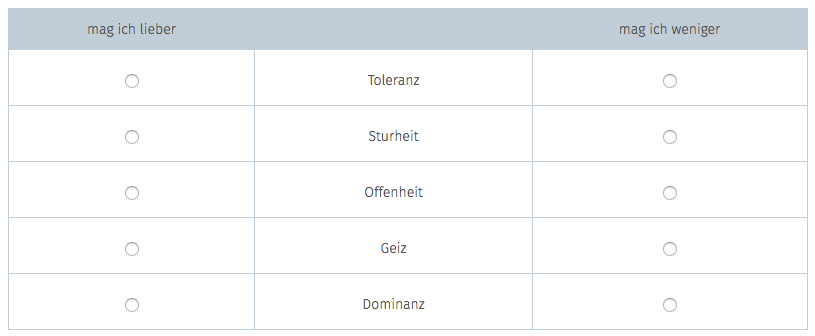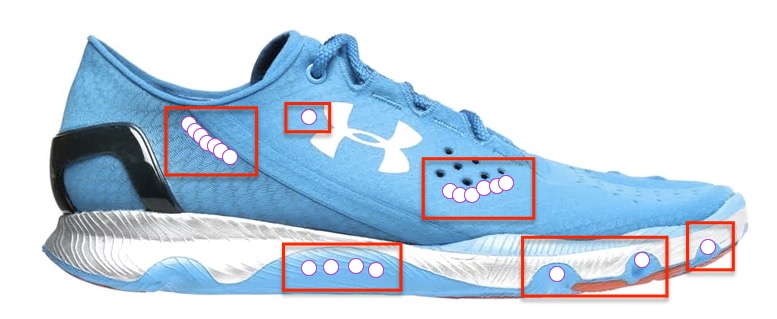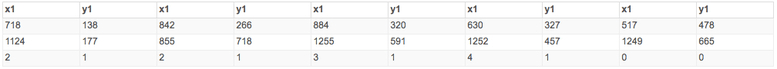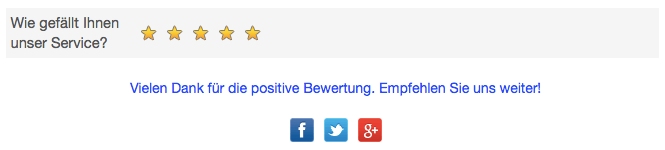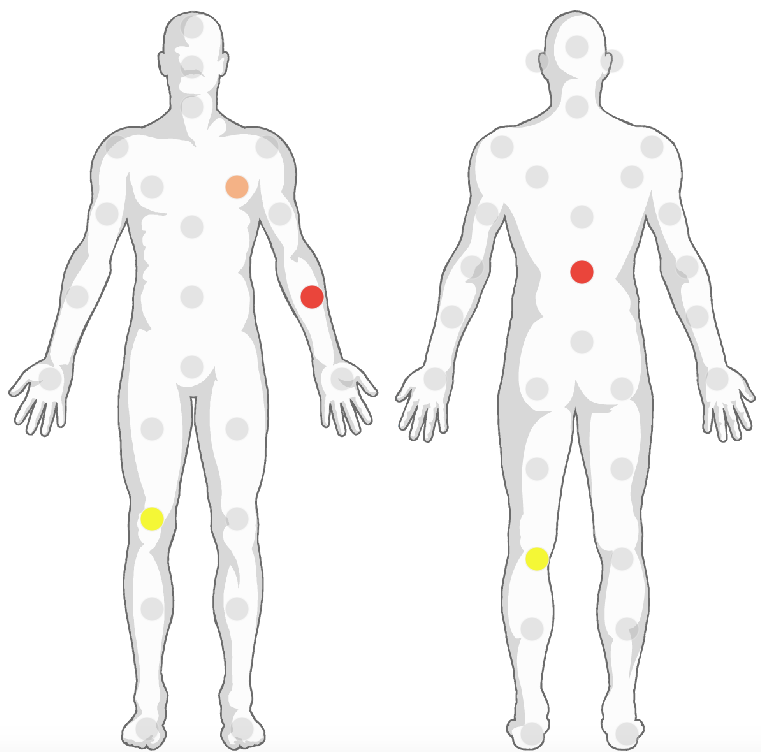Professional survey tool
Use the professional survey tool from QuestionPro with its countless question types for your online surveys and significantly increase the quality of feedback.
Survey tool with more than 50 question types
- 1 Professional survey tool with more than 50 question types
- 2 Survey tool with professional question types: More feedback and clean data through predefined question types.
- 3 And here we go: Create an online survey with the QuestionPro survey tool. These are the different question types!
- 4 The advanced question types of QuestionPro's survey tool
- 4.1 Net Promoter Score
- 4.2 Survey tool with complex conjoint analysis
- 4.3 Van Westendorp method for determining price sensitivity
- 4.4 Maximum Difference Scaling
- 4.5 HeatMap image testing
- 4.6 Highlighting clicks & tracking
- 4.7 Push to social question type
- 4.8 Homunculus question type from the field of medicine
- 5 Other input and question types from the QuestionPro survey tool
- 6 What else you should look for in a good survey tool
- 7 Sample questionnaire: Test a large selection of many question types with the QuestionPro survey tool
- 8 Survey tool with a variety of license variants and question types
- 9 Possible applications with the QuestionPro survey tool
- 10 QuestionPro, the innovative survey tool: The conversation-style chat questionnaire
- 11 Other modules and question types: Customer Experience Management, Employee Experience Management, Online Communities and Online Panel
- 12 A few words about the company QuestionPro
- 13 1:1 live online demo: Survey tool QuestionPro: All features, functions and question types
- 14 Test the survey tool QuestionPro and all question types for 10 days free of charge!
Professional survey tool with more than 50 question types
If you want to create a survey, make sure that the survey tool you use also displays the necessary questions, i.e. contains question types that will help you achieve the desired survey success. And without any major, complex programming or complicated adjustments.
The professional survey tool from QuestionPro offers its users comprehensive options for creating online surveys with more than 50 question types and thus obtaining valuable data and insights, for example in customer surveys, employee surveys, in market research, as part of seminar and teaching evaluation and in scientific studies. From simple single-choice questions to video and image ratings to heat maps and complex conjoint analyses. With QuestionPro's survey tool, you can easily put together your questionnaire with predefined question types with just one click, without any additional programming effort. In addition, you have access to sophisticated functions that make creating or completing an online survey much easier for you and your survey participants:
- Branching logic
- Validations
- Alerts
- Survey timer
- Create surveys with password protection
- Send surveys via serial email
- and much much more...
The QuestionPro survey tool also has comprehensive analysis and reporting functions that allow you to easily graphically evaluate the data obtained from your online survey.
The many question types that allow you to create your survey quickly and easily! Below we will introduce you in detail to some of the most important standard question types as well as extended question types in the QuestionPro survey tool. At the end of the article you will also find an example survey that will illustrate the many different question types in practice, so that you know how you can create your online survey and what to expect from QuestionPro!
Survey tool with professional question types: More feedback and clean data through predefined question types.
You can create your online survey quickly and easily using the QuestionPro survey tool, because you can simply select the questions you need for your online questionnaire from a number of predefined question types with a mouse click or fingertip. On the left you will see a list of question types with which you can create your survey. On the right you can see the live preview of your online questionnaire.
And here we go: Create an online survey with the QuestionPro survey tool. These are the different question types!
Single and multiple choice
Single and multiple choice questions are probably the simplest question types. In the single-choice question, respondents can click on exactly one of several choices. With the multiple-choice question, several options can be selected. QuestionPro allows you to set the maximum number of options that can be selected, e.g. a maximum of 3 out of 6 options! You can also display single or multiple choice questions as a drop-down or selection list. It is possible to randomise the answer options, i.e. always display them in a different order.
→ Take a look at the question type in the example survey
Graphical ratings
If you want to create an online survey that includes many graphic elements, then the QuestionPro survey tool is the right one for you! You can easily integrate videos, graphics, images, audio files and other multimedia elements into the online questionnaire. By default, QuestionPro offers question types such as star ratings, thumbs up and thumbs down ratings, visual sliders and smiley ratings. All other graphic or multimedia elements can be easily integrated via upload.
→ Take a look at the question type in the example survey
Evaluation of images and videos (multimedia question types)
With QuestionPro's survey tool you can also have images, graphics and videos rated. You can easily upload any graphics and images or link YouTube videos. Creating surveys to evaluate graphics and videos is very easy because you are guided by a so-called question wizard within the QuestionPro questionnaire editor. A professional survey tool should include multimedia question types, otherwise you will lose valuable feedback!
→ Take a look at the question type in the example survey
Ranking and constant sum question types
Arrangements and rankings of survey items are conveniently done with QuestionPro using drag & drop. Furthermore, the survey tool QuestionPro offers the so-called constant sum question as a question type. Here, survey participants assign ratings to items whose sum always amounts to a freely definable final total. The constant sum question can also be displayed without a slider by directly entering numerical values, but using sliders is easier for survey participants because they do not have to calculate the final sum in their head themselves. If you create your own survey, make sure to make it as easy as possible for survey participants, so you will gain more feedback and experience fewer abandonments of your survey.
→ Take a look at the question type in the example survey
Matrix frame types
Matrix questions are the summary of several questions in one table. The questions all have the same number of answer options and can thus be presented in a space-saving and clear manner.
→ Take a look at the question type in the example survey
Another form of representation of the matrix question is the so-called side-by-side matrix. Here you can query and compare several dimensions at the same time.
The side-by-side matrix can also be displayed in the form of drop-down fields within an online survey. With the survey tool QuestionPro you can create matrix questions for your surveys quickly and easily and without much effort!
The advanced question types of QuestionPro's survey tool
Net Promoter Score
With the Net Promoter Score, companies determine the degree of loyalty of their customers by asking them how likely it is that they would recommend the company, product or service to others. Respondents answer this question on a scale of 0-10, with 10 being the most likely and 0 being the least likely. The calculation of the Net Promoter Score is quite complex, but the QuestionPro question type already includes this calculation, so no elaborate additional programming is necessary.
→ Take a look at the question type in the example survey
Survey tool with complex conjoint analysis
Conjoint analysis is a method for determining the influence of individual characteristics on a whole. A simplified example to make it clearer: A pasta manufacturer wants to launch a new product and now wants to know which type of pasta, from which grain, in which package size and at which price the customer would be most likely to buy.There are 3 variants of each property to choose from:
Noodles: cannelloni, spaghetti, tortellini
Price: €1,99, €3,99, €5,99
Grains: durum wheat, spelt, whole grain
Pack size: 250 grams, 500 grams, 750 grams
In addition, a decision should be made between 3 sporty logos
Now the test subjects are presented with all possible combinations in groups of 2, 3 or 4, and the test subjects have to mark the product they prefer. In the end, the “best product” is determined based on the test subjects’ evaluation.
→ Take a look at the question type in the example survey
The QuestionPro survey tool automatically determines the best and worst profile during the conjoint analysis.
Van Westendorp method for determining price sensitivity
The Van Westendorp method (van Westendorp pinch sensitivity meter) is a popular and quite simple methodological procedure for measuring the price sensitivity of a clearly defined target group. This procedure goes back to the Dutch market researcher and economist Peter van Westendorp and was first mentioned in 1976 . The survey tool QuestionPro has integrated the Van Westendorp method as a question set so that no complex calculations need to be made.
→ Take a look at the question type in the example survey
The figure above shows the evaluation of the van Westendorp Prize Sensitivity Meter in QuestionPro.
Maximum Difference Scaling
Maximum Difference Scaling, also known as MaxDiff Scaling, is a very simple but highly efficient method for determining preference differences between a certain number of similar properties or things and can be seen as an extension of simple pairwise comparison. In Maximum Difference Scaling, the respondents are shown only a certain selection from a set of properties to be evaluated, and the respondents have to select the property they prefer and the least prefer. Finally, a meaningful preference model is created from all responses of all survey participants.
→ Take a look at the question type in the example survey
HeatMap image testing
In the HeatMap image evaluation question type, subjects or survey participants mark one or more areas within an image with the mouse. The frequency of the marked image areas is then displayed in the form of a heat map. Only a professional and innovative survey tool offers you this type of question!
→ Take a look at the question type in the example survey
Highlighting clicks & tracking
The Highlighting Clicks & Tracking question type is also about evaluating image areas using markings. Unlike the example above, however, you can also track the click sequence with this question type. The evaluation is then not carried out as a heat map, but in the form of coordinates, which can be viewed and downloaded in the analysis module of the QuestionPro survey tool.
→ Take a look at the question type in the example survey
A very interesting question type is QuestionPro's "Push-to-Social" function. For example, if you receive positive feedback in a customer survey in the form of a star rating, the survey participants are prompted to share this feedback via social networks. You can decide from how many stars the prompt for sharing positive feedback is displayed. In the case of a negative rating, you can show a comment field so that your customers can describe the reason for the negative rating to you. Here, too, you can decide from how many stars the comment field should be displayed.
→ Take a look at the question type in the example survey
Homunculus question type from the field of medicine
This question type within QuestionPro's survey tool was developed for the field of medicine. If you are creating a survey on the topic of pain, then this question type is exactly the right one. Patients can select areas of pain and mark them in color according to the degree of discomfort. Three levels of pain are available: weak, moderate and strong.
→ View question type in the sample survey
Other input and question types from the QuestionPro survey tool
- Contact form with validations and field checks
If you want to create a form with QuestionPro instead of a survey, you can use the Address Entry type. This type is also important because it is possible to send an automatically generated email to the sender. - Selection of date and time
Easy selection of day/month/year and a time in 24-hour format. - Simple comment boxes with character limit option
The comment box allows you to record free texts and qualitative answers. It is possible to evaluate the free text using a so-called tag cloud or word cloud. - Calendar function
Question type with selection of a date using a so-called data picker - Captcha query for spam-free survey results
Create your survey with a Captcha query before your survey participants send the data to avoid annoying spam feedback from bots. - Region maps of all continents
QuestionPro provides you with maps of all parts of the world. Here you can select countries with a mouse click or fingertip. - Static content and presentation texts
Of course, just as important as functional question types is the ability to create static content and presentation texts within a survey, for example for explanations, section headings or simply to add graphical flair to the questionnaire. - Survey timer
If you create a survey to be completed within a certain time, you can use the survey timer. The same applies to e-tests or other test procedures that have to be completed within a certain period of time. If the timer has expired, the survey or test cannot be processed further. - Postcode matching
If you enter a valid zip code, the corresponding location will be added automatically. This makes it easier for survey participants to fill out - Multi-tier lookup tables
With QuestionPro you can quickly and easily configure multi-tier lookup tables individually.
→ View question types in the example survey
What else you should look for in a good survey tool
Above we have already pointed out how important the functionality of the survey tool used is for creating surveys, in addition to a large number of different question types! When you create an online survey with the survey tool vin QuestionPro, you have access to a large number of functions and question types that turn a rigid question framework into an intelligent questionnaire with sophisticated logic, validation and checks. We've included some of these features in the example questionnaire below to give you a clear idea of how you can create a truly intelligent survey.
Sample questionnaire: Test a large selection of many question types with the QuestionPro survey tool
In our sample survey you will find a selection of many standard and advanced question types. If you want to create a professional survey yourself, take the time to go through all the question types to see what is possible with QuestionPro! Of course, we are always available to help and advise you! If you have any questions, just use the live chat integrated in the sample survey!
Click here to go to → sample survey
Survey tool with a variety of license variants and question types
The survey tool QuestionPro is a highly scalable enterprise feedback management system for creating online surveys that was developed for users with different requirements. Find out from us which question types are included in which license variant before you create your survey or take a look at the table below.
Possible applications with the QuestionPro survey tool
Online surveys are easy to publish and distribute, either as an email invitation or via social networks such as Twitter, Facebook or XING. And online surveys are becoming increasingly popular. There are online surveys on very different topics in almost all industries and areas. But offline surveys can also be carried out with QuestionPro, for example as an interview using a tablet PC or smartphone. Here we have summarized for you which survey applications and data collection are particularly common among our customers who use our survey tool.
customer surveys
One of the most common uses of our survey tool in the area of online surveys and surveys is the customer survey. Almost all companies rely on obtaining information by surveying their customers. With its survey modules, QuestionPro goes far beyond pure customer surveys and, with the QuestionPro Customer Experience Management platform for surveys as part of Customer Experience Management, offers a complete solution kit for the topics of customer satisfaction and customer surveys. For customer surveys, the QuestionPro survey tool has special question types that measure the satisfaction and loyalty of your customers.
Employee surveys
Employee surveys are carried out by companies for very different purposes, for example to determine the mood, to evaluate managers or in change management projects, for example when it comes to finding out whether the workforce supports changes or whether resistance is to be expected. With the QuestionPro platform for employee experience management, we cover all survey scenarios in the area of employee surveys. Question types such as Employee Net Promoter Score or engagement question types are part of the QuestionPro survey tool such as question types for 360 degree feedback.
Pulse surveys
Pulse surveys also belong to the employee surveys, but they are rather narrowly defined in terms of subject matter and therefore less extensive, but they are carried out more frequently. One type of pulse survey, for example, is the so-called "weekly pulse". Here, employees are regularly asked about how they are feeling, for example, how they perceived the week in terms of success, workload or motivation. Pulse surveys are particularly easy to create and conduct with QuestionPro's survey tool.
Form management
QuestionPro is not just a survey tool but, as described above, a complex enterprise feedback management system that can trigger processes and workflows based on data inputs. Basically, you can set up and manage your entire internal and external form management with QuestionPro. For example, you can use QuestionPro for
- Order processes
- Complaint and complaint management
- Registration for seminars and events
- internal approval processes such as vacation or procurement
- ...
Fields of use in market research
In the field of market research, QuestionPro's survey tool is used particularly frequently, because it has a wide range of solutions in the field of data collection and data analysis especially for market research companies, such as the QuestionPro Market Research Online Community, which we have already described to you above. In addition, our customers can access the QuestionPro Online Panel for market research purposes, which contains more than 20 million members worldwide and is very easy to use with the QuestionPro survey tool.
→ Survey tool for market research
Net Promoter Score
One of the new standards in the area of determining customer satisfaction and customer loyalty as well as an important key performance indicator is the so-called Net Promoter Score. By asking a simple question, the Net Promoter Score measures the likelihood that your customers would recommend your company or your products and services. The Net Promoter Score can be determined quickly and easily using the question type specifically designed for this purpose in the QuestionPro survey tool. We have summarized everything you need to know in a blog article on the topic for you.
Conjoint Analysis
Conjoint analysis, a method for determining the influence of individual characteristics on a whole, originated in psychology and was developed by psychologist Duncan Luce and statistician Jon Turkey. Paul Green and Seenu Srinivasan eventually introduced the method to determine preferred combinations of product attributes in market research. Conjoint analyses can be carried out quickly and easily with the survey tool QuestionPro, as the system provides a predefined set of questions and analyses for this purpose. This makes it possible even for novice users to incorporate a conjoint analysis into an online survey after a brief familiarisation with the topic.
Patient survey
Clinics also need a survey instrument. Whether in hospitals, medical care centres or even in a doctor's practice: patient surveys are primarily used for quality assurance. In the past often in the traditional way with pen and paper, today more and more often online or offline or via smartphone or tablet app. With QuestionPro, you achieve complete survey automation and measure and evaluate your medical services easily, quickly, cost-effectively and securely.
→ Survey tool for patient surveys
Member survey
Surveying members of associations or clubs, such as the ADAC or trade unions, is actually a very common online survey application. Either it is about votes on the content of the organization, about the satisfaction of the members or about committee elections.
Survey tool for citizen surveys
Whether it's the construction of a new bridge, the expansion of day-care centres, the widening of cycle paths or the creation of new parking spaces: many local authorities now consult their citizens on major projects in order to form an opinion. For our public sector clients, data security is of particular importance. The most important requirement is that the data obtained through online surveys are hosted on servers in Europe. We have taken a closer look at the topic of citizen surveys for you in a separate blog article.
Event survey
Event evaluation has really taken a leap forward since the introduction of online surveys. Tickets are increasingly bought online, so organisers have access to visitors' email addresses and can thus write to them specifically and ask them to take part in a survey. Because the organisers also want to know how the guests experienced the event, what they can do better or differently so that the happening will be a real success next time.
Seminar evaluation
The evaluation of courses and seminars has also increased significantly, as education providers have a great interest in being able to guarantee the consistent quality of their educational offers. And the best thing about it: thanks to modern survey methods and technologies, feedback can now be obtained in the immediate impression of the seminar event, directly at the end or even during the transfer of knowledge. We have shown you once how it works!
Survey tool for applications in a university context
There are countless online surveys and data collection projects in the field of research, teaching and education. Be it in social science or psychological research or in administration, for example in course evaluation, also called teaching evaluation, or student surveys in general. Graduate and campus surveys as well as staff and lecturer surveys are also regularly conducted at universities. All in all, a lot of data accumulates here that needs to be organised and evaluated. Speaking of evaluation: QuestionPro can also be used to conduct tests and the test result is calculated automatically.
→ Survey tool for universities
Survey tool for non-profit organizations
So-called non-profit organizations (NPOs) also initiate survey projects and studies on socially relevant topics. As with universities, QuestionPro supports non-profit organizations by providing discounted survey licenses, provided the requirements are met.
Survey tool for student, teacher and parent surveys
QuestionPro is also very popular in schools, in the field of educational evaluation, i.e. quality assurance of teaching. As the system does not need to be maintained or installed, it is particularly suitable for schools as it requires very little work.
Lead capture and sales discussion documentation
Anyone who regularly takes part in trade fairs as an exhibitor knows what a challenge it is to capture so-called trade fair leads, especially in busy times when the trade fair stand is well attended. With QuestionPro you can capture trade fair leads in a structured and quick manner using a tablet PC and even define follow-up actions, such as sending information material – in real time!
→ CEWE user report
→ User report Vistaprint (PDF)
→ User report Novotel (PDF)
QuestionPro, the innovative survey tool:
The conversation-style chat questionnaire
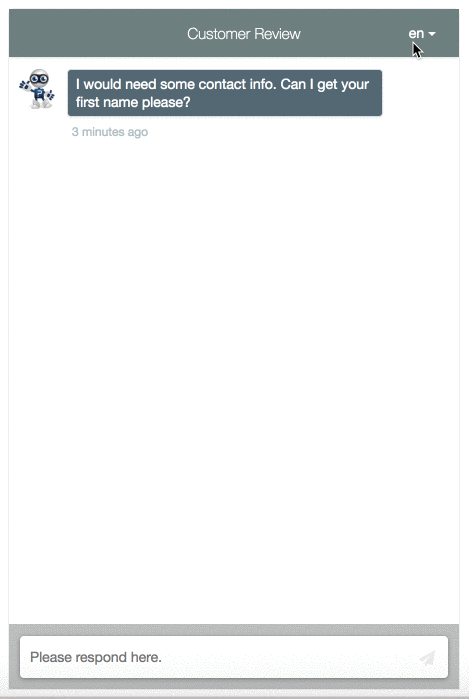 Never before have so many online surveys been in circulation as today. Initiators of online surveys have to come up with something special to attract survey participants to their online survey. Today, a boring and confusing questionnaire hardly has a chance with potential respondents. QuestionPro takes this into account by allowing you to create not only smart survey layouts and user-friendly questionnaires with the questionnaire editor within the survey tool. We have developed a completely new and innovative type of online questionnaire for our customers, which multiplies the response rate: the chat questionnaire in conversation style! This chat questionnaire is not only smart and innovative but also multilingual! If you would like to try out the chat questionnaire, you can already do so with the free version of QuestionPro's survey tool. → Further information about the chat questionnaire.
Never before have so many online surveys been in circulation as today. Initiators of online surveys have to come up with something special to attract survey participants to their online survey. Today, a boring and confusing questionnaire hardly has a chance with potential respondents. QuestionPro takes this into account by allowing you to create not only smart survey layouts and user-friendly questionnaires with the questionnaire editor within the survey tool. We have developed a completely new and innovative type of online questionnaire for our customers, which multiplies the response rate: the chat questionnaire in conversation style! This chat questionnaire is not only smart and innovative but also multilingual! If you would like to try out the chat questionnaire, you can already do so with the free version of QuestionPro's survey tool. → Further information about the chat questionnaire.
Other modules and question types: Customer Experience Management, Employee Experience Management, Online Communities and Online Panel
You might think that online surveys basically always follow the same principle. This is correct for many applications. The aim is to create an online questionnaire, select question types, adapt the layout of the questionnaire and distribute it to the people and finally analyse the data obtained. But there are also very special requirements for surveys or obtaining feedback, which we cover with our various modules. Below we will explain specific applications that require an equally specific “survey architecture”.
Customer experience management:
Make customer experiences easily measurable
With QuestionPro's Customer Experience Management module, we meet the special requirements when it comes to collecting and evaluating customer feedback in a structured manner. Because not all customer surveys are the same. The Customer Experience Management model requires surveying interested parties and customers along the entire customer journey. In order to better understand what this term exactly is, we have summarized the essence for you in a customer journey blog article. In short: Customer Journey means the “journey of the customer” that he takes from the initial perception of a product or brand to the purchase or even the non-purchase. During this journey, the customer has different experiences, for example when researching the product features on the Internet, looking through reviews on rating platforms, entering a store, buying the product online, opening the packaging, etc. The following applies: to design these so-called contact points, also known as touchpoints, between customers and products or brands in a positive way, so that customers have as many positive experiences as possible on the way to purchasing. And this is exactly what needs to be questioned as companies try to survey their customers at different touchpoints. The survey tool QuestionPro offers turnkey survey tools and question types for exactly this purpose. Here is a selection:
- Customer Effort Score
Measures and evaluates whether the company meets the minimum expectations that customers have when it comes to quickly and easily resolving a concern, such as an inquiry, a complaint or a repeat/additional order. - Customer Satisfaction Score
Measures and evaluates how satisfied your customers are with your products and services. - Net Promoter Score
Measures and evaluates the level of customer loyalty, such as whether a customer would recommend your company, products or services. - Customer journey mapping
Visualizes the “customer journey”. - Touchpoint analyses
Surveys of customers at the individual touchpoints on the customer journey. - Online intercept surveys
Surveying your customers while they visit your website, for example about the quality of the content or their satisfaction with the online ordering process - Survey tool for conducting classic customer surveys
→ Customer Experience Management
Employee Experience Management
The HR platform for employee surveys
QuestionPro's Employee Experience Management module ensures that employee feedback can be collected and evaluated centrally. However, this does not only mean feedback from the classic employee survey, in which questionnaires are given out to the workforce once a year. Those times are long gone. Rather, it is about the continuous and central recording of feedback from employees from a wide variety of surveys. This feedback strategy is also generally referred to as continuous listening. As part of the HR feedback platform, QuestionPro offers a wide variety of tool sets with which the acquisition of continuous feedback can be easily initiated and analysed. Here are a few examples of tools and question types.
- 360 degree feedback
Method for assessing the skills and performance of specialists and managers. - Pulse surveys
Shows the current mood and employee satisfaction. Pulse surveys are small surveys and are carried out regularly. Often it involves a clearly defined topic. - Weekly pulse
Regular short surveys on commitment, motivation, workload, etc. - Survey tool for classic employee surveys
Comprehensive and mostly company-wide surveys with a wide range of interests, such as questions about satisfaction, work tools for the IT infrastructure, etc. - Transfer starch method
Measures and evaluates the willingness to change before and after further training measures on the part of employees on the one hand and, on the other hand, the culture to what extent the company allows and supports changes.
Feedback communities
Communities are virtual communities. This is where people come together who have a common interest in a specific topic or subject area. Think of photo or gamer communities, for example. Here members exchange ideas, give each other helpful tips, write articles and comments and take part in surveys, such as “Which camera model do you prefer?” or “What was the hardest game level for you?”. Companies are also relying more and more on such communities because all the ideas, dialogues, comments and suggestions that are generated within such a community are important feedback, for example on products, brand perception, pricing, wishes and expectations. All of this feedback – cleverly collected and evaluated – can flow into branding and product development. QuestionPro offers such a feedback community “out-of-the-box”, which can be set up in just a few minutes. The QuestionPro Community platform includes, among other things, the following functions, question types and features:
- Online focus group discussions
Moderated group discussion on a clearly defined topic, which is very much based on a discussion guide. These group discussions can be carried out completely virtually with the QuestionPro online community, which saves time and space costs! - Ideas board
Members of your community can write ideas here and comment and rate other members' ideas. - Incentive and gamification
This means that community members are rewarded for active participation, for example with gift vouchers or with points and awards. This reward system significantly increases the engagement of your community members. - Survey tool
Online surveys can be distributed within the community via push notification. Community members receive notifications as soon as a new survey has been initiated by the community administration. The survey data obtained is clearly displayed graphically within the community dashboard and can be analysed and evaluated here. - Online forums
Space for discussions on specific topics. - Community app
The QuestionPro Community App simplifies navigating through the community when using a mobile device. In addition, it has a push notification function. All community services are optimized for viewing on mobile devices. - Social Listening
If community members use a specific hashtag when posting a tweet, the QuestionPro Community automatically pulls that tweet and publishes it within the system.
The QuestionPro online panel
What is an online panel?
An online panel is, in simple terms, a database of registered members who have agreed to participate regularly in online surveys, polls and studies. When registering, members of an online panel fill out an extensive questionnaire containing information about interests, personal circumstances, age, income, occupation, mobility, etc. This information is called socio-demographic data. This information is called socio-demographic data. The initiators of online surveys or studies can use this information to filter out a subset of members from the entire database who are eligible to participate in the study.
An example
A car manufacturer wants to integrate a new high-priced accessory into a vehicle and now wants to know whether it would also be bought by young, high-income car owners. Since it makes little sense to select people from the panel database who neither drive a car nor have the corresponding age for the survey or the corresponding income for the purchase of the high-priced product, a corresponding filter can be set.
Age: 18-30 Jahre
Mobility: automobile
Income: greater than EUR 90.000 pa
Country Germany
The filter now results in a subset of the entire database of all panel members. This subset can now be invited to an online survey. However, if the automobile manufacturer only requires a partial quantity, either the filter can be narrowed down further or the integrated quota management takes effect. Here the panel participants are selected randomly until the desired number of feedbacks have been reached. Furthermore: Initiators access more than 300 selection criteria when selecting suitable panel participants. QuestionPro's online panel can be connected to any survey tool.
A few words about the company QuestionPro
The company QuestionPro was founded in 2005 in San Francisco, USA. With over 5 million users in more than 100 countries, QuestionPro is a leading provider of online survey and experience management software that enables users to gain valuable insights that they use for evidence-based business decisions and scientific research. Our web-based survey software not only includes outstanding question types and tools for creating, distributing and analyzing online surveys, but also offers technologies for mobile market research and data visualization. For over 12 years, we have been providing reliable and innovative technologies to Fortune 100 companies, academic institutions, small and medium-sized companies and micro-entrepreneurs as well as private individuals and non-profit organizations. QuestionPro can be found in all parts of the world. In Germany, the company has its headquarters on Friedrichstrasse in Berlin. The business in Germany is managed by Mike Wilde, who has many years of experience in the distribution, integration and development of evaluation systems.
1:1 live online demo:
Survey tool QuestionPro: All features, functions and question types
Would you like to learn more about QuestionPro's question types? We would be happy to show you the features and question types of the survey tool QuestionPro in a personal 1:1 live online demo. Arrange an individual appointment now.
Test the survey tool QuestionPro and all question types for 10 days free of charge!
Do you have questions about our question types, our survey tool or suggestions about this blog article? We are very much looking forward to your enquiry and are always available with advice and support! Use Simply use the contact form for your request.
Create online surveys for free now with QuestionPro's outstanding question types and test our full version in advance.
KEYWORDS OF THIS BLOG POST
Question types | Survey tool | Survey
SHARE THIS ARTICLE