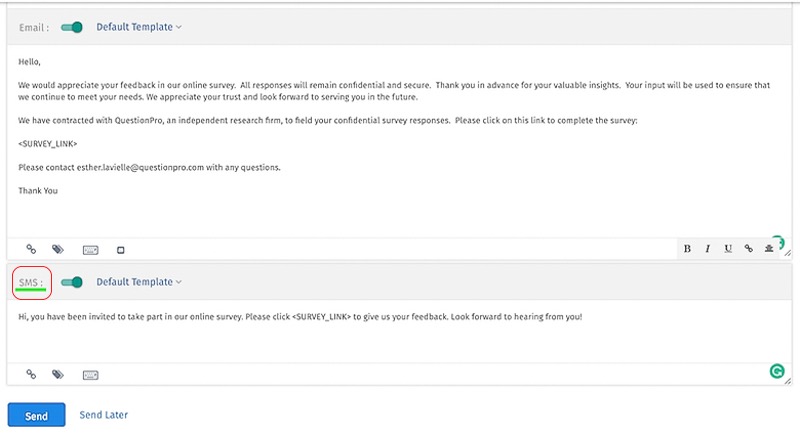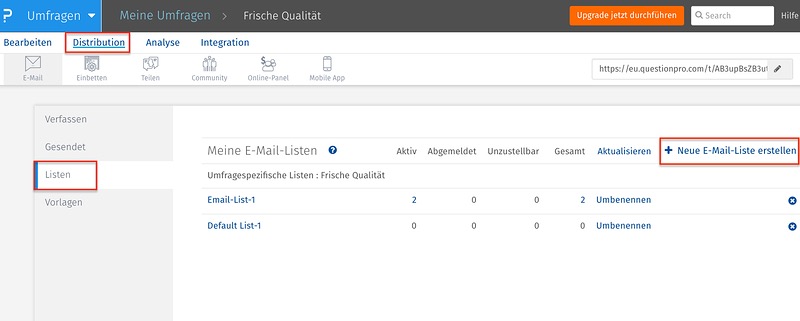Tips & Best Practices
Especially with small ones surveys You should definitely consider sending via SMS. QuestionPro, is the ideal tool for this.
Send survey via SMS
- 1 Higher open rates and direct feedback for SMS surveys
- 2 The SMS is wonderfully fresh when it comes to surveys!
- 3 SMS surveys – Variant 1: Direct survey within the SMS
- 4 SMS surveys: Variant 2: Link to an online questionnaire
- 5 And it's that easy to send your online surveys via SMS with QuestionPro
- 6 Are there any costs for sending SMS messages?
- 7 1:1 live online demo: Send surveys via SMS with the QuestionPro survey software
- 8 Create surveys for free with the professional and web-based survey software QuestionPro
Higher open rates and direct feedback for SMS surveys
It is well known among marketers that the open rates of SMS messages are many times higher than those of emails. That's why many market researchers are currently rediscovering the SMS medium for surveys as part of mobile market research. No matter whether it is the telephone or internet provider, the shopping portal or the airline: there is more “texting” again! SMS surveys are often used, especially when it comes to asking customers how satisfied they are. A big advantage of SMS is that it is hardly ever used in everyday life and therefore enjoys a special status and therefore more attention.
The SMS is wonderfully fresh when it comes to surveys!
For many young people, SMS seems to be a totally antiquated communication medium in the age of Facebook and WhatsApp - almost like the fax for the older generation. Today you only receive a few text messages, perhaps from your telephone provider. Otherwise the SMS signal remains silent. But this has a real advantage for companies that carry out online surveys: SMS is not as used as the medium of email. You will most likely receive a lot of attention if you send your online survey via SMS.
SMS surveys – variant 1:
Direct survey within the SMS
One way to survey your customers via SMS is to do it directly within the SMS. A short message is sent to the customer, which usually begins with the question whether the customer would like to take part in a survey.
“You recently spoke to our customer service on the phone.
To improve our service, may we ask you three quick questions about this?”
The answer options are sent straight away: “Please answer yes or no”. If the answer is no, the customer receives a nice thank you note. If the customer doesn't respond at all, you can send a reminder message after a while. If you answer yes, the next question is automatically sent by the survey software, for example:
“Did you find the telephone conversation with our service friendly?
Please enter a Y for yes and an N for no!”
The answer options can of course be designed variably. Other companies, for example, specify grading based on the school grading system.
“Please answer according to the school grading system,
where 1 is the best, 6 is the worst.”
SMS surveys should be short and concise. It's best to mention in the incoming SMS how many questions the customer can expect, so you avoid unnecessary survey cancellations and frustration on the part of your customers.
By the way: Free text answers are also possible for SMS surveys. However, remember that not everyone is keen on typing a lot of text using the smartphone keyboard. Therefore, formulate your questions in such a way that they can be answered with very little free text.
SMS surveys: Variant 2:
Link to an online questionnaire
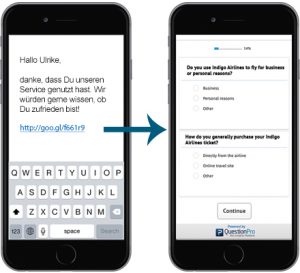 Another method that companies like to use is simply sending a link via SMS that leads to a landing page to an online questionnaire. This questionnaire should of course be optimized for display on a mobile device. No matter which option you choose: Using an SMS as a “carrier medium” for your mobile survey increases the likelihood that your request will receive significantly more attention. Because the SMS medium is nowhere near as used up as email.
Another method that companies like to use is simply sending a link via SMS that leads to a landing page to an online questionnaire. This questionnaire should of course be optimized for display on a mobile device. No matter which option you choose: Using an SMS as a “carrier medium” for your mobile survey increases the likelihood that your request will receive significantly more attention. Because the SMS medium is nowhere near as used up as email.
But be careful: your customers might find it intrusive if they constantly receive text messages from you or from other companies. Therefore, sending an SMS should always have a direct connection to a previous interaction, such as an order or a service request. Advertising should be taboo. That's just annoying!
And it's that easy to send your online surveys via SMS with QuestionPro
To send SMS invitations to online surveys with QuestionPro to potential survey participants, navigate in your user account to: Surveys → Distribution → Email → Compose and set the “SMS” toggle to “On”.
IMPORTANT: This option is only available to you if you first purchase so-called SMS credits! If you don't have any SMS credits, you will see a link to an order form instead of the SMS switch.
Select the email list where you uploaded the contacts and phone numbers or create a new contact list. You can also add phone numbers to existing contact lists later. You can also find instructions for editing existing lists on our help pages. → Send survey via SMS.
Then select the template for the SMS invitation and customize the message as desired and finally click on “Send”. That's it!
The options you still have for distributing your online surveys have been summarized for you in the blog article: → “How to distribute your online surveys and surveys efficiently and quickly with QuestionPro”.
There are costs for the
Sending SMS messages?
As with any SMS, the usual SMS rates apply here. QuestionPro offers you an SMS credit option that allows you to cover all costs incurred.
1:1 live online demo:
Send surveys via SMS with the QuestionPro survey software
Would you like to find out more about QuestionPro and how to send surveys via SMS using the popular survey software? We would be happy to show you the features and question types of the QuestionPro survey software in a personal 1:1 live online demo. Arrange an individual appointment now.
Create surveys for free with the professional and web-based survey software QuestionPro
You have any questions or suggestions? We look forward to your inquiry! Simply use the contact formto get in touch. Register now for free and create your first online survey with QuestionPro.
WE WILL GIVE YOU 300 FEEDBACK PER SURVEY. CREATE AS MANY POLLS AS YOU WANT!
FURTHER KEYWORDS
SHARE THIS ARTICLE
KEYWORDS OF THIS BLOG POST
SMS | Survey | to ship | spread out | Opening rate