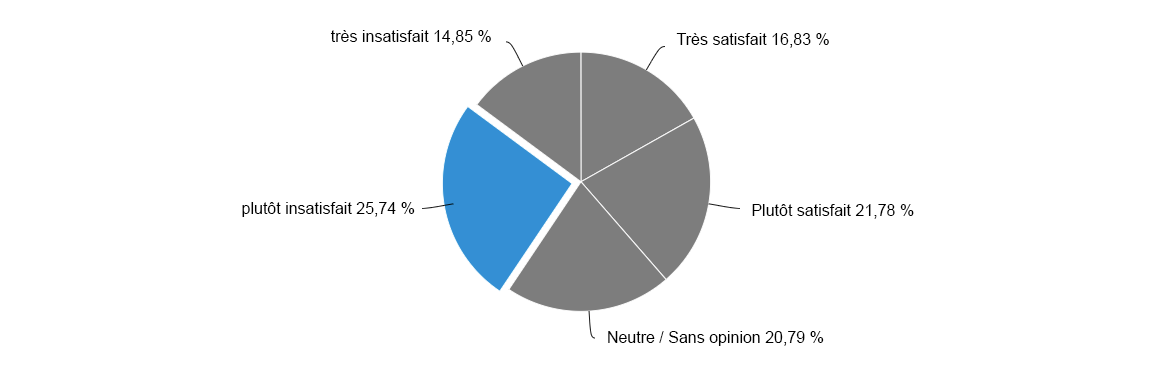QuestionPro tips and best practices
In this blog article “respondents Find” we pass on our best practice knowledge for recruiting survey participants and show you how you can do more Gain feedback
Find more survey participants for more feedback in online surveys
- 1 Without survey participants, there is no survey data
- 1.1 Tip 1: Find more survey participants by personalizing your invitation to the online survey or study
- 1.2 Tip 2: Subject line in the invitation email
- 1.3 Tip 3: Information about the scope and duration of the online survey
- 1.4 Tip 4: Describe the exact schedule
- 1.5 Tip 5: Personal data of your survey participants
- 1.6 Tip 6: Data protection regulations
- 1.7 Tip 7: Use the information gained
- 1.8 Tip 8: It's best to keep it short
- 1.9 Tip 9: Be genuinely friendly
- 1.10 Tip 10: Reward & personal benefit for survey participants
- 1.11 Tip 11: Find survey participants on social media
- 1.12 Tip 12: Find survey participants via an online panel
- 2 1:1 live online demo: Find survey participants with QuestionPro
- 3 Create surveys for free with the professional and web-based survey software QuestionPro
Without survey participants, there is no survey data
If you have created an online survey, your goal is to collect data to gain valuable insights. It is often the case that survey initiators do not have lists of possible survey participants and share the survey on social media or among friends and acquaintances in the hope that there will be people who will fill out the questionnaire. With this blog article we would like to help you find more survey participants for your survey.
Tip 1: Find more survey participants by personalizing your invitation to the online survey or study
If you know who you are writing to and have the relevant details, then you should also address the person by their name. A “Dear Ms. Müller” or “Dear Mr Aubameyang” is more personal than a “Dear Sir or Madam” or even the sometimes quite absurd speeches in the form of “Good day dear lady, good day dear sir”. There are now tools for sending personalized series emails that you should definitely use. With QuestionPro, this function of sending personalized emails is integrated as standard. With a personal approach, you can find far more survey participants and win them over to your survey.
Tip 2: Subject line in the invitation email
If you invite potential survey participants via email, write a concise and content-rich subject line! As soon as they read the subject line, potential survey participants decide whether the following content of the message could be interesting or not!
Tip 3: Information about the scope and duration of the online survey
This is a very important aspect! In your invitation to potential survey participants, be sure to mention how much time it will take to complete the questionnaire and how many questions there are. If the survey participants notice while entering the survey that the survey is taking a long time, they will probably stop it and not start or continue it again. To determine the average processing time, simply carry out a test survey with friends, acquaintances or employees. The survey software QuestionPro offers you a test function for this purpose. With this simple but effective tip you can easily find more survey participants.
Tip 4: Describe the exact schedule
Let your potential survey participants know how long they have to complete the survey. One week? 10 days? One month? This means participants can better plan when to fill out this survey. And also tell the test subjects when you expect the results if it is a survey that will ultimately be published.
Tip 5: Personal data of your survey participants
If you would like to collect personal data, please mention this in the invitation. That creates trust! If participants only come across the collection of personal data while filling out the questionnaire, especially towards the end of the survey, this could leave a bad aftertaste. The survey participants may feel “deceived” and the questionnaire will be closed without sending any data! It's always better to remain transparent if you want to find more survey participants!
Tip 6: Data protection regulations
Be sure to add a data protection policy to the invitation letter. Either as an attachment via PDF, or even better simply as a link. This creates additional trust and survey participants see exactly what is happening with the data. By the way: With the European Data Protection Regulation (GDPR), which comes into force in May, you are not obliged to give your survey participants an account of what happens to their data.
→ Tips for the introductory text in surveys
Tip 7: Use the information gained
Tell your prospective survey participants exactly what the purpose of this survey is! Clarify your intentions, what exactly you want to find out, what insights are important to you. Transparency is extremely important.
Tip 8: It's best to keep it short
It's best to keep your invitation to the survey short and to the point and get to the point quickly! Don't use excessive wording, because no one reads long and, above all, a lot of sentences with an ever-shrinking attention span and an ever-increasing flood of news! So if you want to find survey participants and win them over, try to include as much information about the survey in as little text as possible. Our service will be happy to support you with this!
Tip 9: Be genuinely friendly
Now you'll think: Of course, that's obvious! No. Not even close. Even today, some institutes or companies send out invitations that read as if it were a grace from God to be allowed to take part in the survey. Phrases such as “Fill out the questionnaire by XX.XX at the latest” or “we have selected you to take part in our survey” are in fact still common. In your cover letter to your potential survey participants, simply express that you would be very happy about taking part in the survey and that you consider it a great appreciation that someone is taking the time to complete the survey. But the same applies here: no exaggerated pathos! They'll manage it.
Tip 10: Reward & personal benefit for survey participants
If you have decided to reward your survey participants as a thank you for completing the questionnaire, so so-called Incentives, Zuko financing to leave, such as a voucher or bonus points, then mention this in the cover letter and not just in the Introductory text the survey itself. If you do not have an incentive program, then you should at least formulate the personal benefit that the survey participants will derive from answering the survey, such as improving the product that the survey is about.
Tip 11: Find survey participants on social media
Facebook, Twitter, XING and LinkedIn are excellent platforms for finding survey participants. Easily post your online survey within a Facebook group or in your own timeline. There are various groups on XING that focus on finding survey participants. But survey participants can also be found on Twitter. When you post the link to your online survey, make sure that you use relevant hashtags, such as the subject of the research and the benefits of the survey.
Tip 12: Find survey participants via an online panel
QuestionPro offers you the opportunity to find survey participants via QuestionPro's own online panel. You simply define the criteria of the sample, i.e. the target group that you would like to invite to your survey, and we set up the panel for you.
→ Online panel from QuestionPro
We hope we were able to give you a few suggestions and actionable tips to help you find survey participants for your online survey. Often it's the little things that make the difference! If you have any further questions about invitations to surveys, we would be happy to help you with our expertise! Please also note the possibility of using the QuestionPro online panel to obtain survey participants and data for your market research. Rely on QuestionPro if you also want to find more survey participants!
1:1 live online demo:
Find survey participants with QuestionPro
Would you like to find out more about QuestionPro and how you can quickly and easily find survey participants using QuestionPro's online panel? We would be happy to show you the features and question types of the QuestionPro survey software in a personal 1:1 live online demo. Arrange an individual appointment now.
Create surveys for free with the professional and web-based survey software QuestionPro
Do you have any questions or suggestions about finding survey participants? We look forward to your inquiry! Simply use the contact form.
FURTHER KEYWORDS
KEYWORDS OF THIS BLOG POST
Find survey participants | Increase feedback
SHARE THIS ARTICLE