Tips & Best Practices
With the QuestionPro, Questionnaire editor Create a professional online questionnaire intuitively and easily. You will also receive important tips on how to structure the content of a questionnaire
Create questionnaire with QuestionPro
- 1 Create questionnaires with the professional and innovative questionnaire editor from QuestionPro
- 2 Part 1: Creating questionnaires made easy
- 2.1 Create questionnaires for all input devices
- 2.2 Step 1: Create a questionnaire with the QuestionPro questionnaire editor
- 2.3 Step 2: Create your first question in the new questionnaire
- 2.4 Step 3: Select your questions
- 2.5 Step 4: Customize your questionnaire
- 2.6 Import questionnaire from Word
- 2.7 Create questionnaires with a total of more than 50 question types within the QuestionPro questionnaire editor
- 2.8 QuestionPro offers you a variety of professional survey templates for your questionnaire
- 2.9 Create your questionnaire in an innovative chat design. This brings you more data returns!
- 2.10 Create questionnaires in multiple languages
- 3 1:1 live online demo: Create questionnaire with QuestionPro
- 4 Create questionnaires with the professional and web-based survey software QuestionPro
Create questionnaires with the professional and innovative questionnaire editor from QuestionPro
Do you want to create a questionnaire and collect data as part of an online survey and publish it on your own website, blog or social networks? Use the feature-rich online questionnaire editor of the web-based survey software QuestionPro to conduct your online survey or market research study. Create an online questionnaire for your survey and data collection projects with just a few mouse clicks or fingertips and with the help of an intuitive, easy-to-use user interface!
Create a questionnaire for free
With QuestionPro Essential, you can create your questionnaire for free and collect up to 300 feedbacks per questionnaire when conducting an online survey. In addition, all standard question types are included free of charge in the Essential version. QuestionPro is one of the most established, popular and widely used tools for creating questionnaires, distributing surveys and analysing data. Thanks to years of development closely following the needs of our customers, our web-based survey software offers an intuitive and easy-to-use questionnaire editor. This makes creating a questionnaire virtually child's play. Our market research professionals outline here in valuable practical tips how you can create a questionnaire quickly and easily in just a few steps.
Part 1: Creating questionnaires made easy
Create questionnaires for all input devices
Your online questionnaire is automatically created and adapted for optimal use for all input devices and can thus be displayed and easily completed on a PC, smartphone or tablet PC and laptop And: to be able to create a questionnaire, you do not have to sit at a desk in front of a PC. Conveniently use your smartphone or a tablet PC to create the questionnaire, because the questionnaire designer also adapts completely to the end device you are using!
Step 1: Create a questionnaire with the QuestionPro questionnaire editor
When you log in to the QuestionPro user interface, click on the “+Create survey” button. Then enter the name for your new online survey. However, you can also use a new online survey from the questionnaire templates integrated in QuestionPro, which will serve as a guide when using the survey software for the first time.
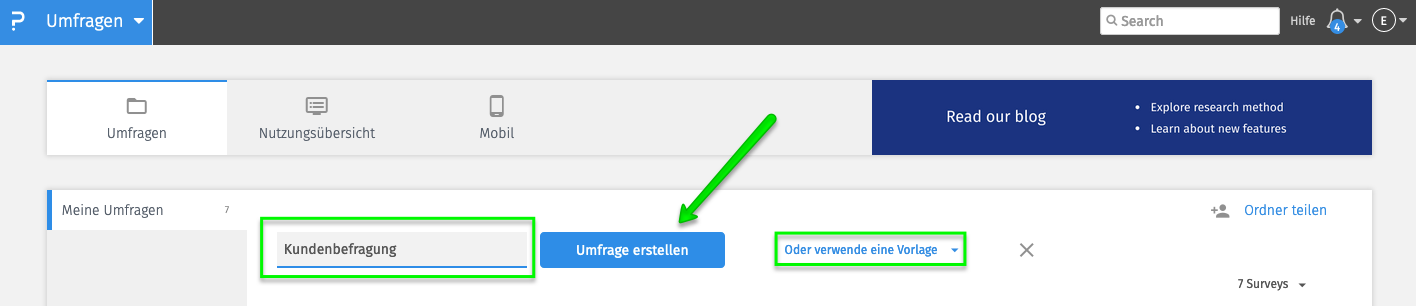
Creating a new survey
Step 2: Create your first question in the new questionnaire
Now you can add the first question to your new questionnaire. To do this, click on “Add question”. You can also import a complete questionnaire from MS Word, provided you have the appropriate license version (from QuestionPro Advanced).
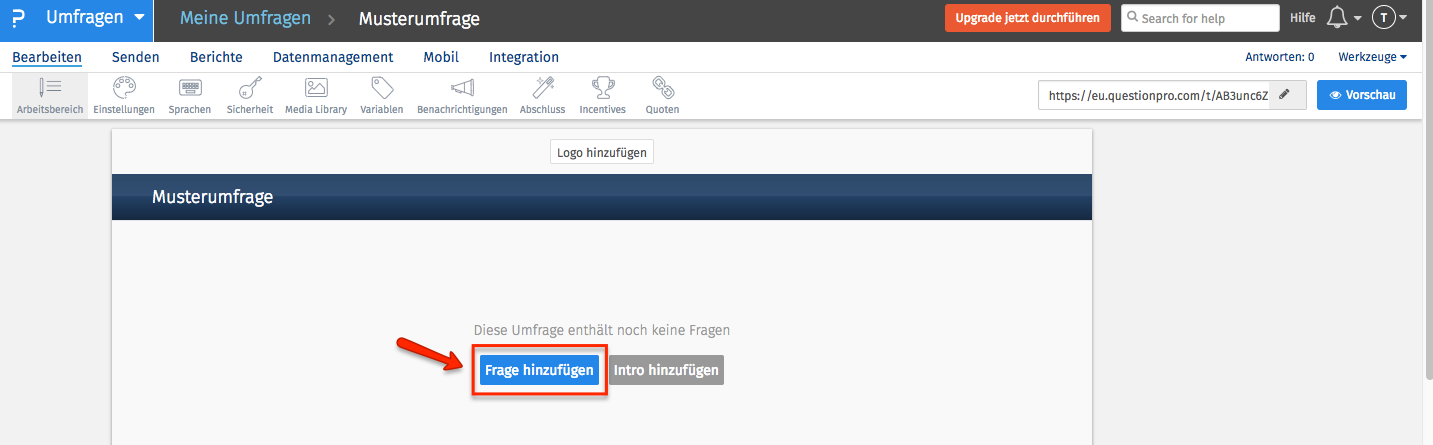
Create new survey and questionnaire
Step 3: Select your questions
The QuestionPro questionnaire editor has more than 50 different, predefined question types that can be selected simply by clicking with the mouse. These question types are clearly arranged on the left side of the screen.
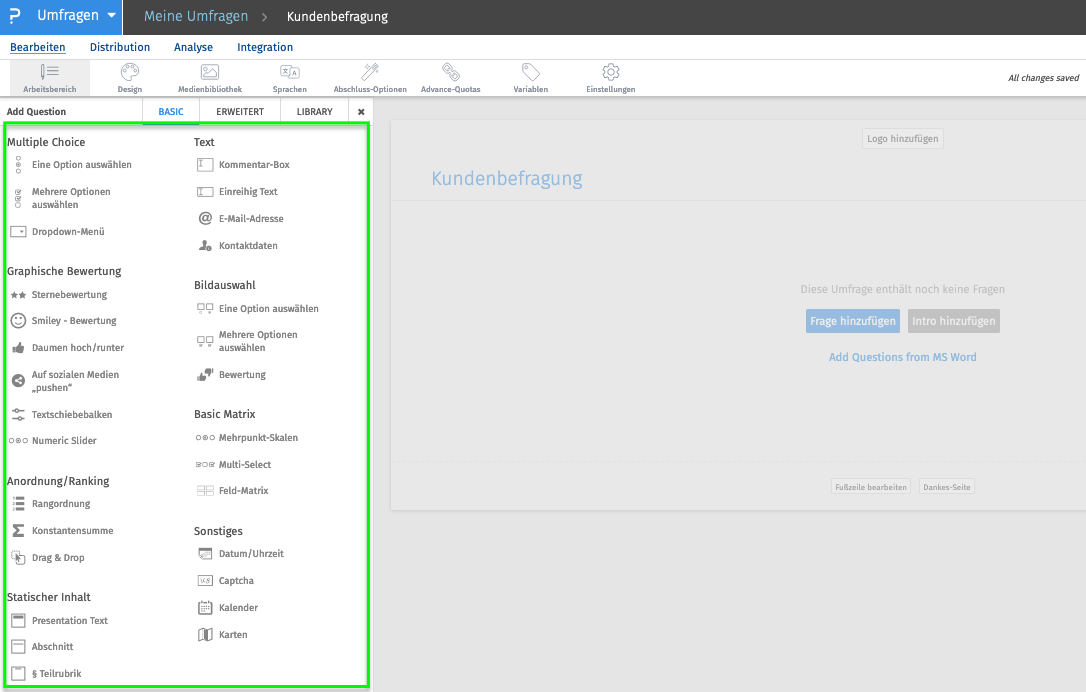
Create a new questionnaire and add the desired questions using drag & drop
Step 4: Customize your questionnaire
Once you have created your new questionnaire and added all the question types you want, you can adapt it to your individual layout requirements. You will find all the options under “Settings”. Customize the question text and answer options quickly and easily and, above all, intuitively. You can also change the name of the survey link under which your questionnaire should be accessed. A preview of the online questionnaire is also available to you.
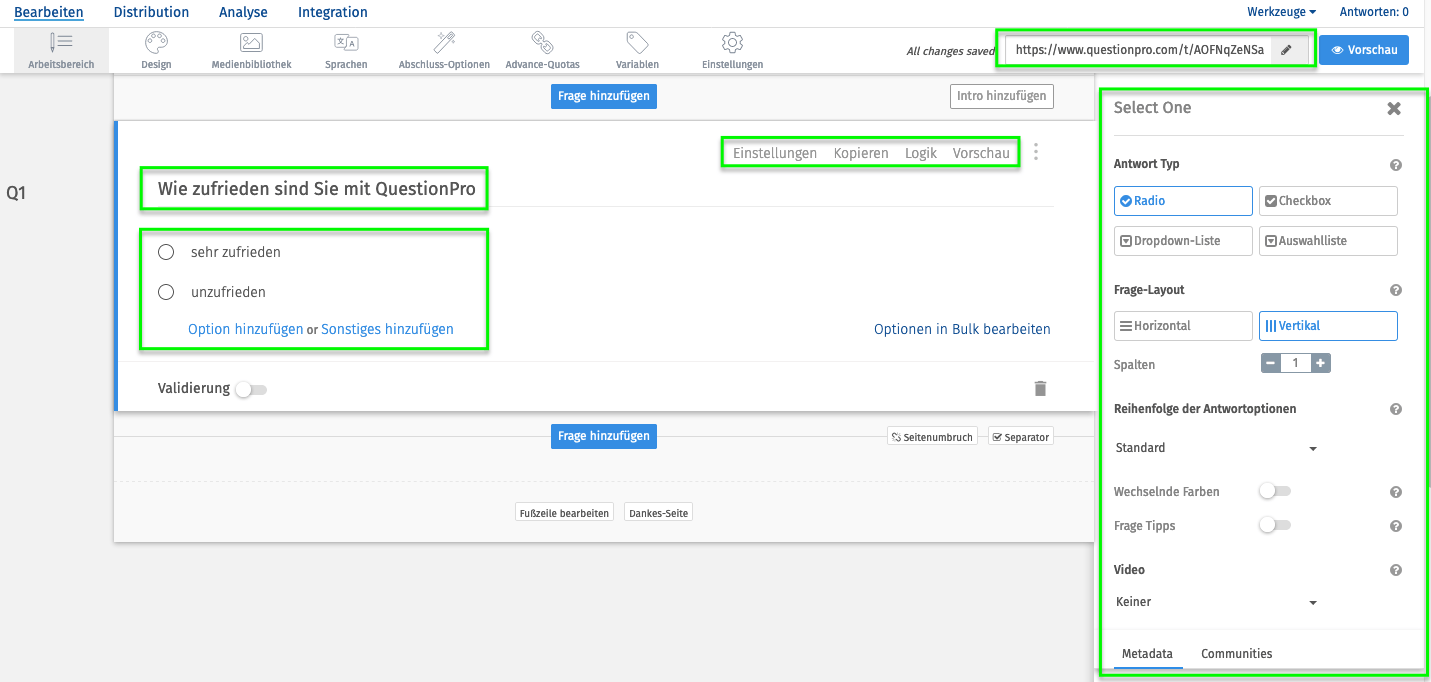
Create and customize questionnaires
Import questionnaire from Word
If you have already created a questionnaire in Word and now want to use it as a template for an online survey, then this is no problem with QuestionPro. You can simply import your existing Word questionnaire into the QuestionPro questionnaire designer and create an online questionnaire from it. This saves you a lot of work steps. Please note that you need an extended license from QuestionPro, namely QuestionPro Advanced.
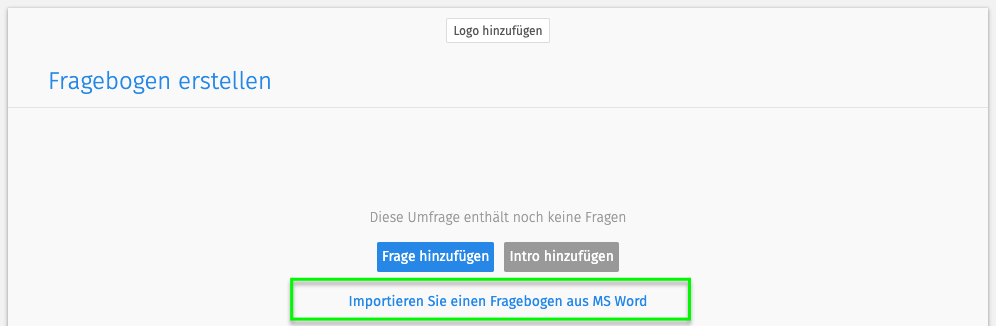
Create a questionnaire from a Word template
Create questionnaires with a total of more than 50 question types within the QuestionPro questionnaire editor
Already in the free Essential version of QuestionPro, there are a number of different question types within the questionnaire designer that you can use to create questionnaires. In the extended licence models you will find several more professional and scientific question types, namely more than 50. Below you will find a selection of question types with which you can already create an appealing and feature-rich online questionnaire in the basic version:
- Multiple Choice: Select one
- Multiple Choice: Select many
- Drop down
- Likert scale
- Matrix questions
- Open text questions
- Contact form
- Constant sum
- Rank Order
- Drag and drop answers
- Semantic differential
- Emoticons
- Star rating
- Sharing responses
- Date and time entries
- Scalable sliders
- Multimedia integration
If you choose one of the extended license models, you will have access to question types such as Net Promoter Score, Van Westendorp's Price Sensitivity Meter, conjoint analysis and many other sophisticated features and functions for questionnaire creation, as well as extended branching logic or maximum difference scaling .
QuestionPro offers you a variety of professional survey templates for your questionnaire
Simply select the questionnaire theme that is most suitable for you with a click of the mouse and view the results in a live view. You can also design and edit all themes individually, for example in terms of font, color or font size. You can also completely customize the title, paragraph, question and answer layout. With QuestionPro you can create an attractive questionnaire that will help you gain more feedback because potential survey participants will not immediately click away from the questionnaire after it has been accessed.
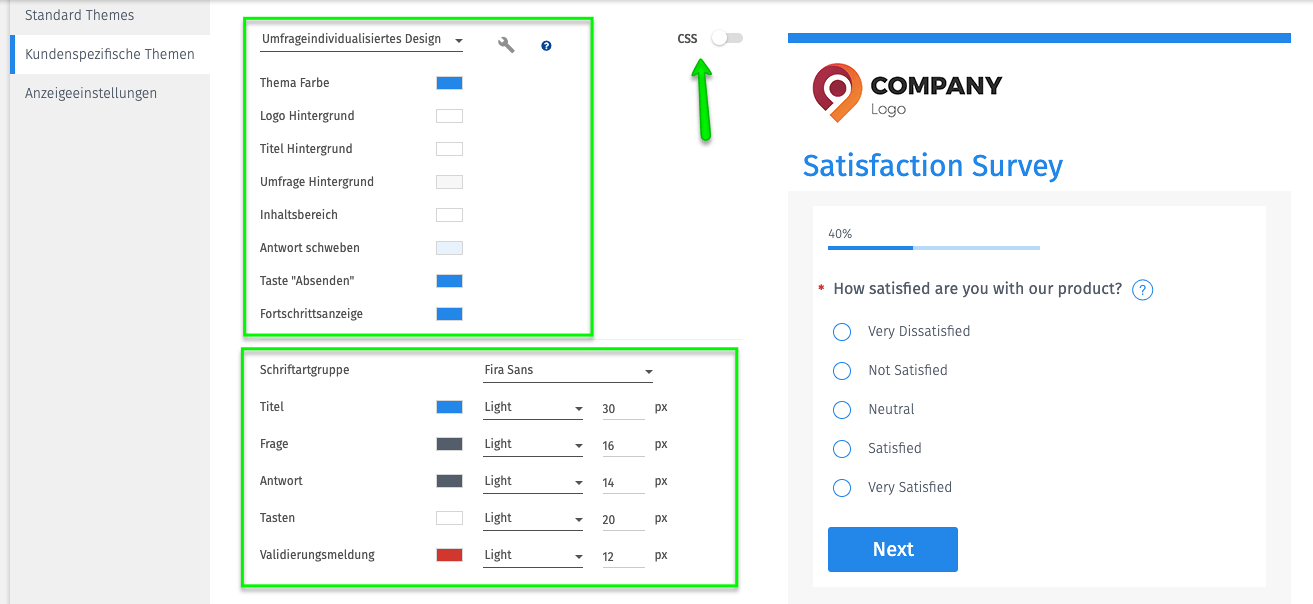
Create questionnaire and adapt the questionnaire design
All of our questionnaire templates, themes and templates adapt fully automatically to the mobile device on which the questionnaire is accessed. QuestionPro also offers a preview in the questionnaire editor for this. The design is based on the WYSIWYG principle.
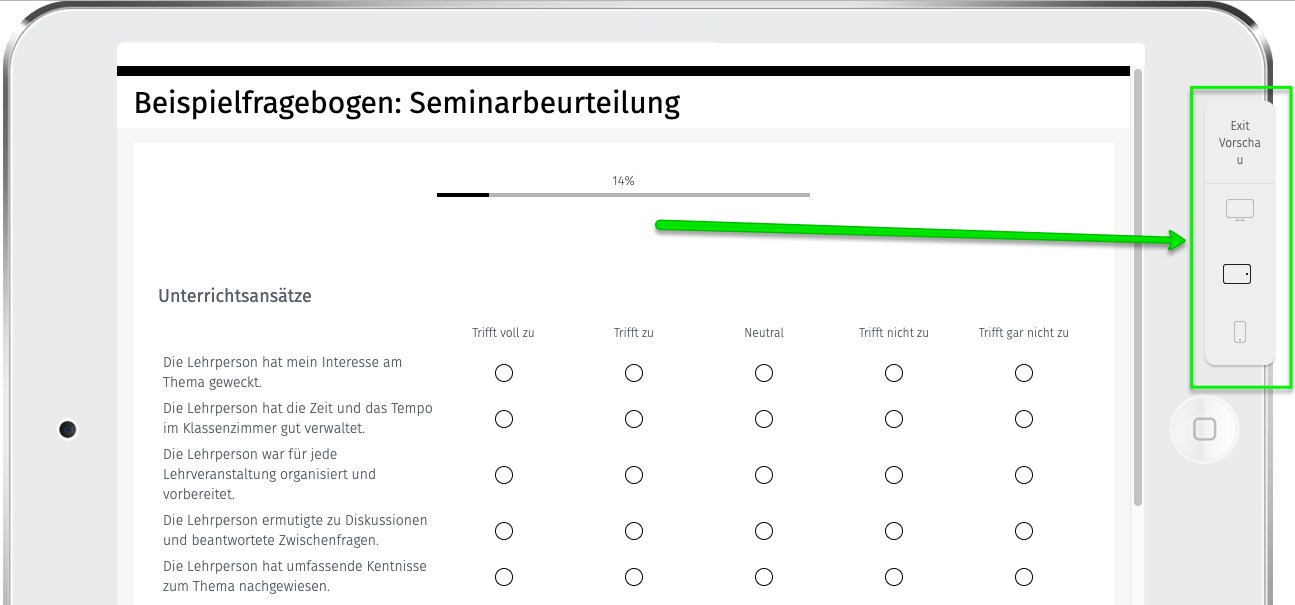
Preview the questionnaire design in the questionnaire editor
Create your questionnaire in an innovative chat design. This brings you more data returns!
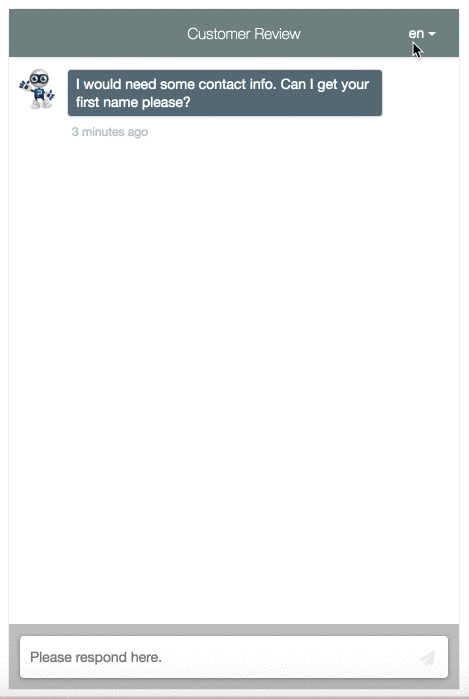
QuestionPro offers you the opportunity to create an intelligent online questionnaire disguised as a chat, which enables more than five times the response - in contrast to classic and conventional online questionnaires. And why does the questionnaire in the chat design receive so much more feedback? Because the format is new and fresh and survey participants really enjoy this type of questionnaire! You can of course create the questionnaire in multiple languages. Create the conversation-style chat questionnaire and get more feedback on your survey projects! If you don't yet have a survey account with QuestionPro: Register now for free! The chat questionnaire can also be used in the Essential version. Try it out.
Create questionnaires in multiple languages
QuestionPro offers you the opportunity to create your questionnaire in several language versions without having to create your own questionnaire multiple times. A big advantage here is that the data goes into the same database and you only have to filter your survey results by language type - if desired - instead of having to manage multiple databases. That saves time and money. You can even use QuestionPro's auto-translation function to translate your questionnaire and manually adjust the automatically translated texts if desired.
1:1 live online demo:
Create questionnaire with QuestionPro
Would you like to find out more about the QuestionPro questionnaire editor? We would be happy to show you the features and question types of the QuestionPro survey software in a personal 1:1 live online demo. Arrange an individual appointment now.
Create questionnaires with the professional and web-based survey software QuestionPro
Do you have questions or suggestions about creating a questionnaire? We look forward to your inquiries and suggestions! To use Simply use the contact form. Try QuestionPro's questionnaire editor now, with which it has never been easier to create a questionnaire for outstanding online surveys.
FURTHER KEYWORDS
SHARE THIS ARTICLE
KEYWORDS OF THIS BLOG POST
questionnaire | draw up | Question types | Editor | Design | layout



