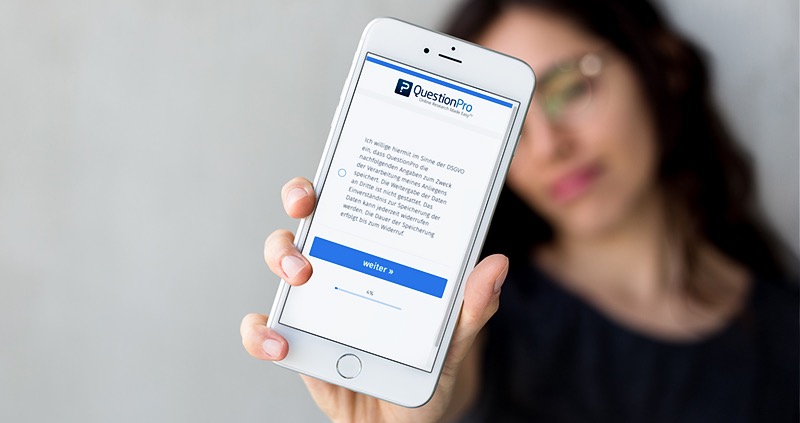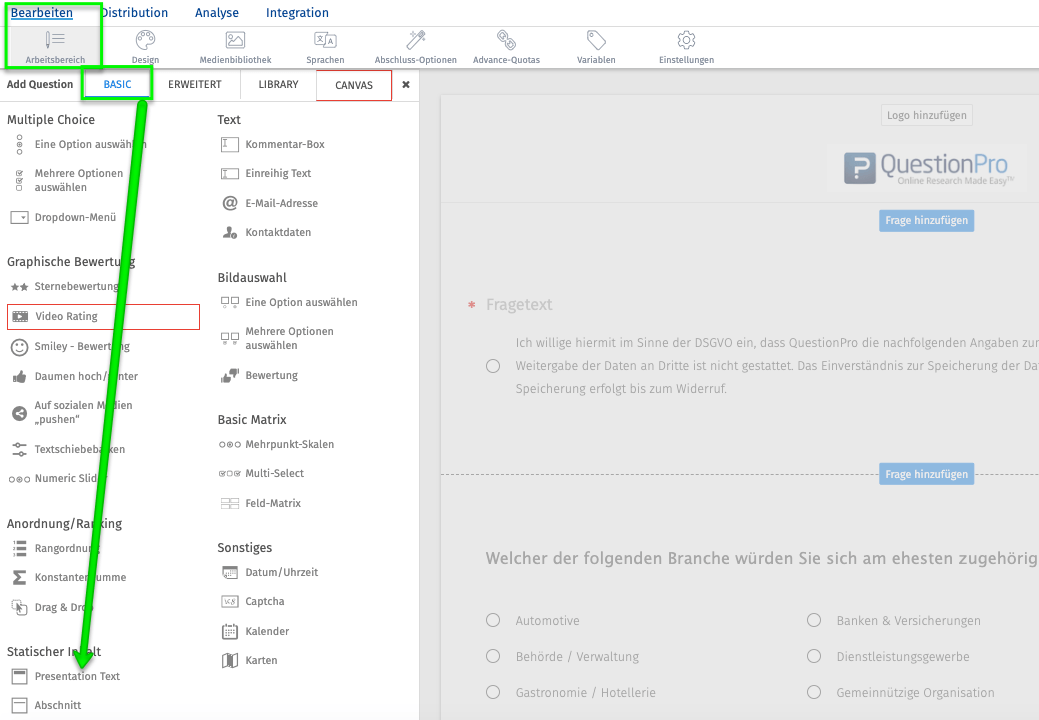Tips & Best Practices
With a skilful introductory text for yours Survey Give your potential survey participants instructions for completing the survey, explanations and suggestions and explain data protection law. Here you will find valuable tips and Best practices
Introductory text for online surveys
- 1 Introductory text for surveys: Instructions for completion, data protection and convey interest in knowledge
- 2 Have data protection information confirmed using the checkbox in the introductory text!
- 3 What should the introductory text for online surveys contain?
- 3.1 Who is the initiator of the survey?
- 3.2 What is the survey about?
- 3.3 How long does it likely take to complete the survey?
- 3.4 Is the data transmitted anonymously?
- 3.5 Provide important instructions for completing the form in the introductory text
- 3.6 Declaration of consent via checkbox
- 3.7 Information on data protection and the GDPR
- 4 Create introductory text for a survey with QuestionPro
- 5 1:1 live online demo: Create introductory text for online surveys using survey software QuestionPro
- 6 Create surveys quickly and easily for free with the survey software QuestionPro
Introductory text for surveys: Instructions for completion, data protection and convey interest in knowledge
Particularly for very complex online surveys, it is advisable to write an explanatory introductory text for your survey participants, which describes, for example, the interest of the survey, the time it is expected to take to complete it or general instructions for completing it and data protection regulations. The more information you give your potential survey participants in such an introductory text, the greater the likelihood of participation. But: Don't ramble too much, keep your wording concise and clear so that potential survey participants don't lose interest or run out of time while reading the introductory text.
Have data protection information confirmed using the checkbox in the introductory text!
It is also advisable to have your survey participants confirm with a checkbox that they have actually read and ultimately accepted important statements, such as data protection. QuestionPro provides a confirmation checkbox as a question type that you can easily integrate into your introductory text. Only when the checkbox is activated can you continue filling out the questionnaire.
What should the introductory text for online surveys contain?
Who is the initiator of the survey?
First of all, potential survey participants want to know WHO they are completing an online survey for. So write a few lines about yourself and your company, your organization. Please note that the introductory text is not too extensive or even promotional.
What is the survey about?
The second point that should be included in the introductory text is the information on WHAT potential survey participants should invest their valuable time in. What is the interest in knowledge? What is the survey about? Who benefits from the knowledge gained?
How long does it likely take to complete the survey?
Be sure to write in the introduction text at the beginning of the survey HOW LONG it will take to complete the online survey. This will significantly increase acceptance on the part of potential survey participants! So run a few tests first and time them. And don't forget to delete the generated test data after the test!
Is the data transmitted anonymously?
If you collect the data from the online survey anonymously, be sure to write that in the introductory text as well!
Provide important instructions for completing the form in the introductory text
You should also formulate explanations and explanations as well as instructions for filling out the form right at the beginning in the introductory text so that no questions or discrepancies arise while filling it out. However, please keep in mind that the online questionnaire should be developed in such a way that it is self-explanatory! Otherwise, use branching logic so that irrelevant questionnaire parts are not displayed from the outset if they are not relevant to the survey participants.
Declaration of consent via checkbox
If you want to be on the safe side, then use a checkbox to confirm that potential survey participants have understood the introductory text, in particular information on data protection. Only when the checkbox is activated can the first question be called up and the questionnaire completed.
Information on data protection and the GDPR
Of course, no introductory text to a survey should be without a reference to data protection and comments on the GDPR.
→ Information on the subject of GDPR in surveys
Create introductory text for a survey with QuestionPro
For your introduction text, select the question type "Static content" under "BASIC" within the questionnaire editor and then "Presentation text".
Then enter your individual introductory text for your online survey and select the “CHECK BOX” function from the “SETTINGS” menu.
1:1 live online demo:
Create introductory text for online surveys using survey software QuestionPro
Would you like to learn more about QuestionPro and how to quickly and easily create consent checkboxes? We would be very happy to show you features and question types of the QuestionPro survey software in a personal 1:1 live online demo. Arrange an individual appointment now.
Create surveys quickly and easily for free with the survey software QuestionPro
You have any questions or suggestions? We look forward to your inquiry! Simply use the contact formto get in touch. Register now for free and create your first online survey with QuestionPro.
WE WILL GIVE YOU 300 FEEDBACK PER SURVEY. CREATE AS MANY POLLS AS YOU WANT!
FURTHER KEYWORDS
SHARE THIS ARTICLE
KEYWORDS OF THIS BLOG POST
Introductory text | surveys | checkbox | Consent | GDPR | data protection