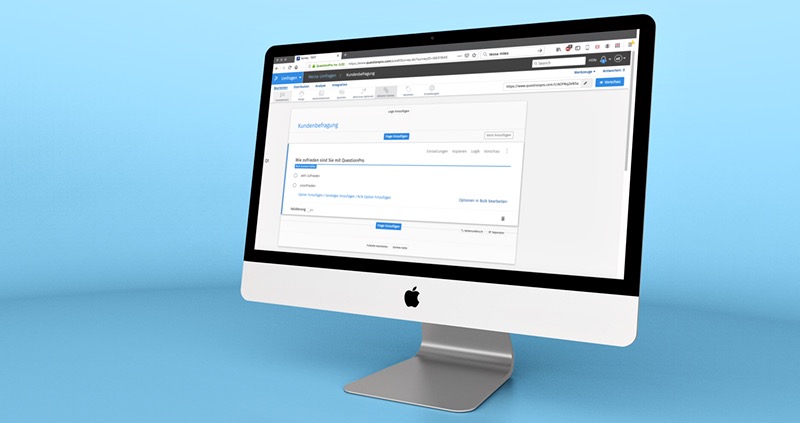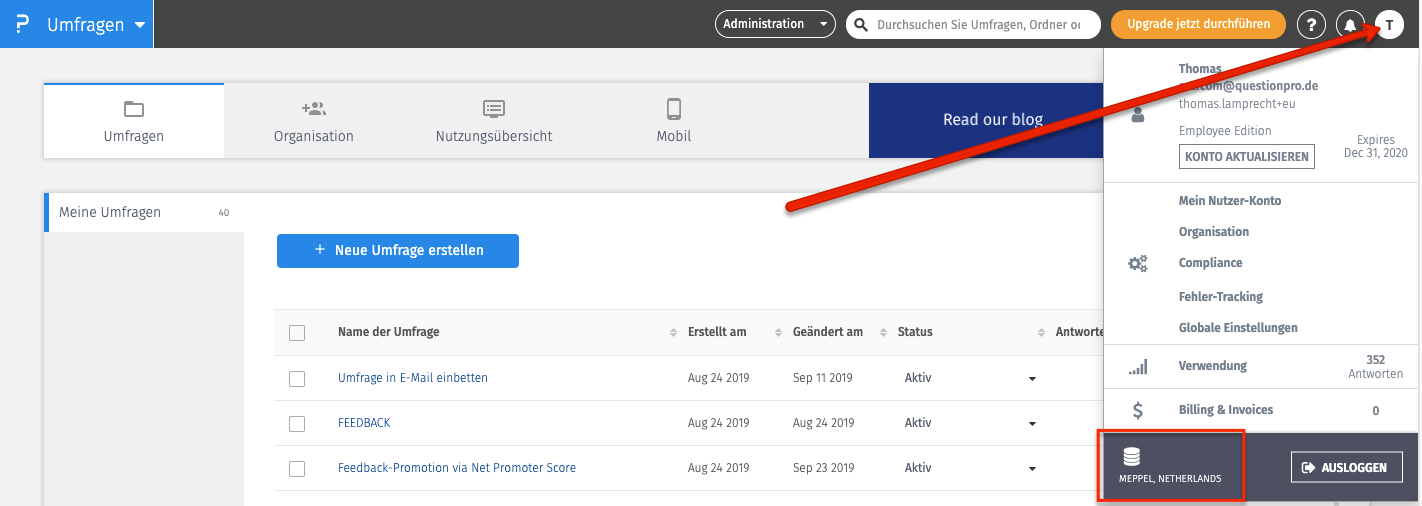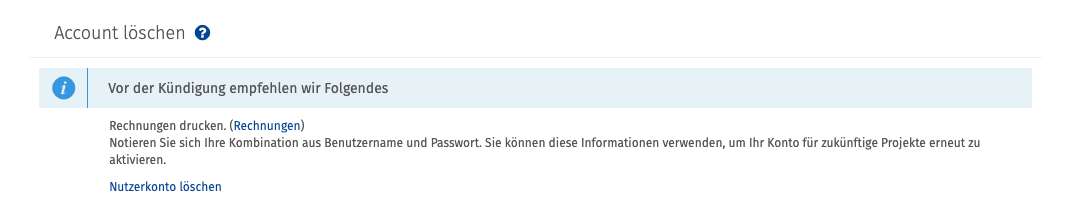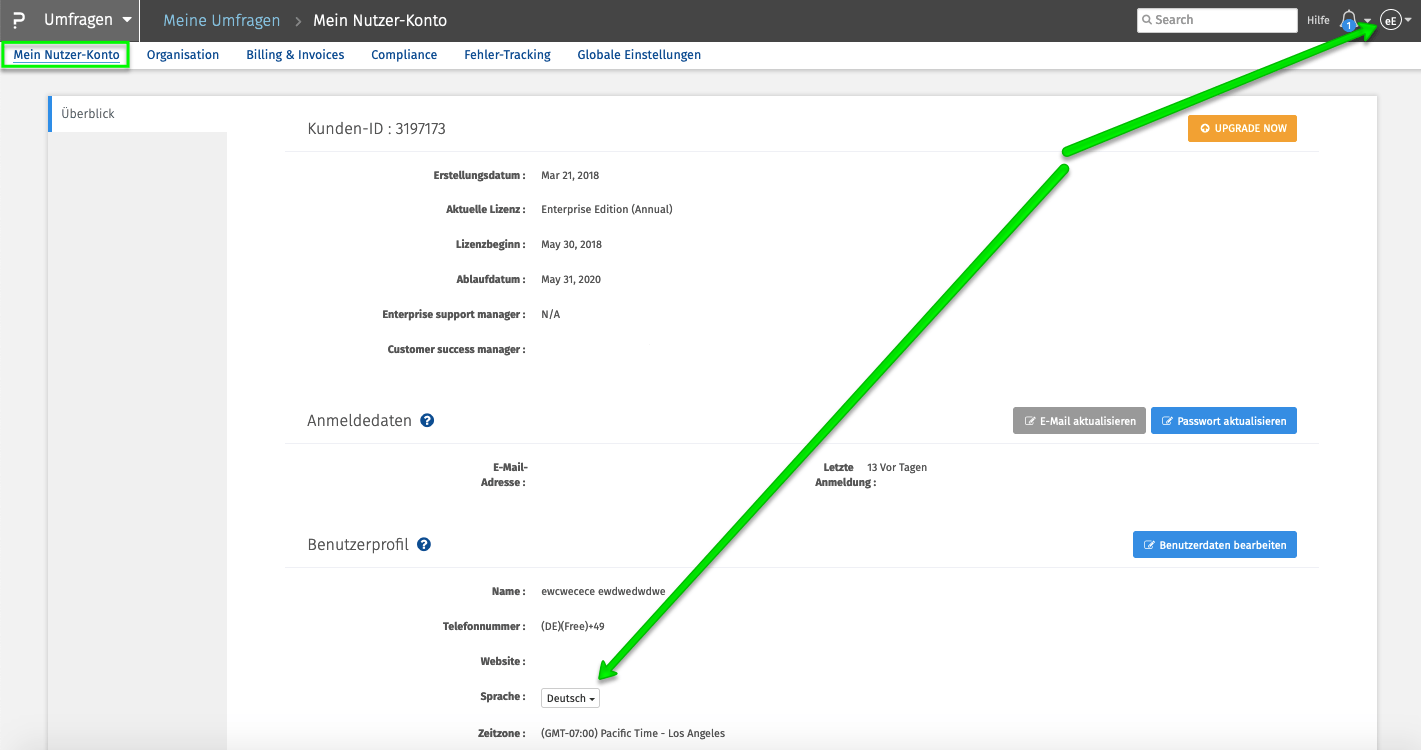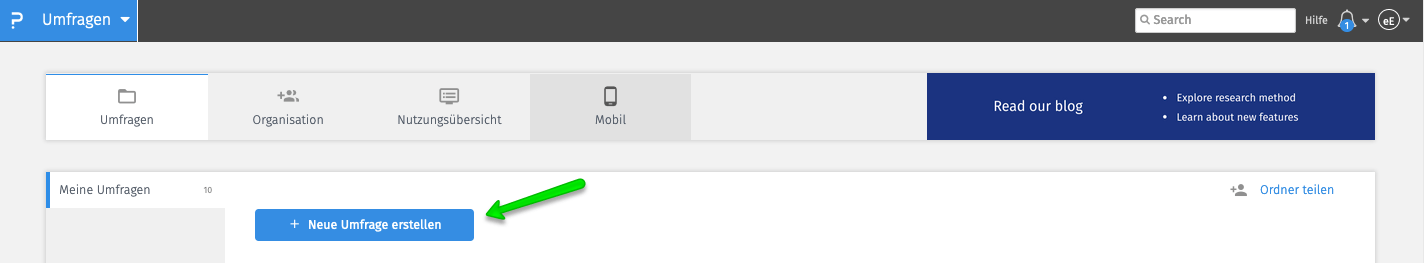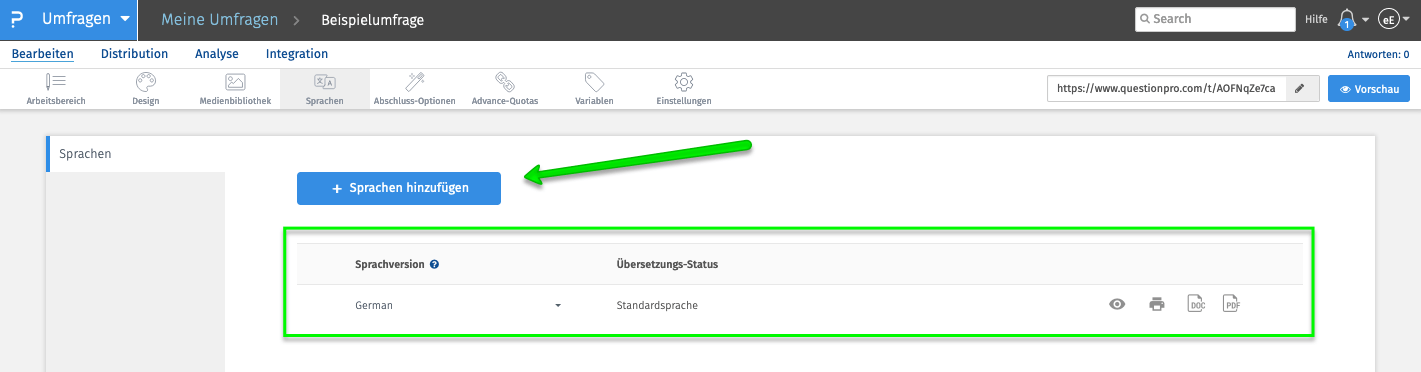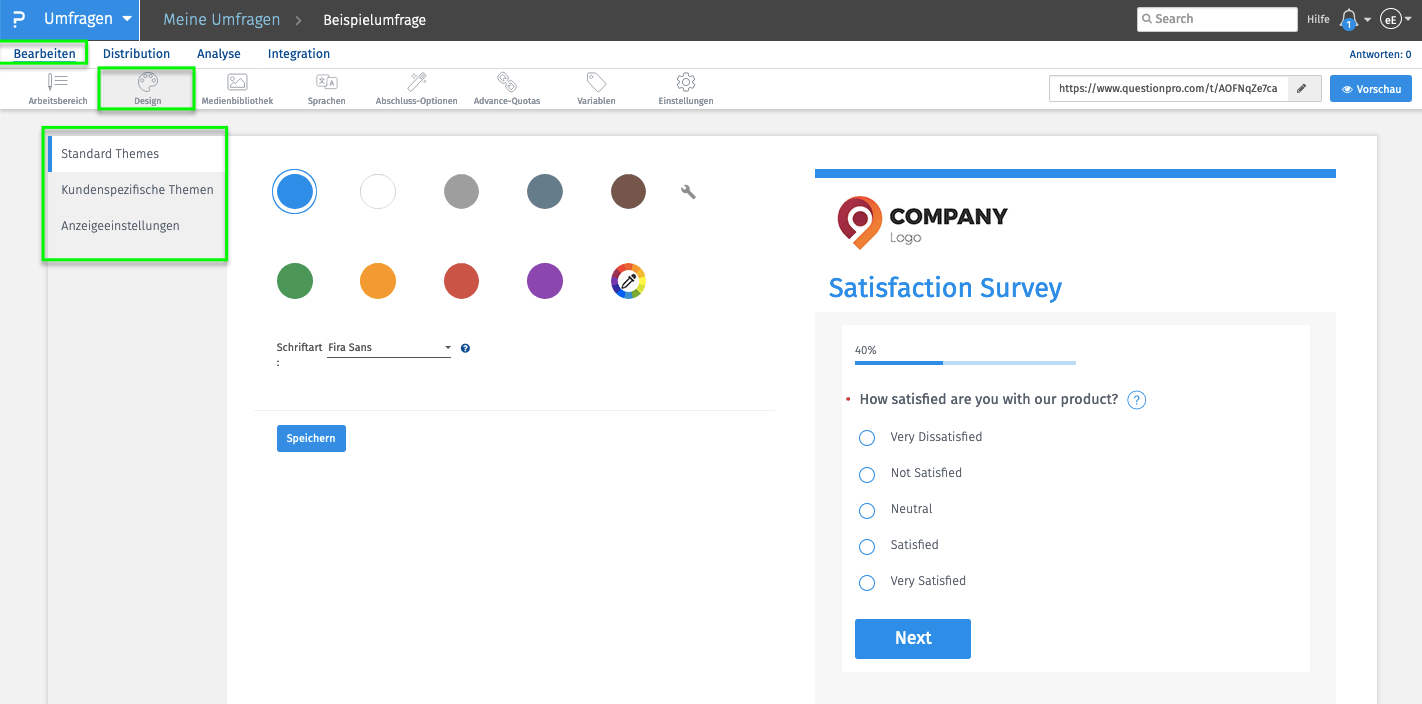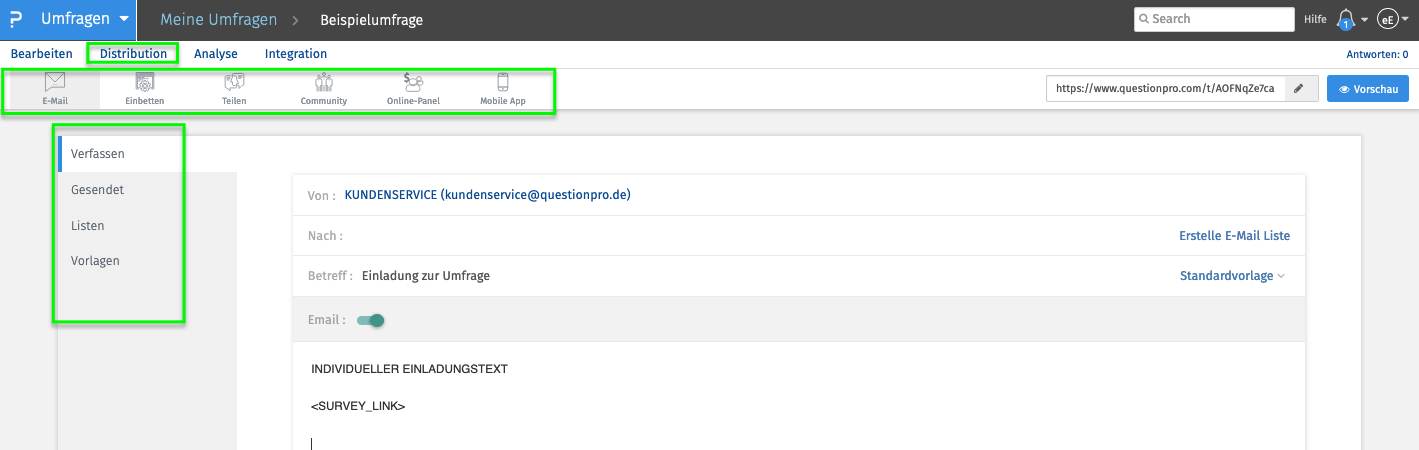Help and Support
Welcome to QuestionPro! By registering, you have chosen one of the world's most widely used professional, web-based survey and analysis solutions. More than 4 million people collect and analyse data from online surveys with QuestionPro. To make it easier for our new customers to get started, we have summarized and answered the most frequently asked questions that customers ask us when they start working with QuestionPro.
Quick guide: First steps after logging in
- How do I check if I have registered on a server in the EU?
- Where can I find a user manual or online help?
- Who do I contact if I need support?
- Are there user webinars that I can take part in as a customer?
- How do I change the system language?
- How do I create my first survey?
- How do I change the survey or questionnaire language??
- How do I change the layout of my survey?
- How can I distribute my surveys?
- Can I test advanced features for free?
How do I check if I have registered on a server in the EU?
As a global company, QuestionPro has servers on all continents in order to comply with regional data protection guidelines. All links for the initial registration of a user account on the QuestionPro.de website lead to registration pages on our EU server in Meppel, Netherlands. However, it may be that you accessed the user account registration page via an external link or via a page of the global QuestionPro group and registered your user account on a server outside the EU. How to find out whether you have registered your user account on the EU server.
Navigate to your user account and click on your avatar. At the end of the menu bar that opens you will find the entry about the server location.
If you have accidentally registered at another location but prefer a user account on our server in the European Union, simply delete the existing user account first. To do this, click on your avatar and then on “My user account”. Then scroll to the bottom of the page and click “Delete user account”.
To then register on our server in the European Union, please use the following link: https://eu.questionpro.com/a/showEntry.do?lan=de_DE
↑ back to overview of contents
—
The QuestionPro online help
QuestionPro offers you a comprehensive online help library where you will find answers to your questions about using QuestionPro with the support of an integrated keyword search.
↑ back to overview of contents
—
Free support for QuestionPro customers
In principle, all QuestionPro customers enjoy free support. How you can contact our support depends on the license model with which you use QuestionPro.
↑ back to overview of contents
—
User webinars for registered users
QuestionPro users: of course free of charge!
All registered QuestionPro users have the opportunity to participate in the webinar “QuestionPro in practice” free of charge.
↑ back to overview of contents
—
Change of system language
The default language of the user interface doesn't meet your requirements? No problem! Change the language setting as follows: Click on the user icon in the top right, then click on your username. In the mask that appears, click on Select language, select your preferred entry and decide between German, English, Portuguese, Arabic, Japanese, Spanish, French.
↑ back to overview of contents
—
Create your first survey with QuestionPro
You create your first surveys as follows: On the top right of your user interface, click + Create survey.
You can also import a questionnaire from WORD - depending on the license model used. You can find out how to do this in our help library → Create a survey from a Word template.
Check out our help library for more information on how to get your first → Create questionnaire.
↑ back to overview of contents
—
Change in survey or questionnaire language
You can change the language of your online survey as follows: Navigate to → Edit → Language and select the desired survey language via → Set default language. You can also add additional languages depending on your licensing model. Here you can find further information on the topic → multilingual surveys.
↑ back to overview of contents
Customize the layout of your online survey
QuestionPro offers you comprehensive design options for the look and feel of your survey. First navigate to the menu item → Edit → Design. A design editor opens on the right edge of the screen. If you click on the descriptive lettering of the respective color scheme, a pop-up menu opens with a selection of font options. If you click on the respective color, you can adjust it to your liking. Save your changes afterwards.
↑ back to overview of contents
—
How to distribute your online survey with QuestionPro
After you have created your online survey, it should now be distributed. There are various options available to you for this. We have summarized all distribution methods for you in a blog article: → Distribute online surveys
And this is how you get to the function: Within your survey, click on → Distribution. There are several options available to you in the submenu. Choose your preferred distribution method, such as sending by email, via social networks such as Facebook, Twitter, XING or LinkedIn, embedding in a website or blog, printing out a QR code with a link to the survey. It is also possible to commission an online panel to answer your questionnaire or place your online survey in a community. There are no additional costs for both variants.
↑ back to overview of contents
—
Try the full version for free for 1o days
During the familiarization phase within your Essential license, you will often come across functions that are only available from the extended, paid version of QuestionPro. However, you can test this feature free of charge for 10 days, without any risk or automatic conversion of an Essential license into a purchase license. You can test the full version for free here.
1:1 live online demo:
All features of the full version of the QuestionPro survey software
You want more about QuestionPro, experience? We would be happy to show you in a personal 1:1 live online demo and Question types of Survey software QuestionPro. Arrange an individual appointment now.
You have any questions or suggestions? We look forward to your inquiry! To use Simply use the contact form.
WE WILL GIVE YOU 300 FEEDBACK PER SURVEY. CREATE AS MANY POLLS AS YOU WANT!
SHARE THIS ARTICLE