Votings & polls
Live polls are useful helpers if you want quick and direct results. With QuestionPro, it's very easy.
Create live polls
- 1 Live surveys attract attention and bring quick results
- 1.1 Step 1: Ask your questions
- 1.2 Step 2: Open a free live survey account with QuestionPro
- 1.3 Step 3: Compile and configure your questions.
- 1.4 Step 4: Share the URL with your participants so they can take the survey live.
- 1.5 Step 5: Share the 4-digit code of the live survey with your voting participants
- 1.6 Step 6: Start your live survey
- 1.7 Step 7: View live poll results in real time
- 1.8 Step 8: Check results in the dashboard – tada!
- 2 1:1 live online demo: Live survey tool QuestionPro
- 3 Create live surveys for free with the professional and web-based survey software QuestionPro
Live surveys attract attention and bring quick results
A few months ago we organized a webinar on employee burnout. We came up with the idea of starting the event with a survey of participants - asking a series of questions to find out what burnout means to them and whether they are currently feeling it.
To our great joy, the answers came in large numbers. Our speakers were moved by the transparency and very insightful answers that some of our participants gave. Due to the sensitive nature of the question, we conducted the survey anonymously and every single participant admitted that they are often exhausted and drained at work.
The live survey worked very well. Not only did it serve as an icebreaker and help us get the attention of our participants immediately, but this kind of on-the-spot data collection also influenced the rest of the conversation. We were able to see the results on screen in real time, ensuring audience engagement for the rest of the conversation.
Who wants to sit through another meeting with executives who talk on and on without caring whether their audience is even excited about the presentation? I've been in enough meetings and webinars to see how quickly the audience perks up when there's a live poll on the agenda.
Live surveys are about getting immediate feedback on site. They show your audience that you care about their feedback.
Plus, if you configure it in the settings, you can also immediately share the results with respondents! This is interesting because respondents can see where they stand in comparison to their participants.
Yes, live polls make meetings interactive and engaging. From classroom learning programs, seminars, trivia and trivia nights to town halls and corporate meetings, there's hardly a meeting format that couldn't be enhanced with a little enthusiasm, so it's clear that live polls are on their way!
The best thing about live polls is that creating one is just as fun as taking part in one. You can design them from scratch and implement them in less than 2 minutes. FREE and without having to download an app. I'll show you how you can do this with QuestionPro LivePolls:
Step 1: Ask your questions
Prepare your questions and keep them as short as possible. Easy-to-understand questions are the best way to conduct a survey.
Remember that live polls are fun if they don't drag on for too long. Limit your answer choices to a maximum of four and the total number of questions cannot exceed 10. We have found that 4-7 questions work best.
Being quick and concise is key!
Step 2: Open a free live survey account with QuestionPro
For this step you only need your email address. You don't need a credit card and you don't have to complete any other formalities. Quickly sign up for a free account so you can create your first live survey right away.
Step 3: Compile and configure your questions.
With QuestionPro LivePolls you can not only conduct a live poll, but also collect live comments. Just follow the instructions like in the image below to get to your survey template. From here all you have to do is enter your questions and answers.
You can also enjoy numerous customization options such as: For example, you can give participants the option to submit anonymous answers using a pseudonym, include a live comment box where participants can leave their comments, and even randomly divide your audience into teams to see which side wins! Live surveys are really fun!
Step 4: Share the URL with your participants so they can take the survey live.
Ask your audience to log in with their smartphone or open another window on their screen. You need to type questionpro.io to go to the page where the event is taking place!
Step 5: Share the 4-digit code of the live survey with your voting participants
Since you are the initiator and moderator of the live poll (we call you Live Poll Admin), a 4-digit code will appear on your screen when you click “Start” (see image below). At this point, you can also set a time limit for answering each question. Now share this code with your participants and you can get started!
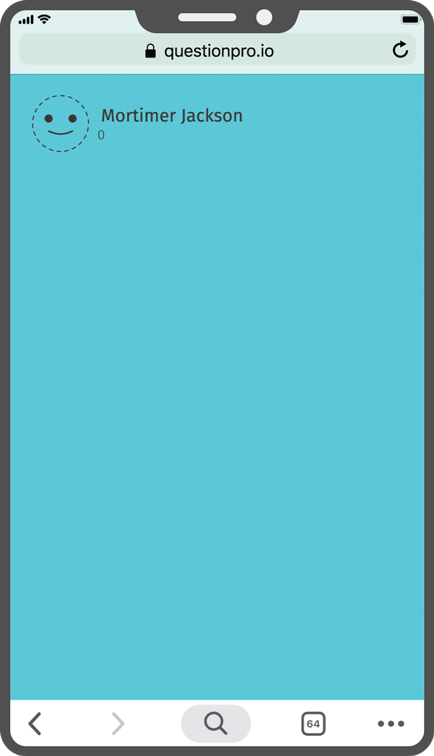 Step 6: Start your live survey
Step 6: Start your live survey
Wait for your audience to join the LivePoll session, and when everyone is there, click “Start”! That’s it – you have successfully started your LivePoll survey.
You'll see a countdown clock showing the remaining time for respondents to choose their answer. And a leaderboard will appear on the right side of your screen, listing the top 20 results in order of fastest answer! This makes the survey an exciting event.
Step 7: View live poll results in real time
There's a simple chart that updates in real time as answers come in. You can share this with your respondents and it is quite interesting to watch the graph as the audience choices and responses are updated.
Step 8: Check results in the dashboard – tada!
Your live poll will now be over quickly, but you can record the answers and comments collected. Additionally, you can even get separate statistics about device usage, details of fastest respondents, and accuracy rate of correct answers for each question.
1:1 live online demo:
Live survey tool QuestionPro
Would you like to find out more about QuestionPro's live survey tool? We would be happy to show you the features and question types of the QuestionPro survey software in a personal 1:1 live online demo. Arrange an individual appointment now.
Create live surveys for free with the professional and web-based survey software QuestionPro
Do you have any questions or suggestions about live surveys? We look forward to your inquiry! Simply use the contact formto get in touch. Register now for free and create your first online survey with QuestionPro.
WE WILL GIVE YOU 300 FEEDBACK PER SURVEY. CREATE AS MANY POLLS AS YOU WANT!
FURTHER KEYWORDS
SHARE THIS ARTICLE
KEYWORDS OF THIS BLOG POST
Live poll | Live poll | Live voting | Live voting | Live results



