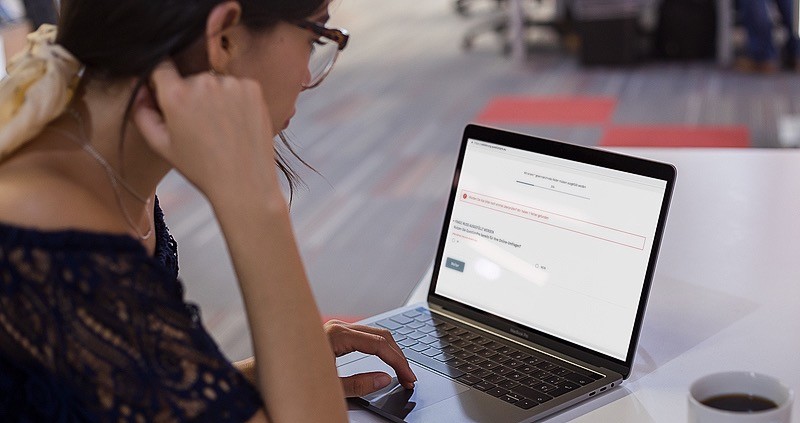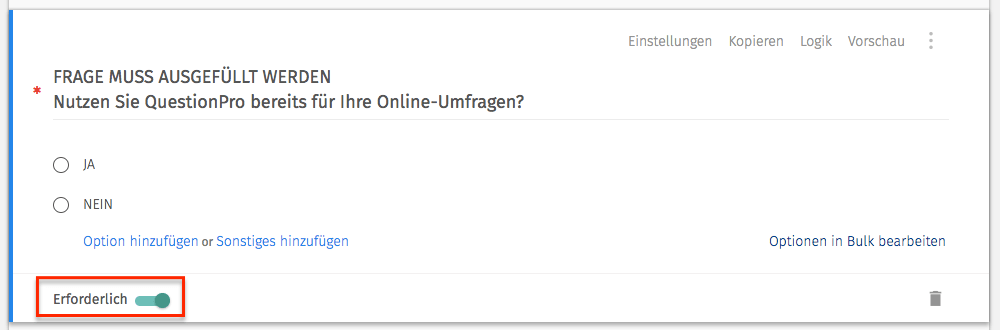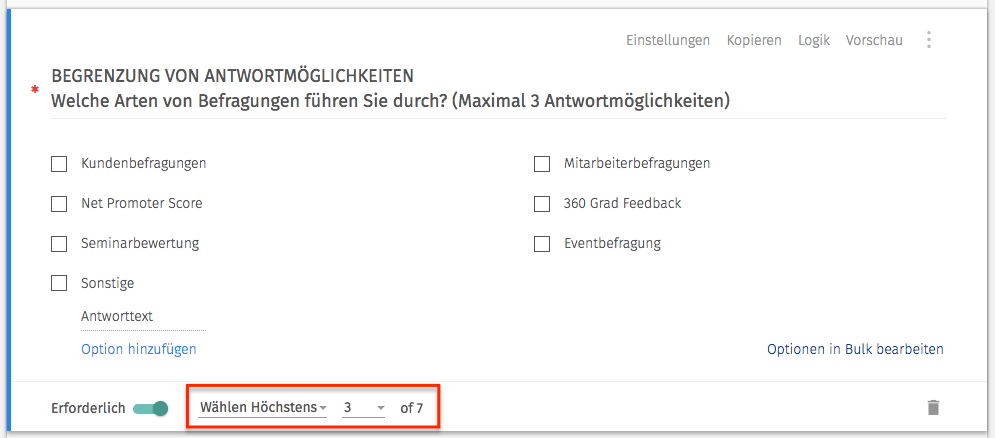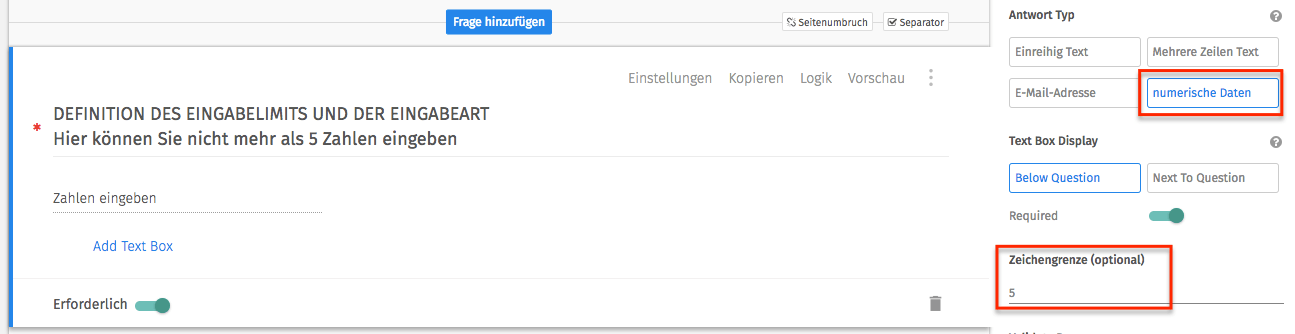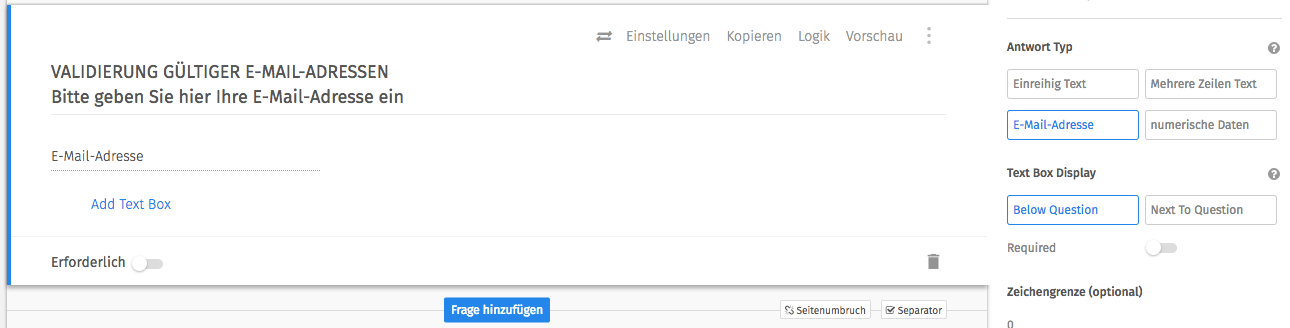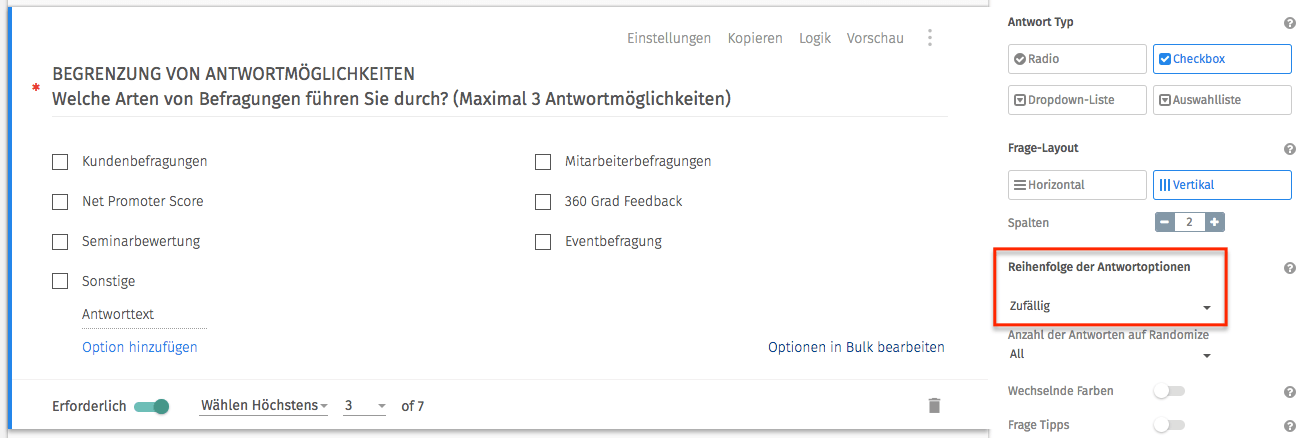Best practices
Use the intelligent validation toolsFeatures from QuestionPro, and make it easier for your survey participants to fill out Questionnaires!
Validation of questions and answers in online surveys
- 1 Question validation, answer validation and survey logics
- 2 Validation of questions (question validation)
- 3 Validation of answers (response validation)
- 4 Input limit and type of input
- 5 Validation of email addresses in surveys
- 6 Randomized survey response options
- 7 Further validation options for surveys
- 8 1:1 live online demo: survey software QuestionPro
- 9 Create surveys for free with the professional and web-based survey software QuestionPro
Question validation, answer validation and survey logics
The high scalability of the web-based survey software QuestionPro makes the survey tool so popular and successful. Everyone can determine their preferred licensing model and the associated features. But even with the Essential Version, QuestionPro offers its customers outstanding functions, for example in the areas of validation and logic. Here we will show you six functions that even users of the free version of QuestionPro have and which you can use to keep the survey data in your online surveys clean.
Validation of questions (question validation)
For example, “validation of questions”, also known as question validation, means that you define certain questions as mandatory questions that must be filled out. If survey participants do not do this, a message appears stating that the corresponding question must be answered. Further completion of the questionnaire is prevented until the mandatory question has been answered. But there are also other validation options, such as whether the question is a single or multiple choice question.
Validation of answers (response validation)
With this type of question validation, you decide how many answer options survey participants are allowed to select when answering multi-choice questions. The validation also takes place at the same time as the questionnaire is designed within the WYSIWYG questionnaire designer.
Input limit and type of input
The input limit defines the number of characters within a text input field. This gives you the opportunity to limit survey participants' answers to free-text questions or comments so that they can focus on the essentials and have an idea of how extensively a question can or should be answered. Here you specify how many letters or numbers survey participants are allowed to use and also whether the input can only consist of letters or numbers. Examples of this include date, age or postal code information.
Validation of email addresses in surveys
When validating email addresses, the system checks whether the email address is a valid email address, i.e. whether the “@” sign is entered. If this is not the case, the system informs the survey participants of this with a message. Answering or completing the questionnaire can only be continued once a valid email address has been entered.
Randomized survey response options
The randomized answer option is a function that always outputs answers in a different order, for example in multiple-choice questions. This avoids survey participants answering according to a certain pattern, for example always the answer option listed first.
Further validation options for surveys
Of course, QuestionPro already includes many other validation and logic checks. If you would like to try this out, then register now for a 14-day test of the QuestionPro full version - of course completely free and risk-free! Click here to register.
Questionnaire about the examples
1:1 live online demo:
Survey software QuestionPro
Would you like to learn more about QuestionPro? We would be happy to show you the functions and question types of the survey software in a personal 1:1 live online demo. Arrange an individual appointment with one of our survey specialists now.
Create surveys for free with the professional and web-based survey software QuestionPro
You have any questions or suggestions? We look forward to your inquiry! Simply use the contact formto get in touch. Register now for free and create your first online survey with QuestionPro.
FURTHER KEYWORDS
SHARE THIS ARTICLE
KEYWORDS OF THIS BLOG POST
Survey | Question | Answer | validate | Survey data