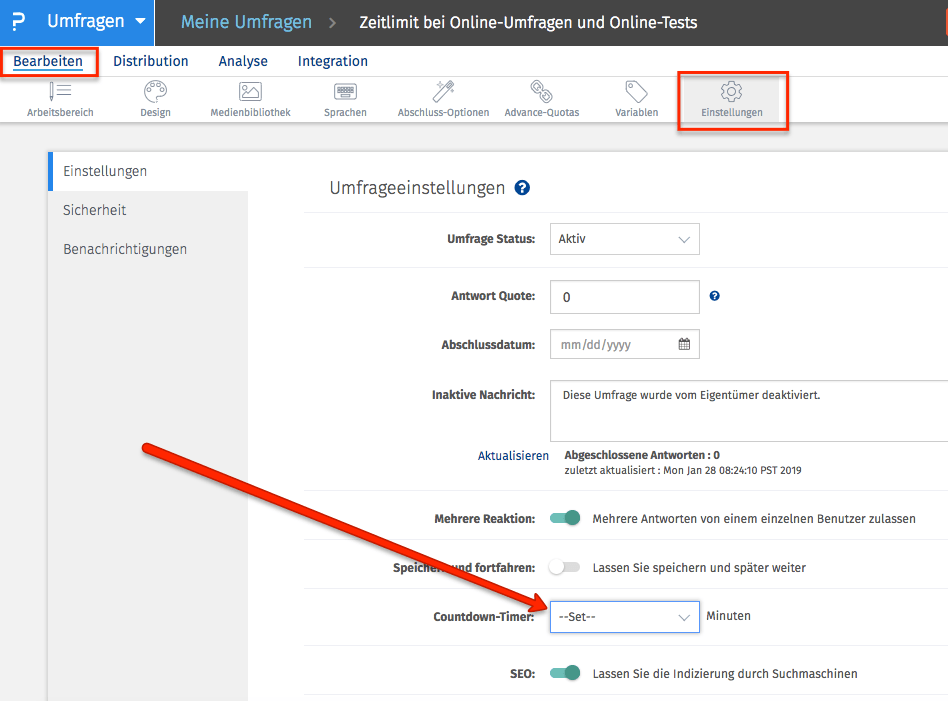Features and functions
Quickly and easily set a time frame for your respondents and test subjects. Completion time and response time surveys and imitate and limit online tests!
Limit response time for online surveys
- 1 Set up survey and test timers and limit response times: It's that easy
- 2 Why use a timer at all?
- 3 Example of a timer for online surveys and online tests
- 4 1:1 live online demo: Survey timer: Limit completion time for online surveys
- 5 Create surveys for free with the professional and web-based survey software QuestionPro
Sometimes it is necessary to set a time limit for completing online surveys or online tests. This means that survey or test participants must complete the questionnaire or test form within a certain time limit. If this does not happen, the application will be closed. Further filling out is prevented. QuestionPro offers its customers a countdown function for online surveys and online tests.
Set up survey and test timers and limit response times: It's that easy
Open your survey and navigate to the menu item -> “EDIT” -> “SETTINGS”. In the “SURVEY SETTINGS” tab you will see the “COUNTDOWN TIMER” setting option further down. Here you can select the desired time. A time limit of one minute to 1 1/2 hours is available.
If you have defined a timer, a running clock will appear in the survey or during the test, the shape and design of which can be adapted to your individual needs via custom CSS. And this is what the default timer looks like in the survey view:
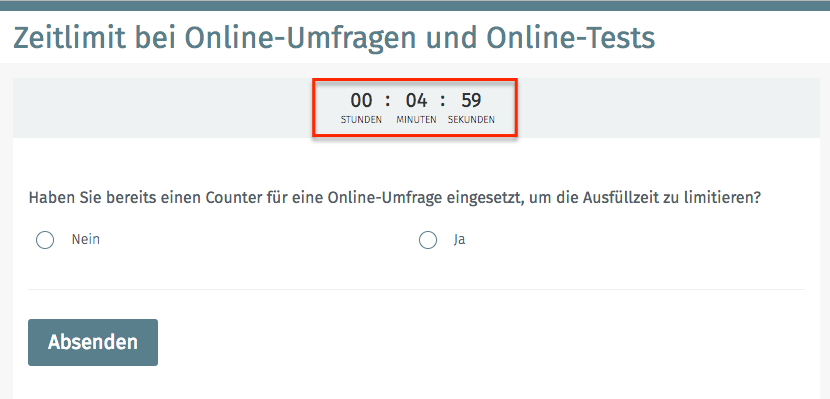
Why use a timer at all?
It is not uncommon for survey initiators to want to reduce the abandonment rate by using countdown timers because the timer increases the activity levels of survey participants. In addition, long deliberations should be prevented if survey initiators want to capture the “first thought” that came to the test subjects’ minds. With online tests it is clear: the test should be solved within a given time.
Example of a timer for online surveys and online tests
We have prepared an example of a survey timer for you. Example of a poll timer.
1:1 live online demo:
Survey timer: Limit the time it takes to complete online surveys
Would you like to learn more about QuestionPro? We would be happy to show you the functions and question types of the survey software in a personal 1:1 live online demo. Arrange an individual appointment with one of our survey specialists now.
Create surveys for free with the professional and web-based survey software QuestionPro
You have any questions or suggestions? We look forward to your inquiry! Simply use the contact formto get in touch. Register now for free and create your first online survey with QuestionPro.
WE WILL GIVE YOU 300 FEEDBACK PER SURVEY. CREATE AS MANY POLLS AS YOU WANT!
FURTHER KEYWORDS
SHARE THIS ARTICLE