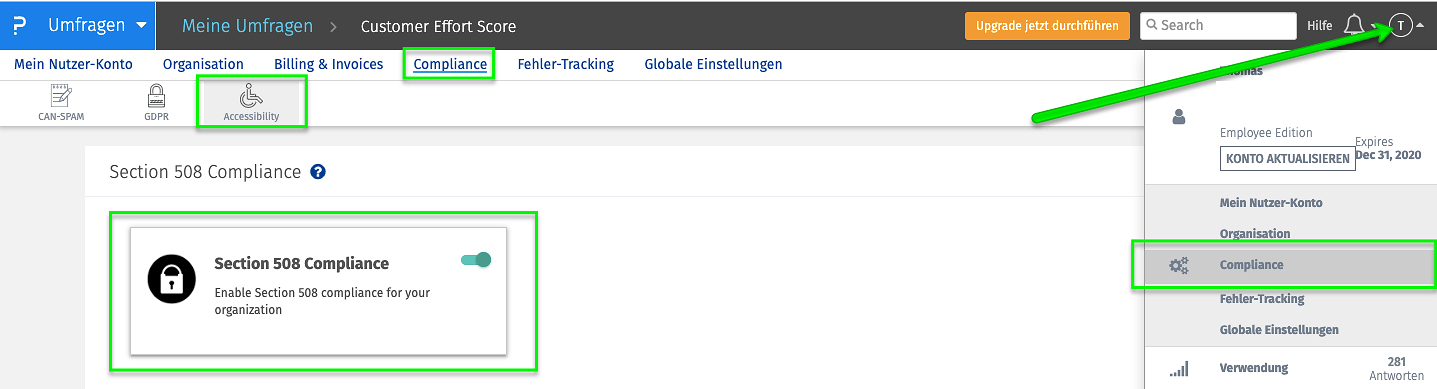Features und Funktionen
Barrierefreiheit bei Online-Umfragen: Erstellen Sie Fragebögen für Ihre Online-Umfrage, die auch von Menschen mit körperlichen Beeinträchtigungen ohne Schwierigkeiten genutzt werden können. Mit QuestionPro erstellen Sie barrierefreie Umfragen schnell und einfach
Barrierefreie Online-Umfragen durchführen
- 1 Was bedeutet Barrierefreiheit?
- 2 Barrierefreie Umfragen erstellen und durchführen mit QuestionPro
- 3 Und so einfach richten Sie die 508-Konformität zur Durchführung einer barrierefreien Umfrage ein
- 4 Features und Funktionen sowie weitere Tipps für die Erstellung und Durchführung barrierefreier Online-Umfragen
- 4.1 ✅ Umfrage pausieren und zwischenspeichern
- 4.2 ✅ Text-Alternative zu grafischen Informationen
- 4.3 ✅ Kontraststarke Umfrage-Designs
- 4.4 ✅ Pflichtfelder deutlich machen
- 4.5 ✅ Eine barrierefreie Umfrage braucht auch eine klare Navigation durch den Fragebogen
- 4.6 ✅ Fügen Sie Videos und Audiodateien ein
- 4.7 ✅ Verzichten Sie auf komplexe Matrix-Fragen
- 4.8 ✅ Separate Umfragen für sehbehinderte & gehörlose Menschen…
- 4.9 ✅ Verzichten Sie auf Bilder zu Zwecken der Fragebogen-Gestaltung
- 4.10 ✅ Section 508 Compliance
- 4.11 ✅ Verzichten Sie auf Animationen
- 5 Sie vermissen hier einige Funktionen zur Erstellung einer barrierefreien Online-Umfragen?
- 6 1:1 Live-Online-Demo: Barrierefreie Umfragen erstellen mit der webbasierten Umfrage Software QuestionPro
- 7 Kostenlos testen: Barrierefreie Umfragen erstellen mit der professionellen und webbasierten Umfrage-Software QuestionPro
Was bedeutet Barrierefreiheit?
Der Begriff Barrierefreiheit meint im Allgemeinen die Gestaltung sowohl der (baulichen) Umwelt als auch von Informationsangeboten im Internet in dem Maße, dass diese auch von Menschen mit körperlicher Beeinträchtigung genutzt werden können. Bei Zweiterem wird auch von barrierefreiem Internet gesprochen, also von Web-Angeboten, die allen Menschen unabhängig von deren persönlichen Einschränkungen zugänglich sind.
Barrierefreie Umfragen erstellen und durchführen mit QuestionPro
Mit der Umfrage-Software QuestionPro gelingt es Ihnen, barrierefreie Online-Umfragen zu erstellen und durchzuführen. Mit QuestionPro erstellte Online Umfragen entsprechen den Vorgaben der Barrierefreiheit nach Section 508 (Abschnitt 508) und WCAG2. Abschnitt 508 ist ein Bundesgesetz der Vereinigten Staaten, das vorschreibt, dass die gesamte Elektronik- und Informationstechnologie, die von der Bundesregierung entwickelt, beschafft, gewartet oder genutzt wird, für Menschen mit Behinderungen zugänglich ist.
Und so einfach richten Sie die 508-Konformität zur Durchführung einer barrierefreien Umfrage ein
Navigieren Sie zur Benutzerverwaltung, klicken Sie auf “COMPLIANCE”, anschließend auf “ACCESSEBILITY”. Aktivieren Sie “SECTION 508 COMPLIANCE”
Die für Online-Umfrage verwendeten Fragebögen sollten für alle Menschen mit Einschränkungen in ihrer natürlichen Wahrnehmungs- und Ausdrucksform ausfüllbar sein. Das Befragungs- und Analyse-System QuestionPro bietet hierfür zahlreiche Features und Funktionen. Hier zeigen wir Ihnen einige davon auf, die Sie gerne im Rahmen eines kostenlosen Tests in Ruhe ausprobieren können.
Features und Funktionen sowie weitere Tipps für die Erstellung und Durchführung barrierefreier Online-Umfragen
✅ Umfrage pausieren und zwischenspeichern
Sie können mit QuestionPro Online-Umfragen erstellen, die sich seitens der Nutzerinnen und Nutzer zwischenspeichern und zu einem späteren Zeitpunkt wieder aufrufen lassen. Hierzu finden Sie in unserer Hilfe-Datenbank eine Anleitung:
→ Umfrage Zwischenspeichern
✅ Text-Alternative zu grafischen Informationen
Vergeben Sie für Bilder und Logos, die Sie in Ihren Online-Fragebogen einbetten, sogenannte Alt-Texte. Diese alternativen Texte sind wichtig für Menschen mit einer Sehbehinderung, da ein Screenreader diese vorliest und Bildinhalte somit zugänglich macht. Barrierefreie Umfragen und Fragebögen sollten vorlesbar sein.
✅ Kontraststarke Umfrage-Designs
Kontraststarke Umfrage-Designs sind vor allem wichtig für Menschen mit Achromatopsie, also einer Farbsinnstörung, bei der lediglich Kontraste wahrgenommen werden können, jedoch keine Farben. Sie können einfach aus unseren zahlreichen standardisierten Umfrage-Layouts Ihr Design wählen und schon sind Sie auf der sicheren Seite in Sachen barrierefreier Fragebogen.
✅ Pflichtfelder deutlich machen
Machen Sie mit QuestionPro Pflichtfelder, also Eingabefelder, die zwingend ausgefüllt werden müssen, deutlich. Diese Funktion ist bei QuestionPro standardmäßig voreingestellt. Pflichtfelder werden mit einem roten Sternchen gekennzeichnet, die Größe dieser Sternchen ist mittels CSS anpassbar, so dass diese im barrierefreien Fragebogen Ihrer Umfrage noch deutlicher zu sehen ist.
Betiteln Sie Navigationsschaltflächen einfach und deutlich, so dass ein etwaig eingesetzter Screenreader diese auch interpretieren kan. Schaltflächen und Schriftart sowie Schriftgröße sind im Übrigen mit QuestionPro individuell mittels CSS anpassbar und zudem vorlesbar.
✅ Fügen Sie Videos und Audiodateien ein
Sie erreichen Menschen mit einer Leseschwäche beispielsweise, in dem Sie Videos oder Audiodateien in den Online-Fragebogen integrieren, in denen die Fragen vorgelesen und die Antwortmöglichkeiten sowie das Antwortvorgehen erklärt werden. Das ist schnell und einfach möglich, wenn Sie mit QuestionPro Ihre Online-Umfrage barrierefrei erstellen möchten.
✅ Verzichten Sie auf komplexe Matrix-Fragen
Tabellarisch angeordnete Matrix-Fragen haben den Vorteil, dass sie eine komplexe Fragebatterie einfach abbilden können. Test haben allerdings gezeigt, dass dieser Fragetyp für Screenreader kaum geeignet ist und für eine barrierefreie Umfrage somit nicht in Frage kommt. Bieten Sie also mittels Verzweigung alternative Fragedarstellung an, bei der Matrixfragen in unterschiedliche Einzelfragen aufgelöst werden. Dies kann etwa in der Art geschehen, dass zu Beginn des Fragebogens erfragt wird, ob ein Screenreader für das Ausfüllen des Online-Fragebogens verwendet wird.
✅ Separate Umfragen für sehbehinderte & gehörlose Menschen…
… sowie für Menschen mit einer Leseschwäche. Mit QuestionPro gestalten Sie eine barrierefreie Umfrage in mehreren Varianten gleichzeitig. Bieten Sie Ihren Umfrageteilnehmern zu Beginn der Online-Umfrage die Möglichkeit der Auswahl, ob diese einen für sie optimierten und barrierefreien Fragebogen ausfüllen möchten.
✅ Verzichten Sie auf Bilder zu Zwecken der Fragebogen-Gestaltung
Sie sollten auf Bilder oder Grafiken, die mit der eigentlichen Umfrage nichts zu tun haben und lediglich dem Layout des Fragebogen dienen, etwa als Platz- oder Abstandshalter, gänzlich verzichten. Nutzen Sie hierfür lieber die Möglichkeit der Anpassung des Layouts Ihres barrierefreien Online-Fragebogens via CSS.
✅ Section 508 Compliance
Umfragen, die Sie mit den Standard-Layoutvorgaben von QuestionPro erstellen, sind “Abschnitt 508”-konform, entsprechen als einem 508-konformen Standarddesign,
✅ Verzichten Sie auf Animationen
Animationen, etwa blinkende oder farbwechselnde Grafiken, fließender Text oder eifliegende Textelemente sollten Sie tunlichst vermeiden. Solche Elemente haben in einer barrierefreien Umfrage nichts verloren!
Sie vermissen hier einige Funktionen zur Erstellung einer barrierefreien Online-Umfragen?
Sprechen Sie uns an! Wir haben Ihnen hier lediglich eine Auswahl an Möglichkeiten zur Erstellung und Durchführung barrierefreier Online-Umfragen vorgestellt, die Sie mit QuestionPro umsetzen können.
1:1 Live-Online-Demo:
Barrierefreie Umfragen erstellen mit der webbasierten Umfrage Software QuestionPro
Sie möchten mehr über QuestionPro erfahren und wie Sie mit der beliebten Umfrage-Software barrierefreie Online-Umfragen erstellen können? Sehr gerne zeigen wir Ihnen in einer persönlichen 1:1 Live-Online-Demo Features und Fragetypen der Umfrage-Software QuestionPro. Vereinbaren Sie jetzt einen individuellen Termin.
Kostenlos testen: Barrierefreie Umfragen erstellen mit der professionellen und webbasierten Umfrage-Software QuestionPro
Sie haben Fragen oder Anregungen? Wir freuen uns sehr auf Ihre Anfrage! Nutzen Sie hierzu ganz einfach das Kontaktformular. Registrieren Sie sich jetzt kostenlos und erstellen Sie Ihre erste Online-Umfrage mit QuestionPro.
WIR SCHENKEN IHNEN 300 FEEDBACKS PRO UMFRAGE. ERSTELLEN SIE SO VIELE UMFRAGEN WIE SIE MÖCHTEN!
WEITERFÜHRENDE STICHWORTE
DIESEN ARTIKEL TEILEN
Stichwörter dieses Blog-Beitrags
Barrierefreie Umfragen | 508 Konformität | Sehbehinderung | Hörschädigung | Umfrage