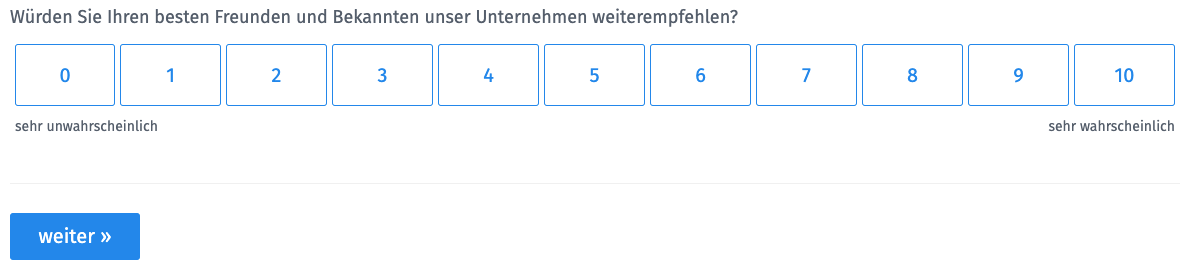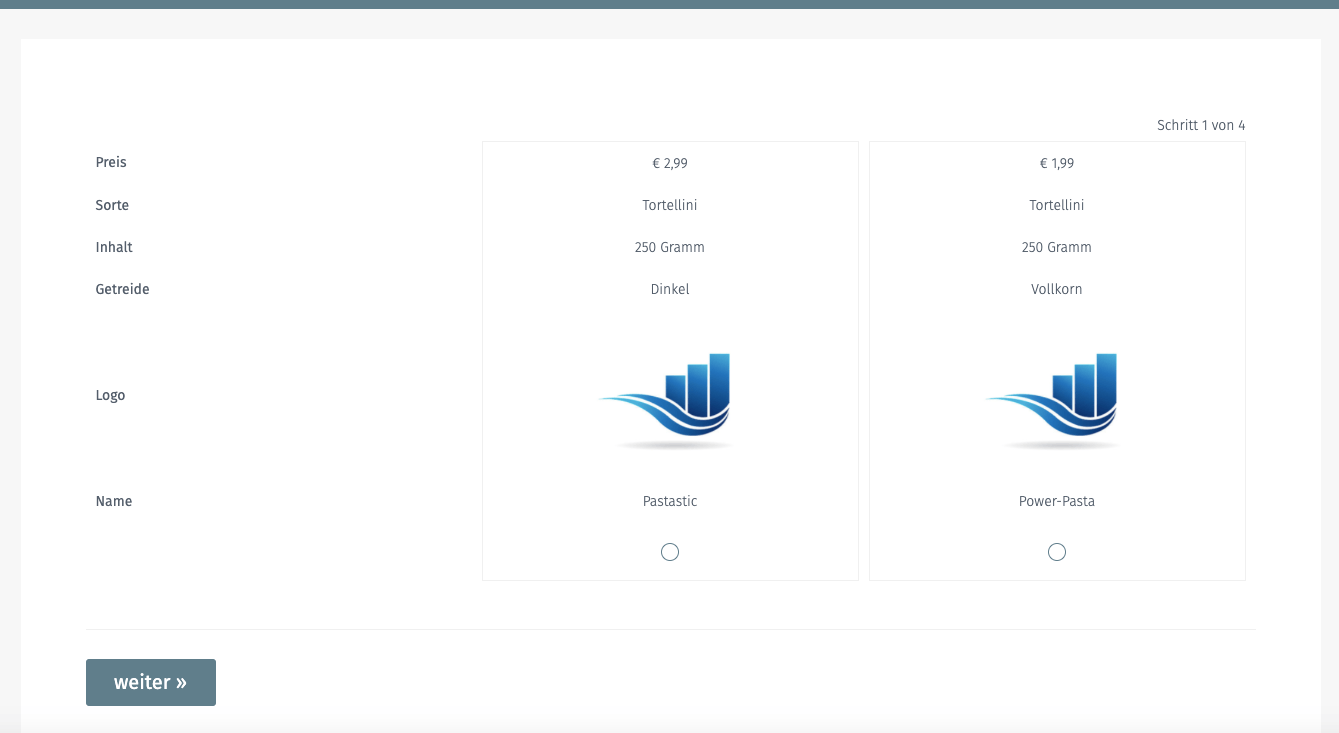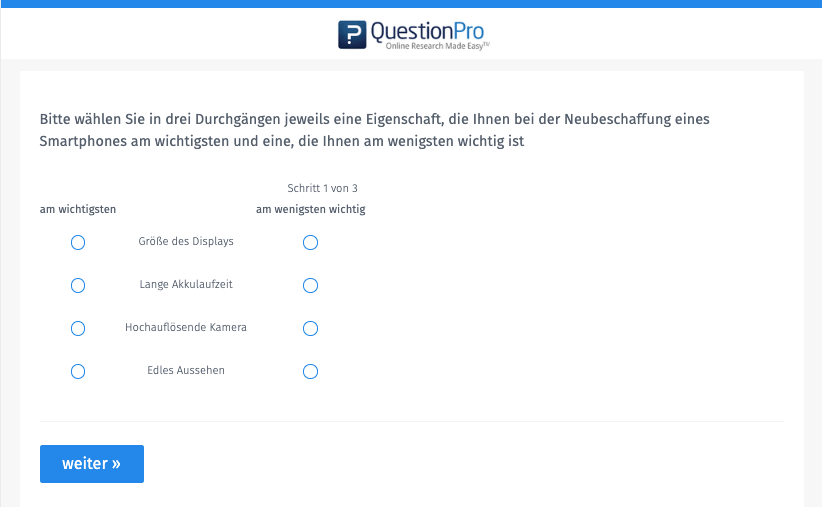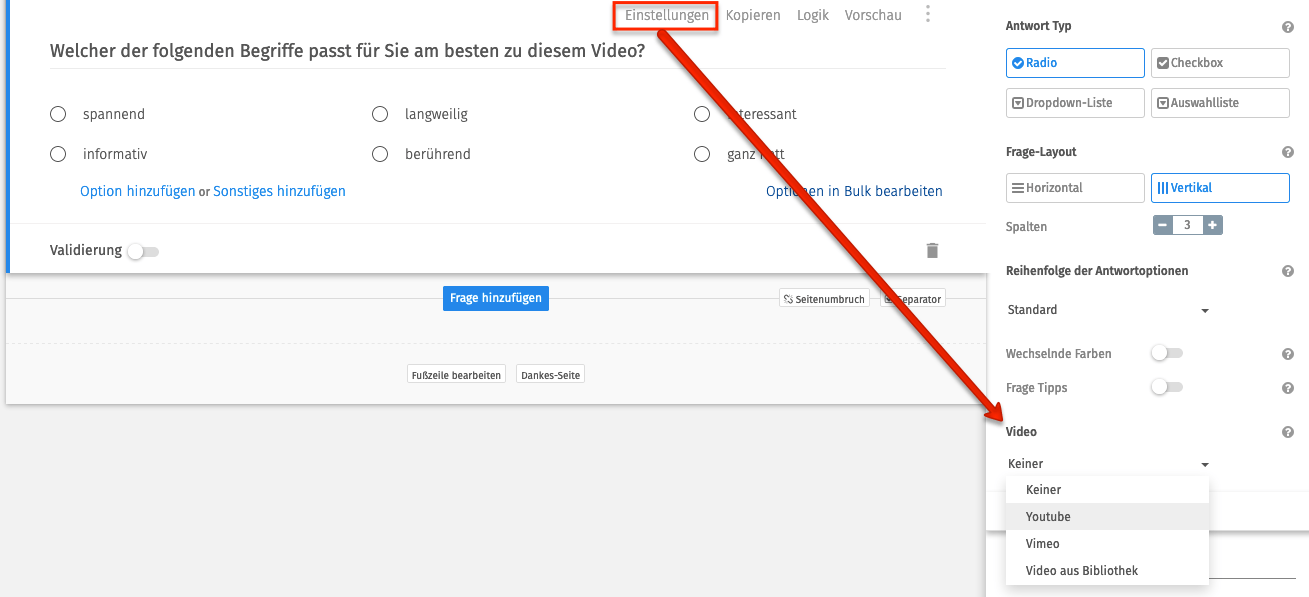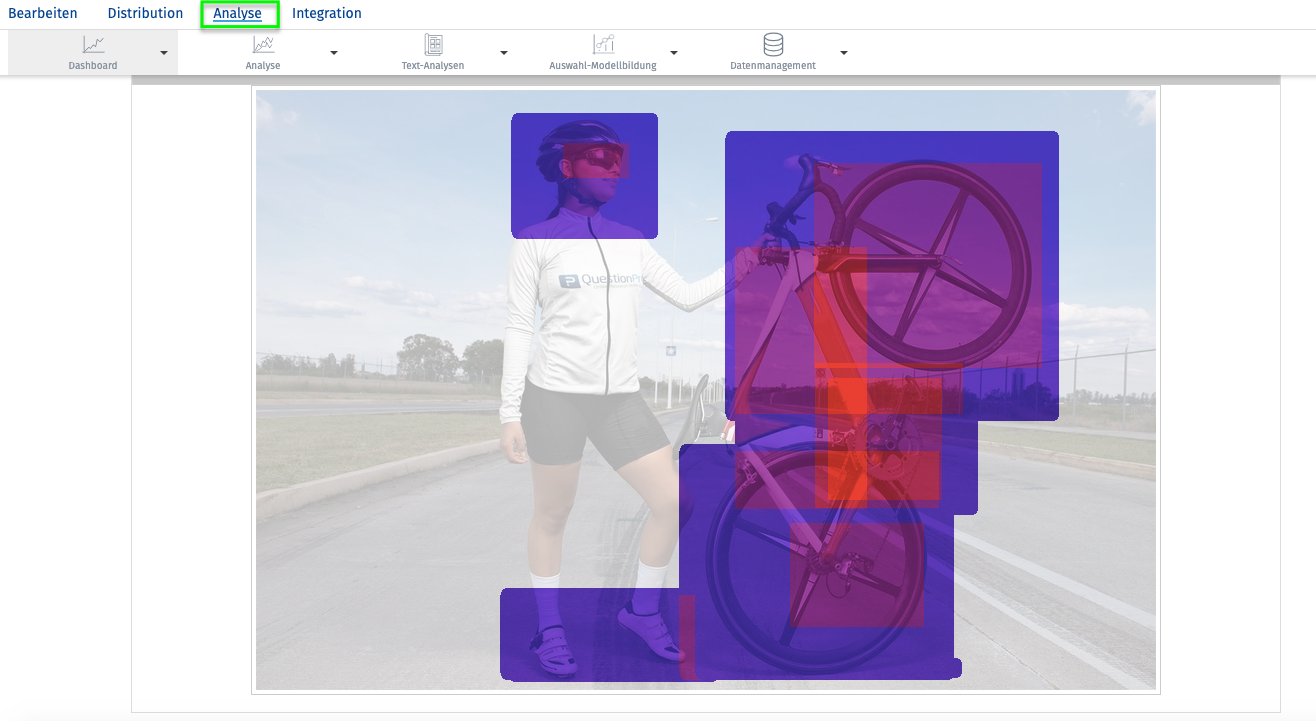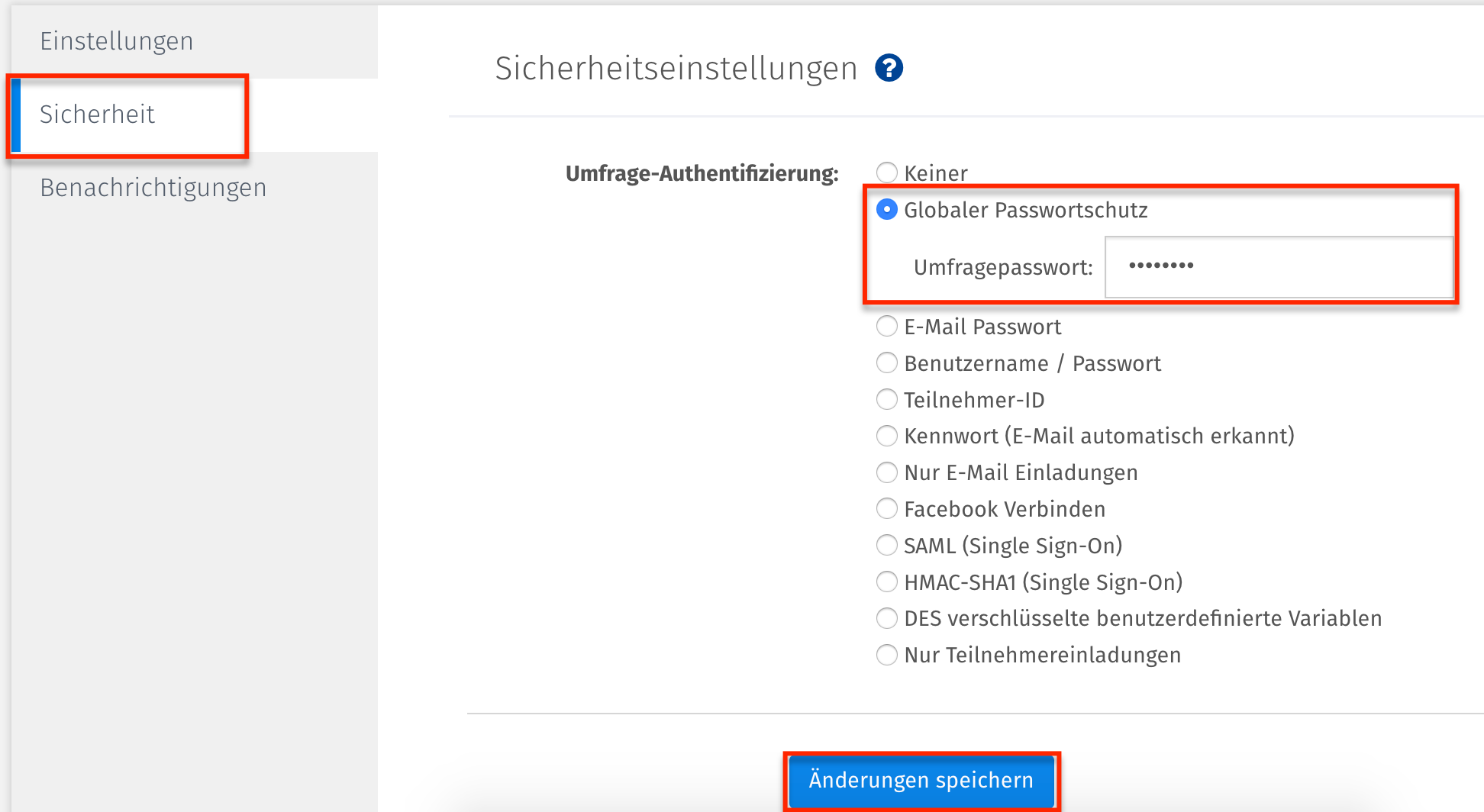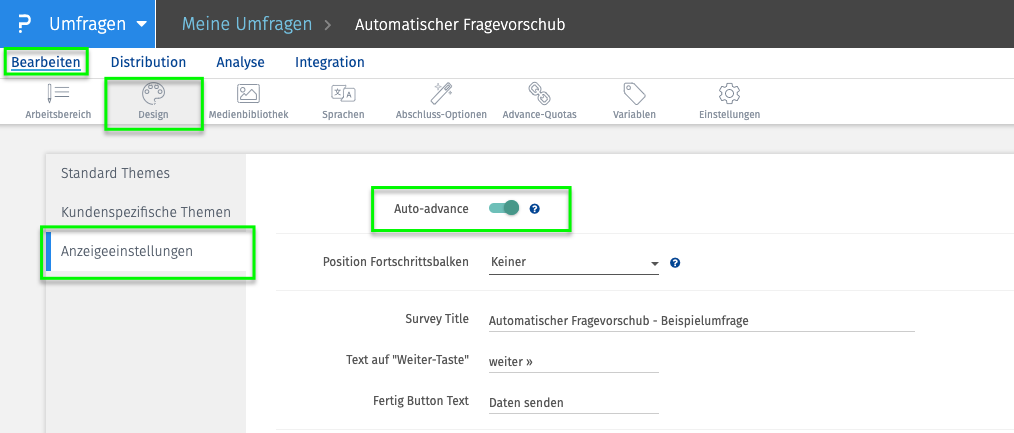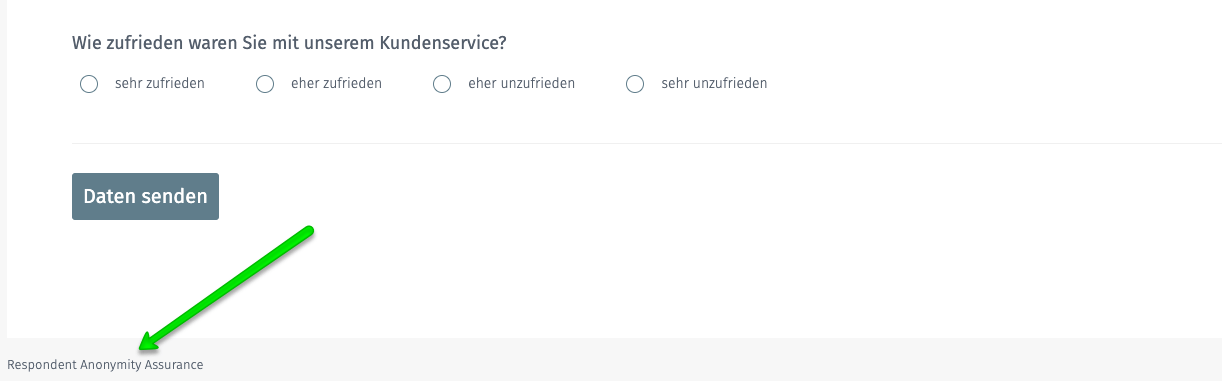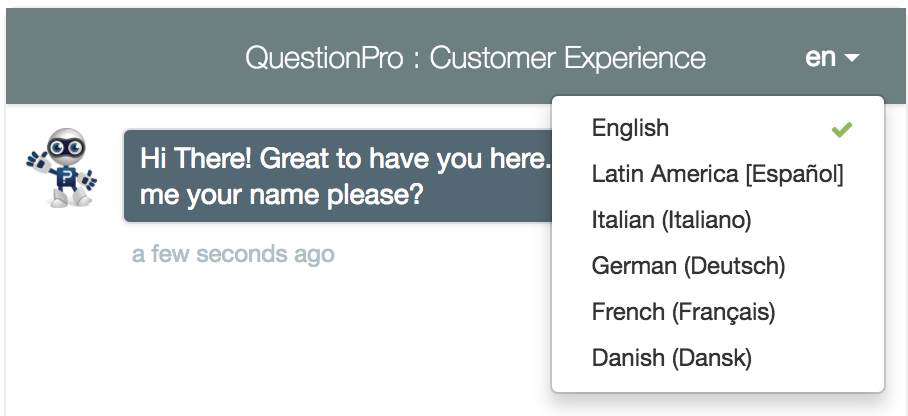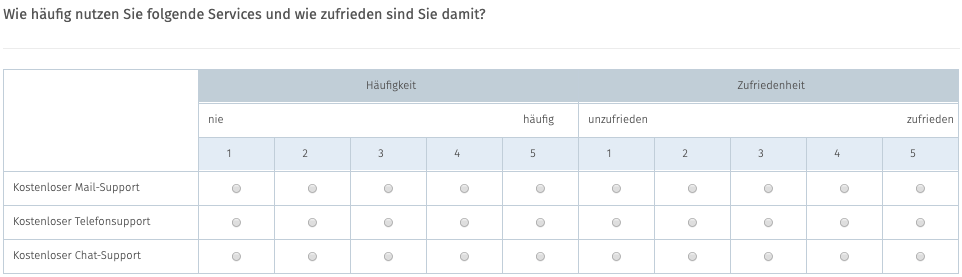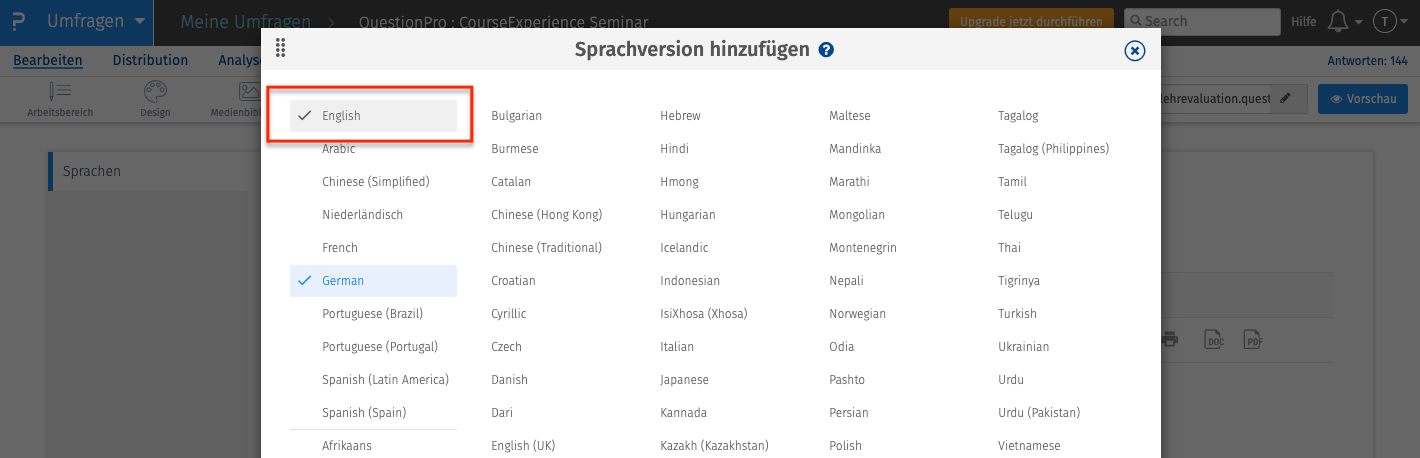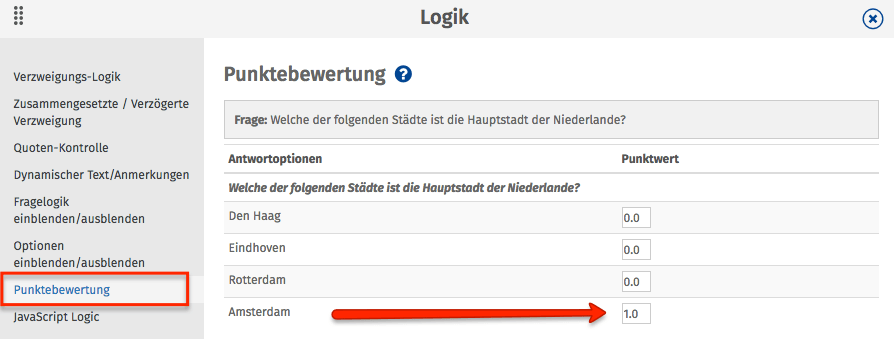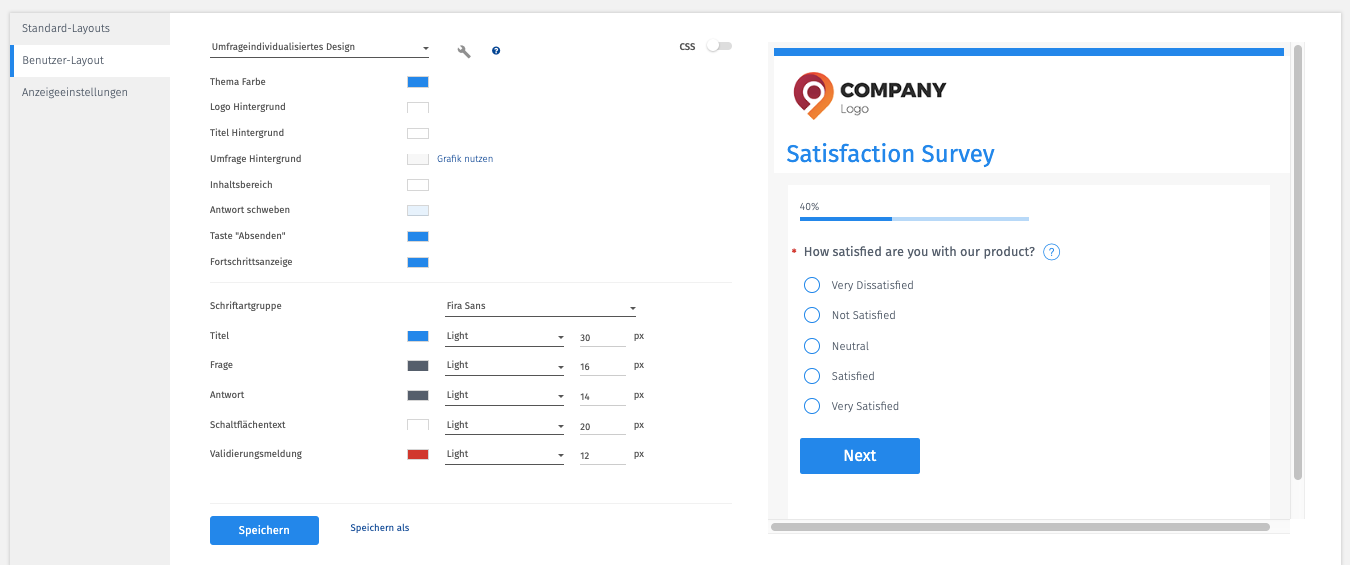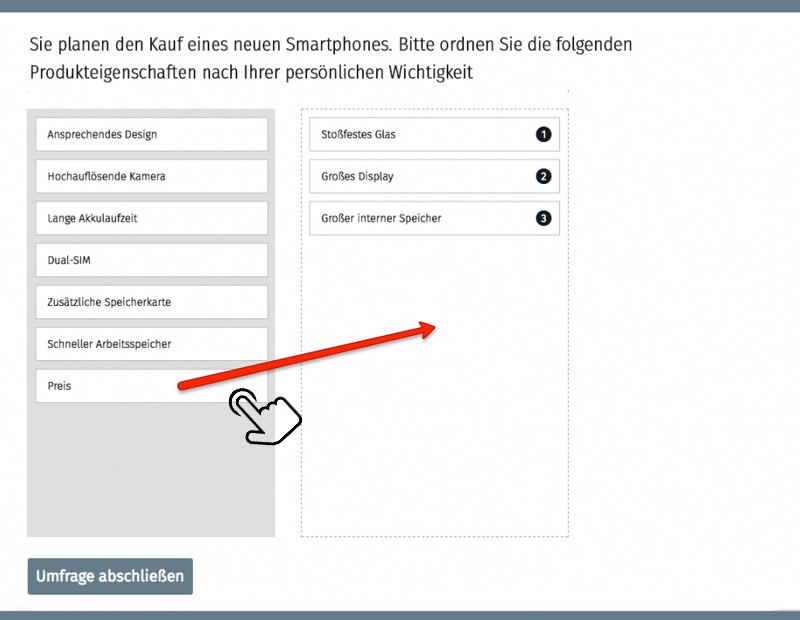Professionelle Tools und Features
Wir stellen Ihnen in diesem Blogartikel wichtigste und spannende Features und Fragetypen der webbasierten Umfrage-Plattform QuestionPro vor, mit denen Sie professionelle Umfragen durchführen können, und zwar schnell, einfch und effektiv
Umfragen durchführen mit QuestionPro
- 1 Beliebte Fragetypen und Features der Umfrage-Plattform QuestionPro zum Durchführen professioneller und fortgeschrittener Online-Umfragen
- 2 Net Promoter Score
- 3 Conjoint Analyse
- 4 Maximum Difference Scaling
- 5 Verzweigungslogik
- 6 Video- und Audio-Fragetypen
- 7 Bildanalysen in Umfrage durchführen
- 8 Passwortgeschützte Umfrage durchführen
- 9 Automatischer Fragevorschub
- 10 Garantiert anonyme Umfragen durchführen mit RAA
- 11 Umfrage im Chat-Stil durchführen
- 12 Matrix-Fragen
- 13 Mehrsprachige Umfrage durchführen
- 14 Umfrage Timer
- 15 Online-Tests durchführen
- 16 Individuelles Umfrage-Design
- 17 Fragetyp “Rangordnung”
- 18 Text-Highlighting
- 19 Online Community
- 20 1:1 Live-Online-Demo: Umfrage durchführen mit der webbasierten Umfrage Software QuestionPro
- 21 Kostenlos Umfragen durrchführen mit der professionellen und webbasierten Umfrage-Software QuestionPro
Beliebte Fragetypen und Features der Umfrage-Plattform QuestionPro zum Durchführen professioneller und fortgeschrittener Online-Umfragen
QuestionPro gehört mit mehr als 3 Millionen Anwendern in über 100 Ländern zu den meist genutzten Umfrage-Plattformen überhaupt. Beliebt ist QuestionPro vor allem auch deshalb, weil die webbasierte Umfrage-, Marktforschungs- und Experience-Management-Plattform Top-Features und vordefinierte Fragetypen beinhaltet, die Ihnen die Erstellung von Fragebögen sowie das Durchführen von Online-Umfragen, Kundenbefragungen, Touchpoint-Analysen, Mitarbeiterbefragungen, Gästebefragungen et al. erheblich vereinfacht So erstellen Sie auch komplexe und umfangreiche Online-Umfragen im Handumdrehen und machen das Ausfüllen eines Fragebogens für Ihre Umfrageteilnehmer zu einem echten Erlebnis, was Ihnen definitiv mehr Feedback bringt – und saubere Daten! Wir zeigen Ihnen hier ausgewählte Fragetypen auf, mit denen Sie eine professionelle Umfrage durchführen können und die Sie unbedingt kennen sollten.
Net Promoter Score
Der Net Promoter Score ist ein Key Performance Indikator, der mit einer einfachen Frage die Kundenloyalität bemisst. Gefragt wird hierbei nach der Bereitschaft, das Unternehmen, ein Produkt oder eine Marke an beste Freunde oder Bekannte weiterzuempfehlen.
Ein Wert von 9-10 bedeutet, dass Ihre Kunden echte “Promotoren” Ihres Unternehmens sind, die aktiv im eigenen Umfeld für Ihre Marken und Produkte werben und diese auch immer wieder kaufen würden. Kunden, die eine Punktzahl im Bereich von 7 bis 8 angeben, werden als passiv betrachtet, was bedeutet, dass diese weder für Ihr Unternehmen werben, jedoch auch nichts negatives äußern würden. Sogenannte “Detractoren” sind diejenigen, die die Net Promoter Frage mit lediglich 0-6 Punkten bewerten. Diese Kunden sind höchstwahrscheinlich unzufrieden, reden darüber auch aktiv in ihrem Bekanntenkreis und würden zudem Ihre Produkte nicht erneut kaufen.
Mit der Umfrage-Plattform QuestionPro können Sie eine NPS-Umfrage mit Hilfe des vordefinierten Frage-Sets schnell und einfach durchführen. Auf unserer Experience Management Website finden Sie weitere Infos zum Net Promoter Score.
→ Net Promoter Score
Conjoint Analyse
Die Conjoint Analyse ist eine aus der Wissenschaft der Psychologie stammende multivariate Methode, welche heute häufig dazu eingesetzt wird, die Präferenzen von Konsumenten einzuschätzen. Hierbei wird den Probanden eine Vielzahl von Eigenschaften und Merkmalen eines Produktes präsentiert und gegenübergestellt, aus denen sie dann die präferierten Items auswählen. Aus der Gesamtheit aller Votes der Probanden ergibt sich dann Produkt mit den idealen Produkteigenschaften.
→ Hier finden Sie weitere Infos zur Conjoint Analyse
Maximum Difference Scaling
Das Maximum Difference Scaling ist eine Methode aus der Marktforschung, die es Ihnen erlaubt, aus einer Vielzahl von Möglichkeiten die jeweils besten zu identifizieren. Hierbei wählen Probanden aus einer bestimmten Anzahl von Eigenschaften in mehreren Durchgängen die jeweils präferierte und die am wenigsten präferierte, weshalb das Maximum Difference Scaling auch Best-Worst-Scaling genannt wird.
→ Hier finden Sie weitere Infos zum Maximum Difference Scaling
Verzweigungslogik
Mit dem Feature “Verzweigungslogik” können Sie intelligente Online-Umfragen durchführen mit ausgeklügelten Logiken und Verzweigungen. Verzweigungslogik bedeutet, dass den Umfrageteilnehmern nachfolgende Fragen innerhalb des Online-Fragebogens auf Basis des vorausgegangenen Antwortverhaltens präsentiert werden.
Beispiel: Sie möchten eine Umfrage durchführen, die die Nutzung sozialer Medien über das Smartphone erfassen soll. Hier wird beispielsweise gefragt, ob soziale Medien auf dem Smartphone genutzt werden. Wenn Umfrageteilnehmer mit Ja antworten, erhalten sie eine Reihe von Fragen zur Nutzung sozialer Medien. Wenn sie mit nein antworten, werden die Fragen zur Nutzung sozialer Medien übersprungen. Mit dieser Funktion lassen sich sehr komplexe Mehrfach-Verzweigungen erstellen, bis hin zur Verkettung ganzer Umfragen. Die Verzweigungslogik erleichtert den Umfrageteilnehmern somit das Ausfüllen des Fragebogens erheblich, da nicht relevante Fragen gar nicht erst präsentiert werden.
→ Hier finden Sie weitere Infos zur Verzweigungslogik
Video- und Audio-Fragetypen
Mit der Umfrage-Plattform QuestionPro können Sie Audio- und Videos als Fragetypen in Ihren Online-Fragebogen einbetten. So lassen sich auch auditive und visuelle Dimensionen bewerten, etwa Werbevideos oder Radiospots. Umfassende Fragestellungen mit einem hohen Erklärungsgehalt lassen sich überdies leichter vermitteln als durch ellenlange Texte. Dies lockert zum einen den Fragebogen auf, macht ihn für jüngere Generationen interessanter und spannender und forciert zudem die ausführlichere Beschäftigung mit den Frageinhalten.
→ Hier finden Sie weitere Infos zur Multimediaeinbettung
Bildanalysen in Umfrage durchführen
QuestionPro ermöglicht Ihnen neben der Einbettung von Multimedia-Elementen zudem die Analyse von Bildinhalten, etwa zur Bewertung von Werbebotschaften oder beispielsweise zur Ermittlung der Wahrnehmungsakzentuierung. Auch in der psychologischen Diagnostik werden Bildtest gerne verwendet. Bei den Fragetypen zur Bildanalyse wählen Probanden per Mausklick bestimmte Bildbereiche aus, die in der Auswertung als Heat-Map dargestellt werden. Das Besondere: Neben den Markierungen selbst wird zudem auch die Klickfolge erfasst. Somit finden Sie heraus, welcher Bildbereich seitens der Probanden als erstes angeklickt wurde. Das macht diesen Fragetypen sowohl für die Marktforschung als auch für die Wissenschaft hochinteressant!
→ Hier finden Sie weitere Infos zur Bildanalyse
Passwortgeschützte Umfrage durchführen
Passwortgeschütze Umfragen sorgen dafür, dass nicht authorisierte Umfrageteilnehmer einen Fragebogen ausfüllen. Hierbei können mit der Einladung zu einer Umfrage per Serienmail aus dem Umfrage-System heraus Passwörter generiert werden, mit denen sich Umfrageteilnehmer authentifizieren. Möglich ist der Versand eines globalen Passworts für alle Umfrageteilnehmer oder aber auch die Generierung eines Passworts je Umfrageteilnehmer.
Automatischer Fragevorschub
Automatischer Fragevorschub bedeutet, dass sobald ein Umfrageteilnehmer eine Frage beantwortet hat, dieser direkt und ohne Interaktion zur nächsten Frage automatisch weitergeleitet wird. Der automatische Fragevorschub erleichtert Umfrageteilnehmern das Ausfüllen des Online-Fragebogens sowohl am PC als auch am Smartphone erheblich.
→ Hier finden Sie weitere Infos zum Automatischen Fragevorschub
Garantiert anonyme Umfragen durchführen mit RAA
QuestionPro bietet Ihnen als professionelle Umfrage-Plattform mit dem Feature “RAA” die Möglichkeit der Erstellung und Durchführung komplett durchanonymisierter Online-Umfragen, was bedeutet, dass keinerlei Meta-Informationen mit dem Versenden der Daten seitens der Umfrageteilnehmer mitgeliefert werden. Mit Meta-Informationen sind etwa die IP-Adresse, das verwendete Endgerät oder das Betriebssystem et al.
RAA bedeutet “Respondent Anonymity Assurance” und meint, dass QuestionPro den Umfrageteilnehmern versichert, dass keinerlei personenbezogene Daten an den Initiator der Umfrage geliefert werden. Darauf aufmerksam macht ein Link in der Fußzeile der Umfrage, der zu einer entsprechenden Erklärung führt. Dies erhöht die Akzeptanz auf Seiten der Umfrageteilnehmer und schafft Vertrauen, was wiederum zu mehr Feedback führt.
→ Hier finden Sie weitere Infos zur Respondent Anonymity Assurance
Umfrage im Chat-Stil durchführen
Für mehr Feedback und ein spannendes Ausfüllerlebnis sorgt der Fragebogen im Chat-Stil. Den Umfrageteilnehmern wird ein Fragebogen präsentiert, der sich vom Look-an-Feel verhält wie ein klassischer Chat. Ein Chat-Bot fragt hierbei die Items nach und nach ab, wobei sich eine Art Dialog ergibt. Umfrageteilnehmer haben somit das Gefühl, nicht einen starren Fragebogen auszufüllen sondern tatsächlich interviewt zu werden. Insbesondere für kleinere Umfragen ist der Chat-Fragebogen bestens geeignet, wobei dieser auch komplexe und umfassende Umfragen abbilden kann und ebenso intelligente Funktionen beinhaltet wie der klassische Online-Fragebogen. Probieren Sie es aus!
→ Hier finden Sie weitere Infos zum Fragebogen im Chat-Stil
Matrix-Fragen
Als Matrix-Fragen versteht man die Zusammenfassung mehrerer Fragen innerhalb einer Tabelle. Die Fragen besitzen allesamt die gleichen Antwortmöglichkeiten und lassen sich daher platzsparend und übersichtlich darstellen, wie das folgende Beispiel zeigt:
Der Einsatz von Matrix-Fragen, im Übrigen auch „Item-Batterie” genannt, ist sehr übersichtlich und spart daher enorm Zeit, da Proband*innen die Frage nur einmal lesen müssen. Auch für den Fragebogenersteller ist die Verwendung von Matrix-Fragen bequem, da die meisten Befragungslösungen über einen Assistenten zur Erstellung einer Matrix-Tabelle verfügen und somit nicht jede Frage einzeln aufgelistet werden muss. Wegen der platzsparenden Darstellung auf Bildschirmen und der damit verbundenen Möglichkeit zur Sammlung einer großen Datenmenge ist der Einsatz von Matrix-Fragen sehr beliebt
→ Hier finden Sie weitere Infos zum Matrix Fragen
Mehrsprachige Umfrage durchführen
QuestionPro bietet Ihnen die Möglichkeit der Erstellung einer Online-Umfrage in mehreren Sprachversionen. Hierbei können Umfrageteilnehmer zu Beginn der Umfrage entscheiden, in welcher Sprache der Fragebogen ausgefüllt werden soll. Sie müssen hierfür jedoch nicht mehrere Umfragen in unterschiedlichen Sprachen erstellen, sondern können eine Umfrage in mehreren Sprachen bereitstellen. Das erspart Ihnen viel Zeit und Aufwand.
Zur Übersetzung steht Ihnen ein integriertes Modul zur Verfügung. Es ist jedoch auch möglich, die Umfrage per Excel-Tabelle zu übersetzen. Hier wird eine Excel-Datei aus QuestionPro heraus heruntergeladen, die nach der Übersetzung einfach wieder hochgeladen wird. Das ist insbesondere dann sinnvoll, wenn Sie Ihre Umfrage durch Dritte übersetzen lassen.
Umfrage Timer
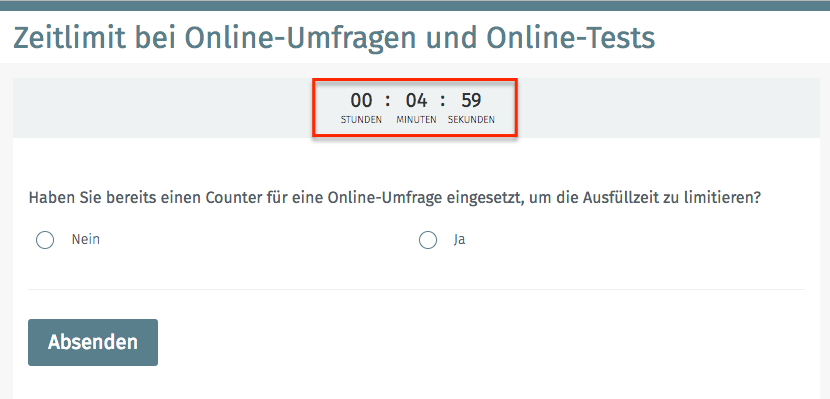
Das Feature “Umfrage-Timer” ermöglicht es Ihnen, dass Umfrageteilnehmer den Online-Fragebogen in einer vorgeschriebenen Zeit ausfüllen müssen. Hilfreich ist diese Funktion zudem auch für Online-Tests. Sie definieren hierfür in den Umfrageeinstellungen ganz einfach eine Zeitvorgabe in Form eines Countdowns. Ist der Countdown abgelaufen, so ist es nicht mehr möglich die Umfrage oder den Test auszufüllen.
→ Hier finden Sie weitere Infos zum Umfrage-Timer
Online-Tests durchführen
QuestionPro beinhaltet eine ganze Reihe an Funktionen und Fragetypen, die Ihnen neben dem Durchführen von Umfragen auch die Erstellung von ausgeklügelten Online-Tests ermöglichen, etwa Quizfragen oder aber Klausuren, Prüfungen, Assessments etc. Hierbei können nicht nur Punkte zusammengezählt und ausgewertet werden. Nutzen Sie die in QuestionPro enthaltenen Validierungen, Verzweigungen und Logiken, um komplexe Online-Tests durchzuführen. Weitere Features sind Testvergleiche, Benchmarkings, detaillierte Einzelauswertungen zu jeder Frage, integrierte Fragebibliothek, Umfrage-Timer sowie die Möglichkeit der Nutzung des sogenannten Kiosk-Modus, welcher erzwingt, dass der Test am PC immer im Vordergrund bleibt und andere Anwendungen, wie etwa ein Internet-Browser, nicht aufgerufen werden können.
→ Hier finden Sie weitere Infos zu den Features rund um den Online-Test
Individuelles Umfrage-Design
Langweilige Umfrage-Layouts gehören mit QuestionPro der Vergangenheit an. Wenn Sie heute eine Umfrage durchführen, dann müssen Sie Ihren potentiellen Umfrageteilnehmern schon ein ansprechendes und einfach zu handhabendes Umfragelayout bieten. Sie können über das Layout-Dashboard sämtliche grafische Eigenschaften Ihres Online-Fragebogens vollkommen frei definieren. Ganz gleich, ob es dabei um die Farbe von Buttons geht, um das Einbinden von Logos, Bildern und Videos geht, um die Gestaltung von Überschriften, Absätzen, Hintergründen, Farben und Größen. Alles ist möglich. Schon mit der Nutzung der Grundeinstellung haben Sie unendlich viele Gestaltungsmöglichkeiten. Wenn Ihnen das nicht ausreicht, so können Sie überdies die integrierte CSS-Funktion verwenden und Ihren Fragebogen komplett nach Ihren Wünschen und Vorstellungen gestalten.
→ Hier finden Sie weitere Infos zur Umfrage-Gestaltung
Fragetyp “Rangordnung”
Mit dem Fragetypus “Rangordnung”, auch Rankingfrage, ermitteln Sie die Präferenzen von Probanden oder Umfrageteilnehmern, indem diese bestimmte Begriffe in eine bevorzugte Reihenfolge bringen. Diese Reihenfolge wird ganz einfach mittels Drag & Drop angeordnet, indem die ausgewählten Begriffe ganz simpel per Mausklick in ein Ordnungsfeld übertragen werden. Innerhalb dieses Ordnungsfeldes lassen sich die einzelnen Begriffe in der Rangordnung nochmals korrigieren. Probieren Sie dieses Feature doch gleich selbst aus und registrieren Sie sich für einen kostenloses Test der Vollversion! Vollversion testen und Umfrage durchführen.
→ Hier finden Sie weitere Infos zum Fragetypen Rangordnung
Text-Highlighting
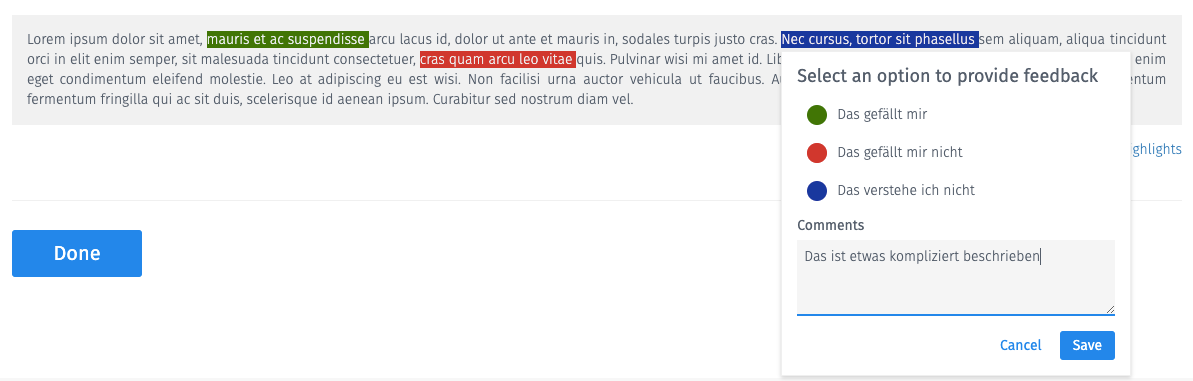
Bei der Funktion Text-Highlighting können Umfrageteilnehmer und Probanden Passagen eines definierten Textes markieren, bewerten und kommentieren. Dabei sind die Markierungsfarben sowie die Auswahldimensionen vollkommen frei definierbar.
Online Community

Die QuestionPro Online Community ist ein herausragendes Werkzeug um Ihren Kunden und Mitarbeitern eine gemeinsame Interaktions-Plattform zu bieten. Mit dem Online Community Plattform von QuestionPro erstellen und administrieren Sie Ihre Kunden- und Mitarbeiter-Community schnell, einfach und übersichtlich. Top-Features der Community sind beispielsweise die Möglichkeit zum einfachen Durchführen von Umfragen innerhalb der Community, Foren- und Diskussionsfunktionen, Chats, ein integriertes Ideen-Bord, die Möglichkeit zur Durchführung virtueller Fokusgruppen-Diskussionen sowie Engagement-Tools zur Aktivierung und Incentivierung von Community-Mitgliedern. Die Community wird über ein zentrales Dashboard administriert und gesteuert.
→ Hier finden Sie weitere Infos zur Online Community Plattform
1:1 Live-Online-Demo:
Umfrage durchführen mit der webbasierten Umfrage Software QuestionPro
Sie möchten mehr über QuestionPro erfahren und Umfragen durchführen? Sehr gerne zeigen wir Ihnen in einer persönlichen 1:1 Live-Online-Demo Features und Fragetypen der Umfrage-Software QuestionPro. Vereinbaren Sie jetzt einen individuellen Termin.
Kostenlos Umfragen durrchführen mit der professionellen und webbasierten Umfrage-Software QuestionPro
Sie haben Fragen oder Anregungen? Wir freuen uns sehr auf Ihre Anfrage! Nutzen Sie hierzu ganz einfach das Kontaktformular.
WEITERFÜHRENDE STICHWORTE
DIESEN ARTIKEL TEILEN
Stichwörter dieses Blog-Beitrags
Umfrage durchführen | Umfrage Software | Fragetypen | Beispiel | Tipps